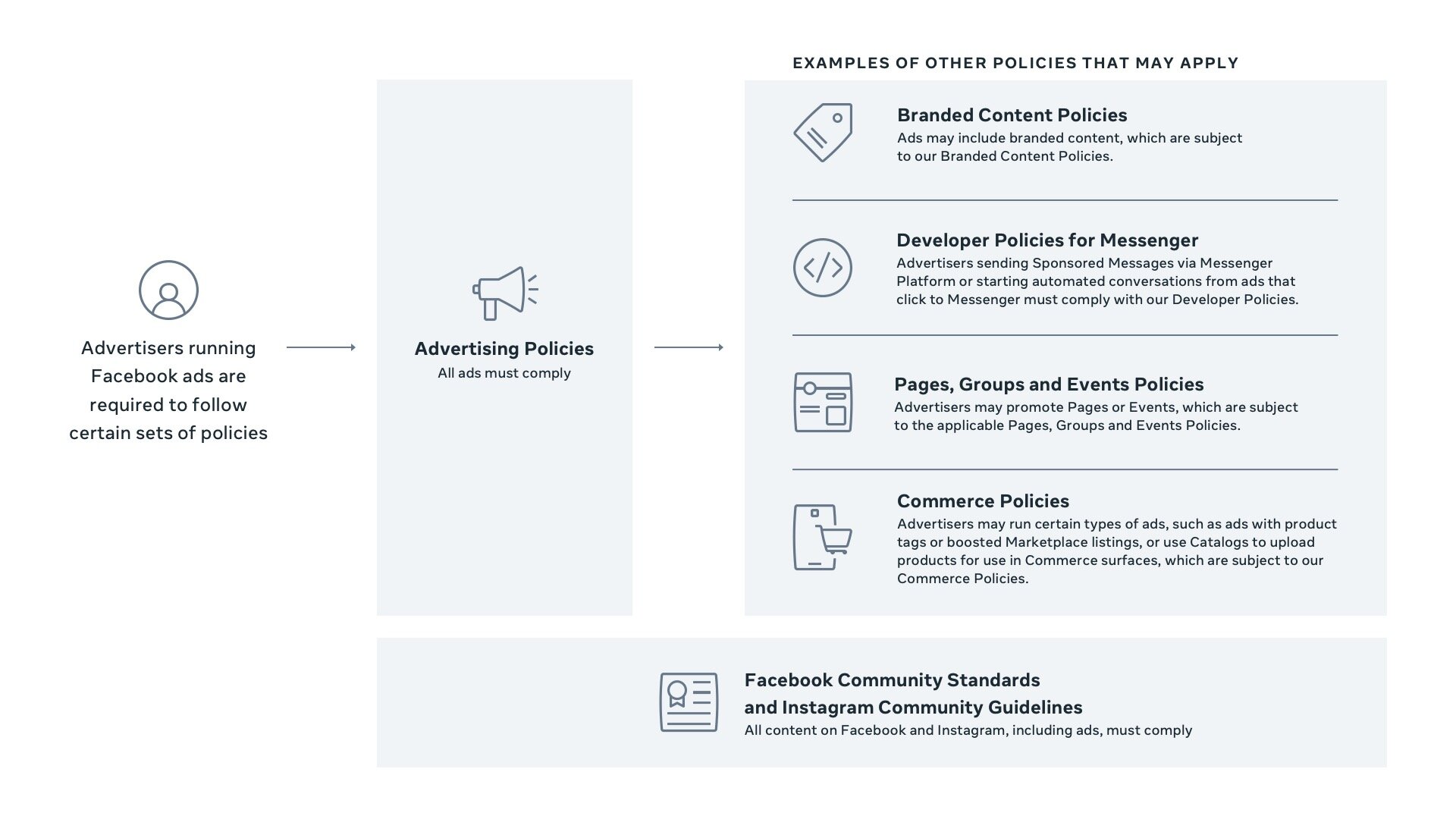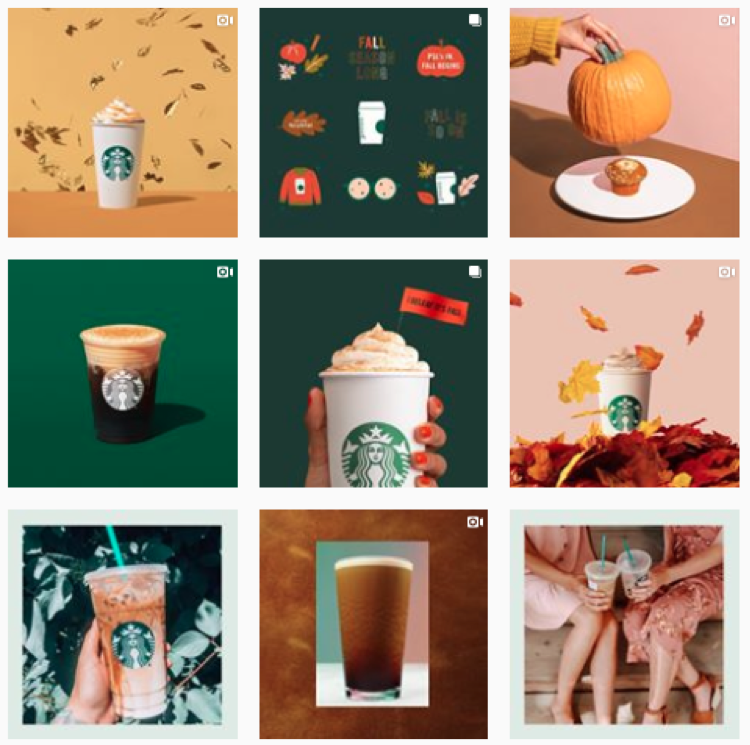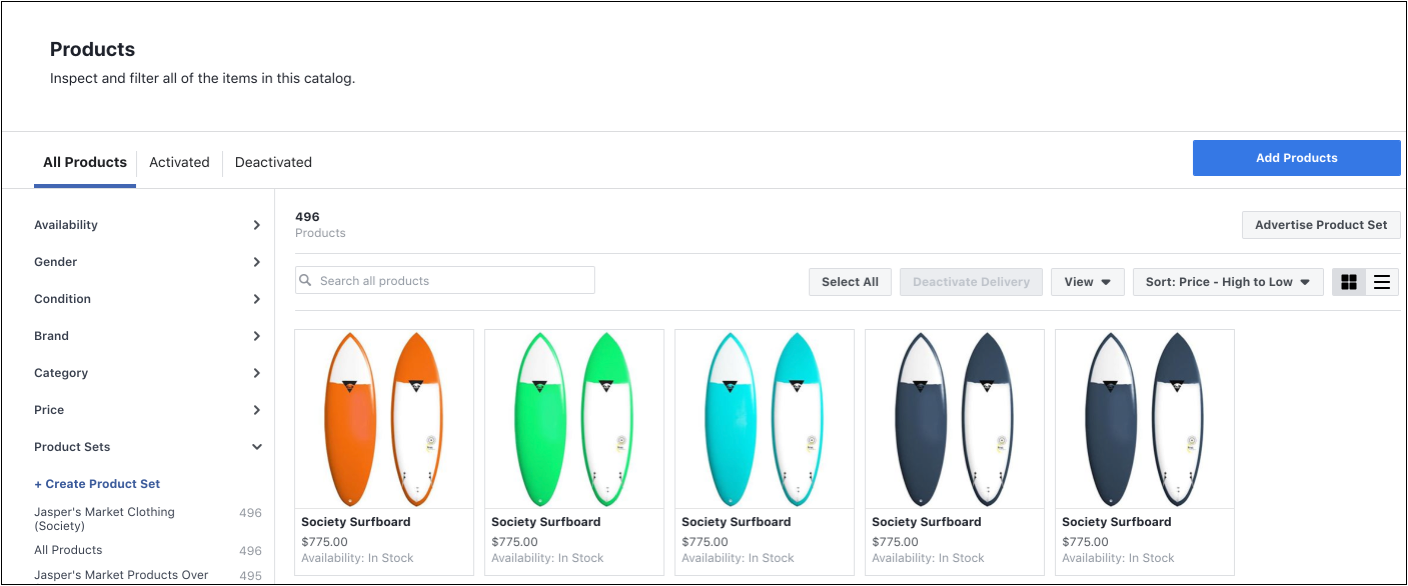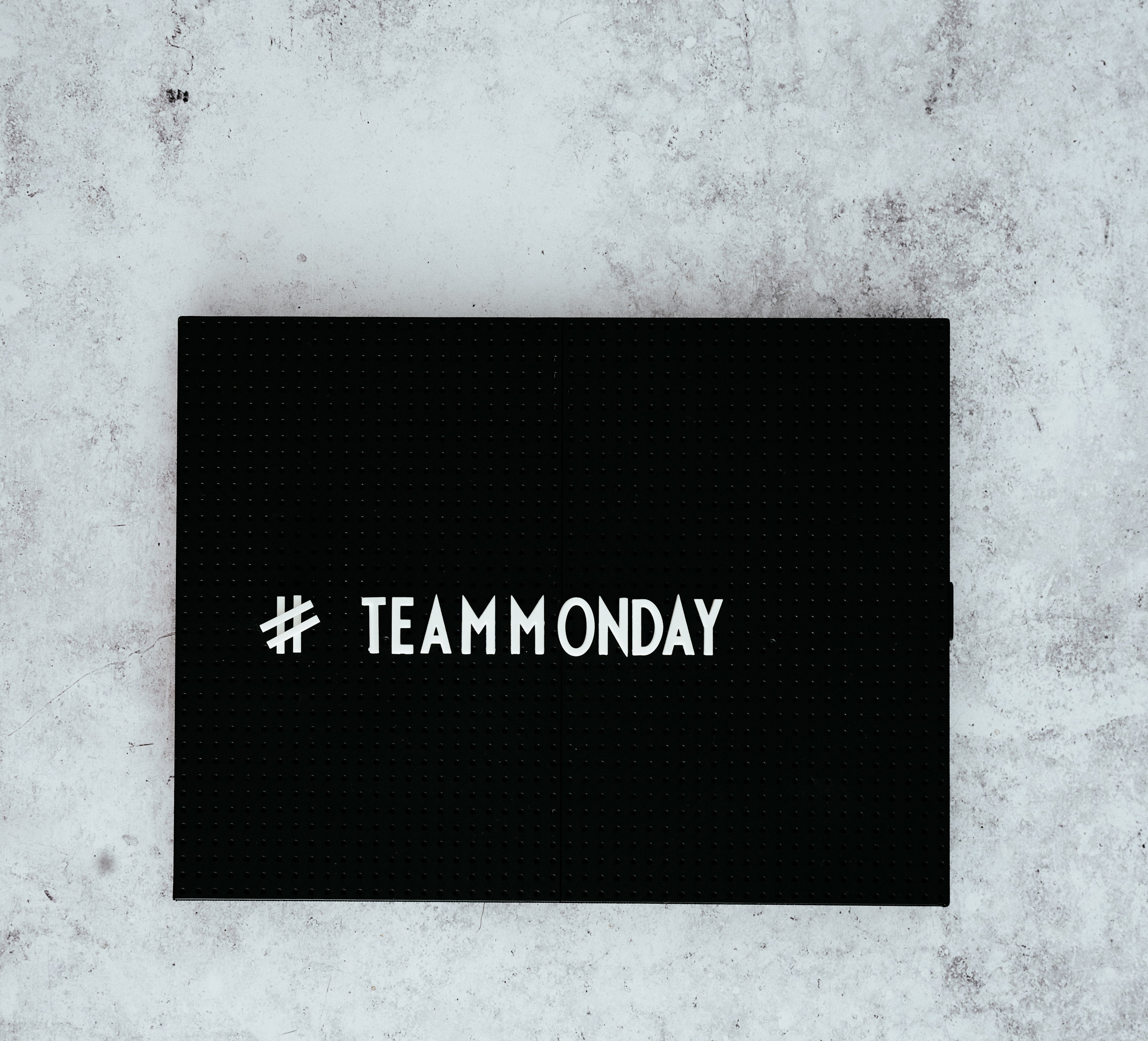In addition to the three primary management options, Facebook offers Brand Collabs Manager. This is a tool to help brands and creators find, learn more about, and connect with each other. You can even set an audience match to see the percentage of each creator's audience that matches yours.
When you manage a business page on Facebook, the posting and management options can seem endless. With updates being rolled out on a regular basis, it’s easy to feel like things are constantly changing.
If you’ve ever been confused about which tool to use, you’re not the only one. In September 2020, Business Suite was rolled out without much warning, confusing users and causing Facebook to bring back Page Manager (after already disabling it completely).
Then, Facebook distributed a message via Business Suite noting that posts and videos are moving to Creator Studio, including a warning that “soon, those tools will no longer be available here.” This ended up not being true, but scheduled and draft posts were temporarily gone.
All this to say, if you’re confused, it’s not just because you’re a social media newbie. Facebook has greatly contributed to the confusion by releasing multiple new tools with little explanation and then changing their strategy mid-product rollout.
Now that product rollouts and new features have stabilized for the past few months, we’re going to do our best to provide an overview of Facebook’s three main page management tools.
Business Manager
We’ll start with the least powerful tool in your Facebook toolbox. Business Manager has been around the longest of these three tools and is the most high-level tool. Instead of focusing on creating content or communicating with customers, Business Manager is used to manage your page’s assets and settings.
You can manage pages, ad accounts, product catalogs (basic actions only), apps, and properties from here. You can also manage Pixel, events, and users, registration, and payment options.
If you’re a long-time user of the Business Manager, it can feel time consuming to switch products – but we recommend starting to familiarize yourself with Manager as soon as possible. Facebook Analytics goes away completely after today, and our feeling is that Business Manager will quietly be phased out in favor of the two other tools we’re about to review. Not all features are offered on both tools just yet, so it may take some time to full migrate your workflow to Business Suite… but the sooner you start the better!
Business Suite
Business Suite was rolled out in late 2020 to replace the Page Manager app. Its goal is to streamline all communication with your followers – this includes interaction on posts and private messages.
As per Facebook, Business Suite enables users to:
Save time: Post to Facebook and Instagram at the same time and manage posts in one place to stay connected to both communities.
Stay up-to-date: Get all of your Facebook and Instagram messages, notifications and alerts in one place so you can stay up to date and respond to all of your customers more easily.
Business results: See what’s working with Facebook and Instagram insights and learn what your customers are looking for.
A few of the key new features for Facebook Business Suite include the following:
View your business at a glance: From your home screen, you can see an overview of your Facebook Page and Instagram account. You’ll see updates, recent posts and ads, and insights. You can also create a post or promote your business from here.
View Activity: You'll see new notifications for your Facebook Page and Instagram account.
Use Inbox: You can read new messages and comments from your Facebook Page, Messenger and Instagram accounts. You can also create Automated Responses to help save time when responding to questions people commonly ask.
Create Posts and Stories: You can publish or schedule new posts and stories for your Facebook Page and Instagram account.
Access Commerce Manager: If your business account has a Commerce Account, you'll be able to access it from Business Suite desktop. You can also create a new Commerce Account for your business if you don’t have one.
Create Ads: You can create new ads and place them on Facebook and Instagram, boost your posts, and promote your Page.
View Insights: You can see details about your business’s performance, such as trends, activity on the content you share and more information about your audience.
Access More Tools: On Business Suite desktop, you'll find other Facebook tools and settings you might use to manage your business presence in the More Tools section. This includes other tools, such as Ads Manager, Business Settings and Page Settings. You can also go to your Facebook Page from here.
Facebook has also stated that they plan to make Business Suite "the main interface for businesses of all sizes who use Facebook, Messenger, Instagram and WhatsApp." That being said, we anticipate Business Suite becoming the most powerful of these three tools. Familiarizing yourself with the current functionality will make it easier to adjust as new features are introduced.
Business Suite is a great tool to use no matter what size or type of business you operate – and using it in conjunction with Creator Suite will give you the most powerful collection of options.
Business Creator Studio
While originally introduced as a tool for building and managing your video business, Creator Studio also has quite a few features that overlap with Business Suite. In addition to the core video features, you can see insights about your business pages, read and respond to messages, and create/schedule/post new content to Instagram/Facebook.
The main difference between the two platforms is that Creator Studio offers additional post setup options and creative tools. These features include:
Post testing to see what videos best perform for your audience.
Detailed insights on video performance, view times, loyalty, and retention.
Instant Articles: A mobile publishing format that enables news publishers to distribute articles to Facebook's app that load and display 4 times faster than the standard mobile web.
Monetization tools: Content creators and publishers can use a variety of different monetization tools to earn money on Facebook. Depending on your audience and the kinds of content you produce, you need to meet eligibility criteria to use monetization tools, and some tools might have additional requirements. Review which Pages are eligible and apply for access. You'll receive an email after your application has been reviewed.
Sound collection: An exclusive collection of original tracks and sound effects that you can use on Facebook and Instagram.
Hue & Tone Creative: Social Media ManageMENT
Have a question about a recent update? Logging on and unable to locate the tool you’re looking for? We can help! From social media training and content creation to social media management, Hue & Tone can help you effectively use your social media to reach new and niche audiences. We’re here to help you use your social media strategically, effectively… and, of course, creatively!