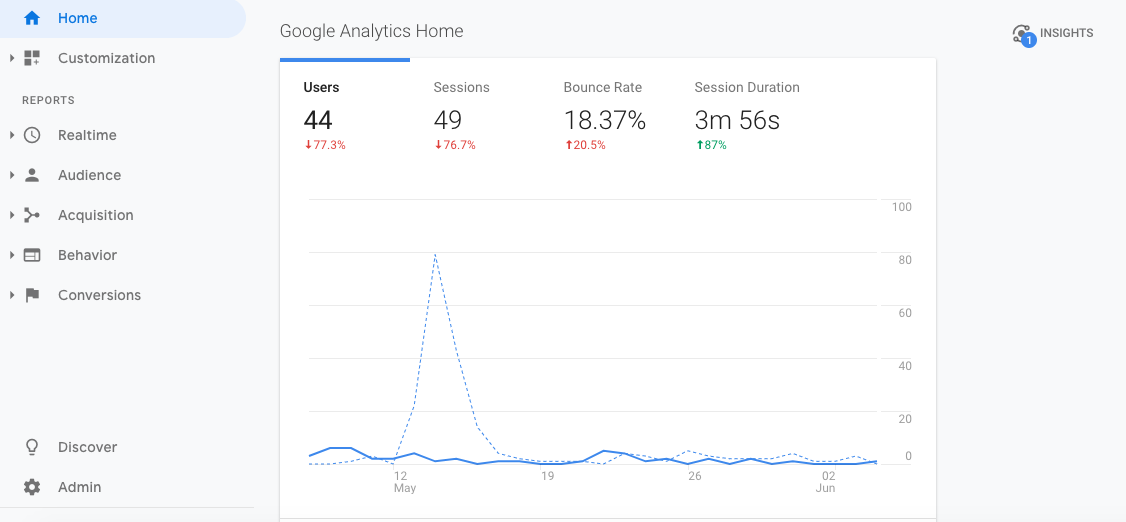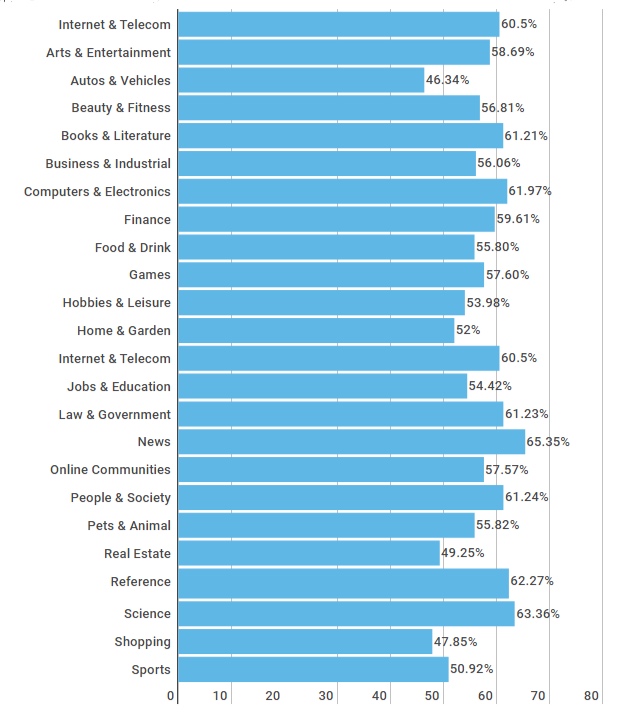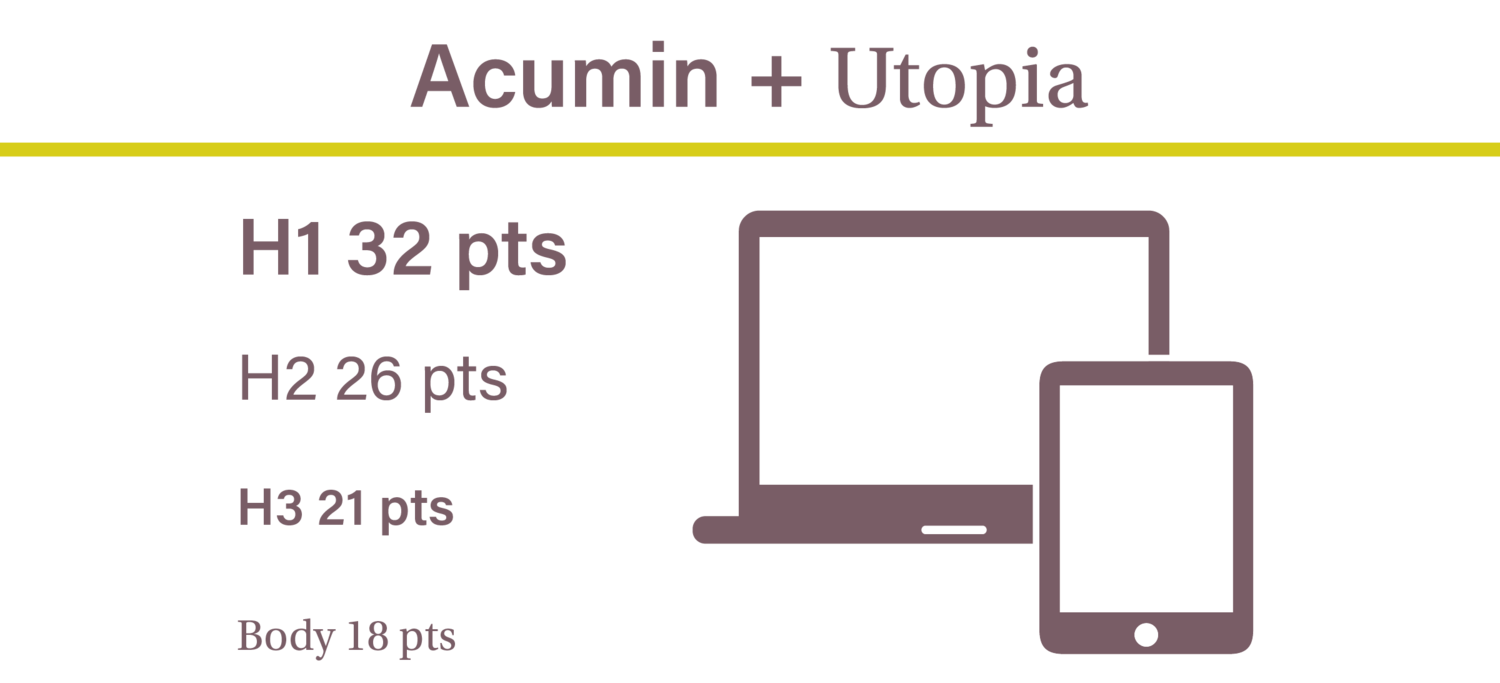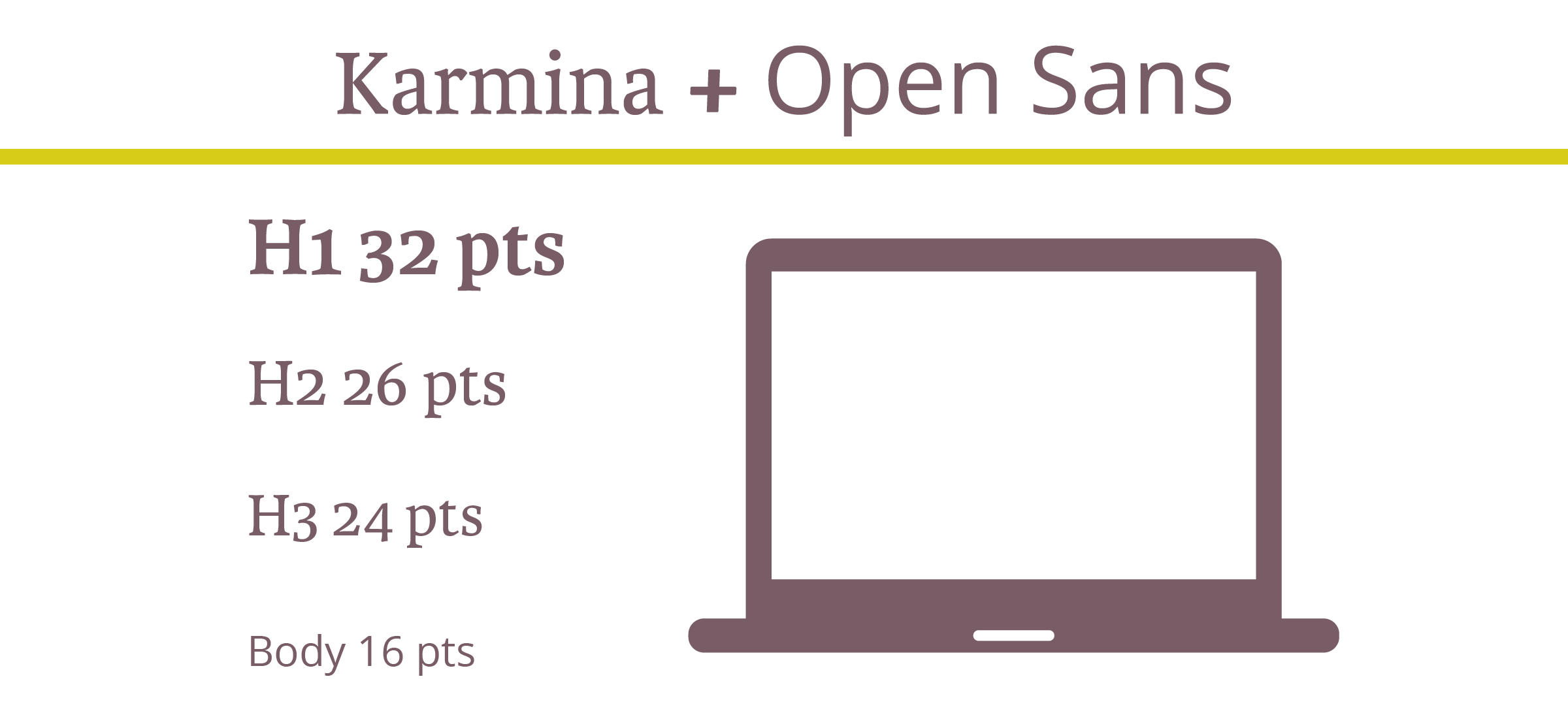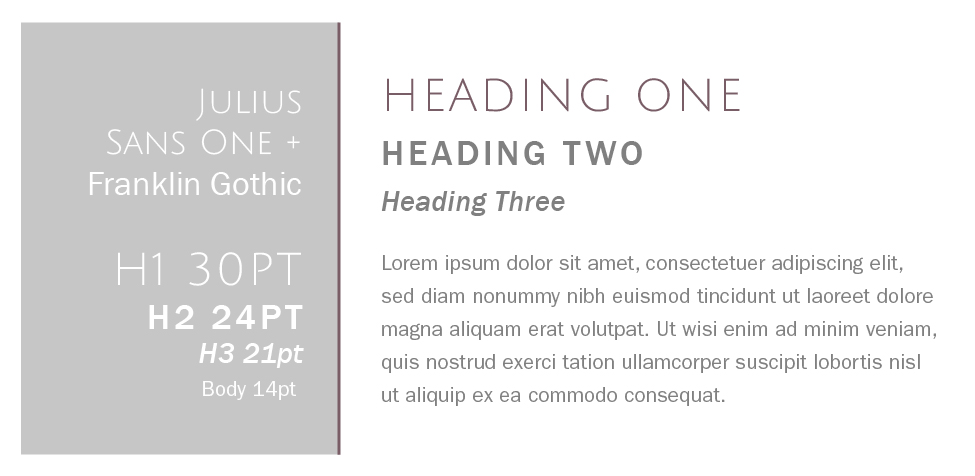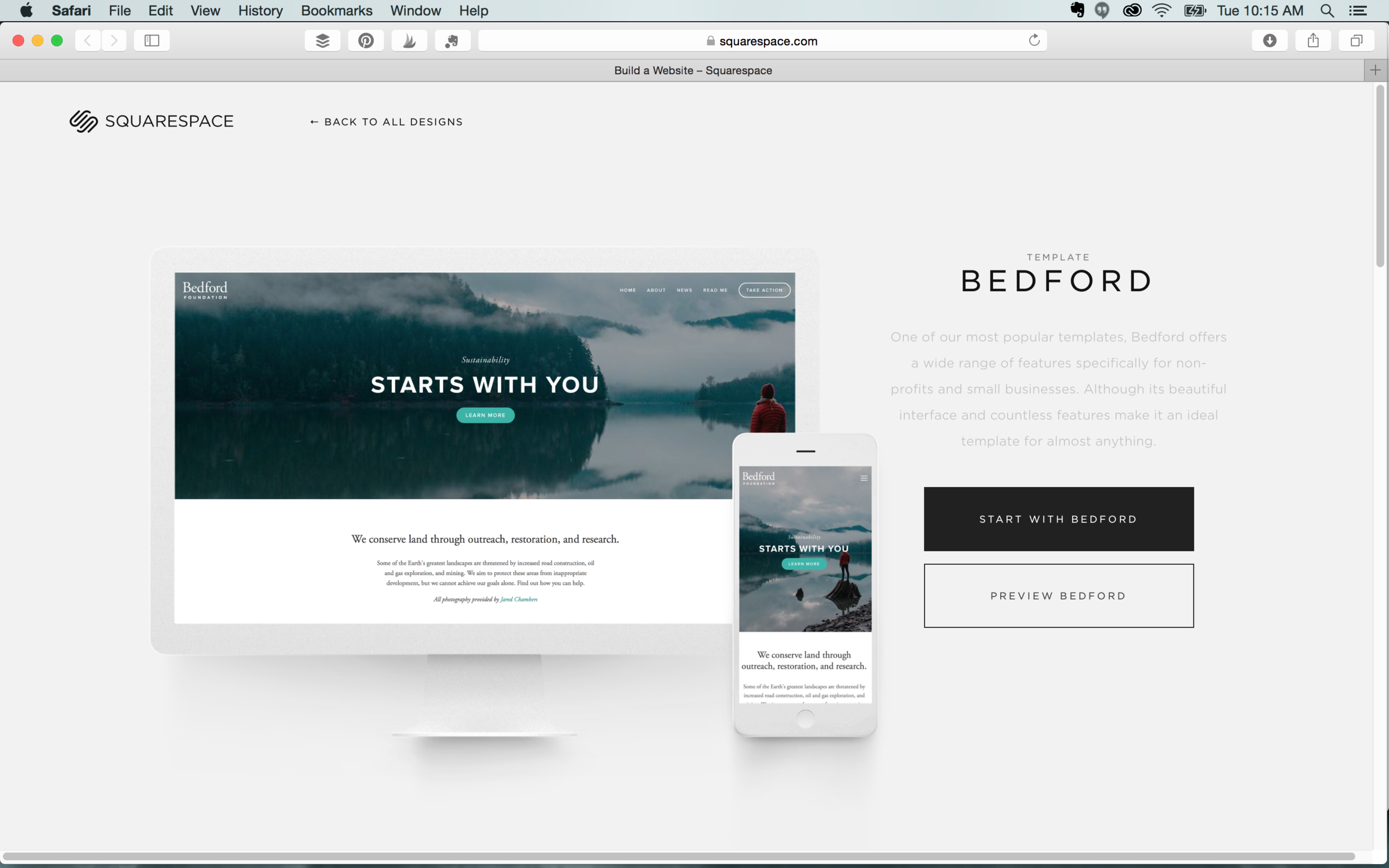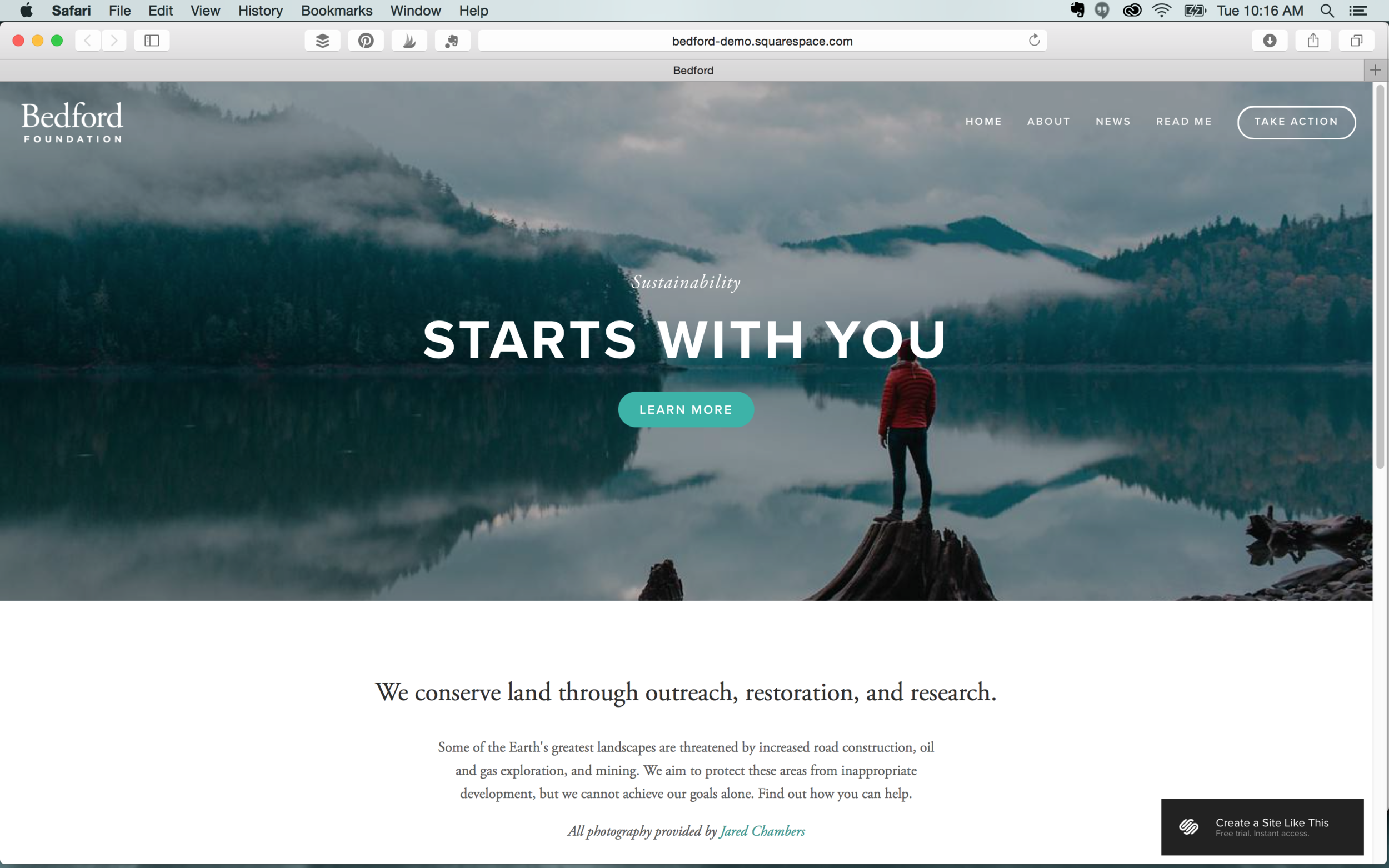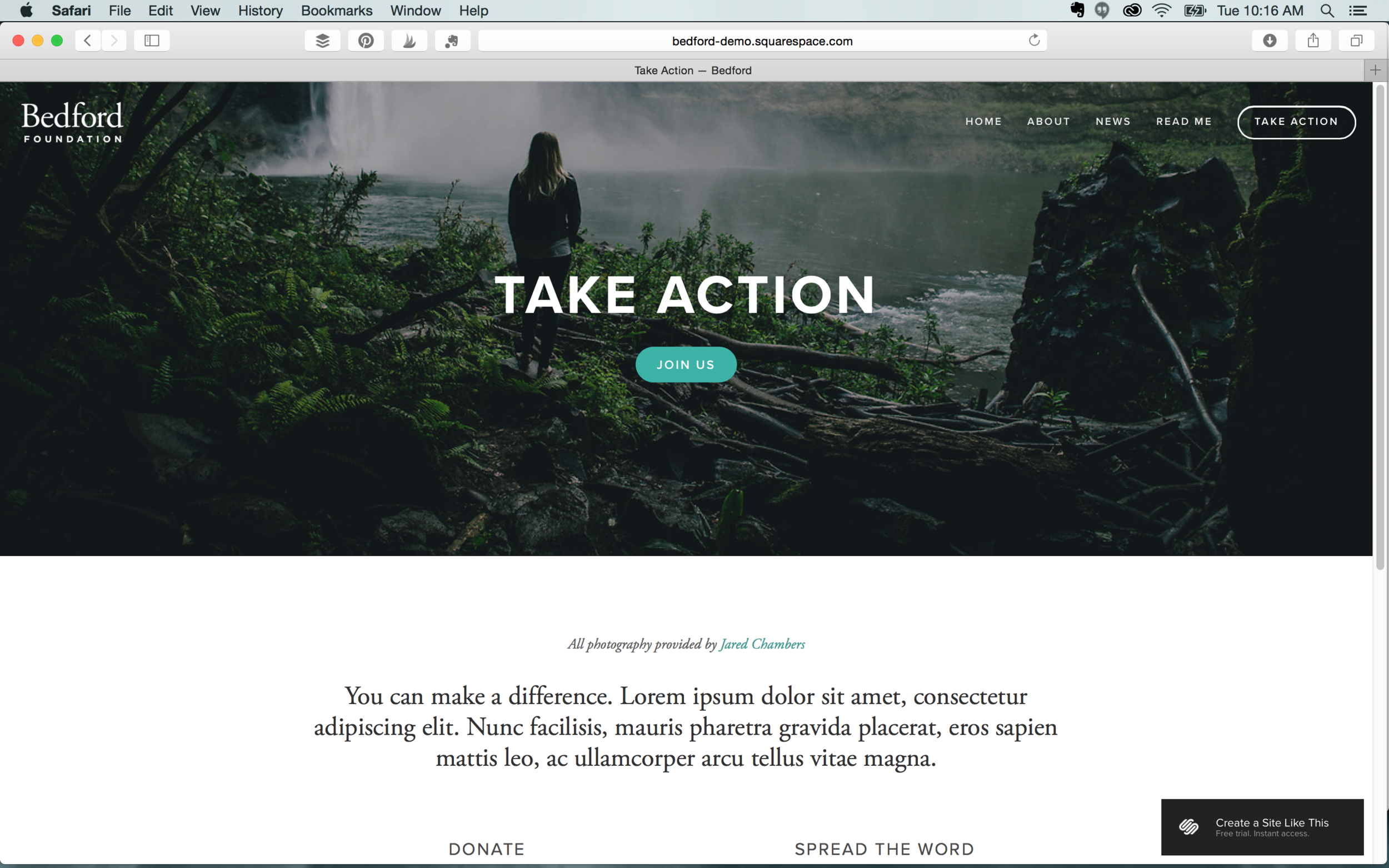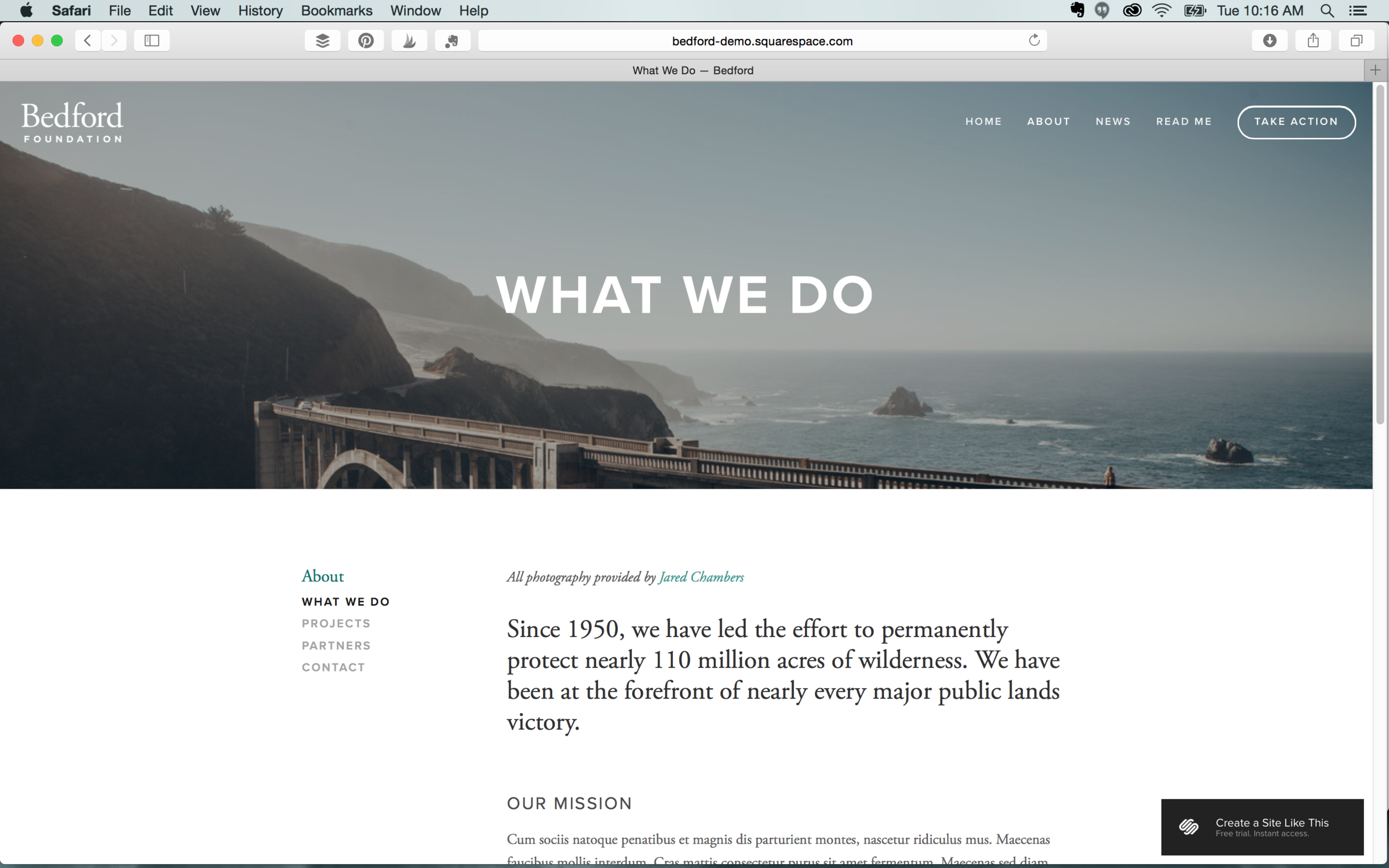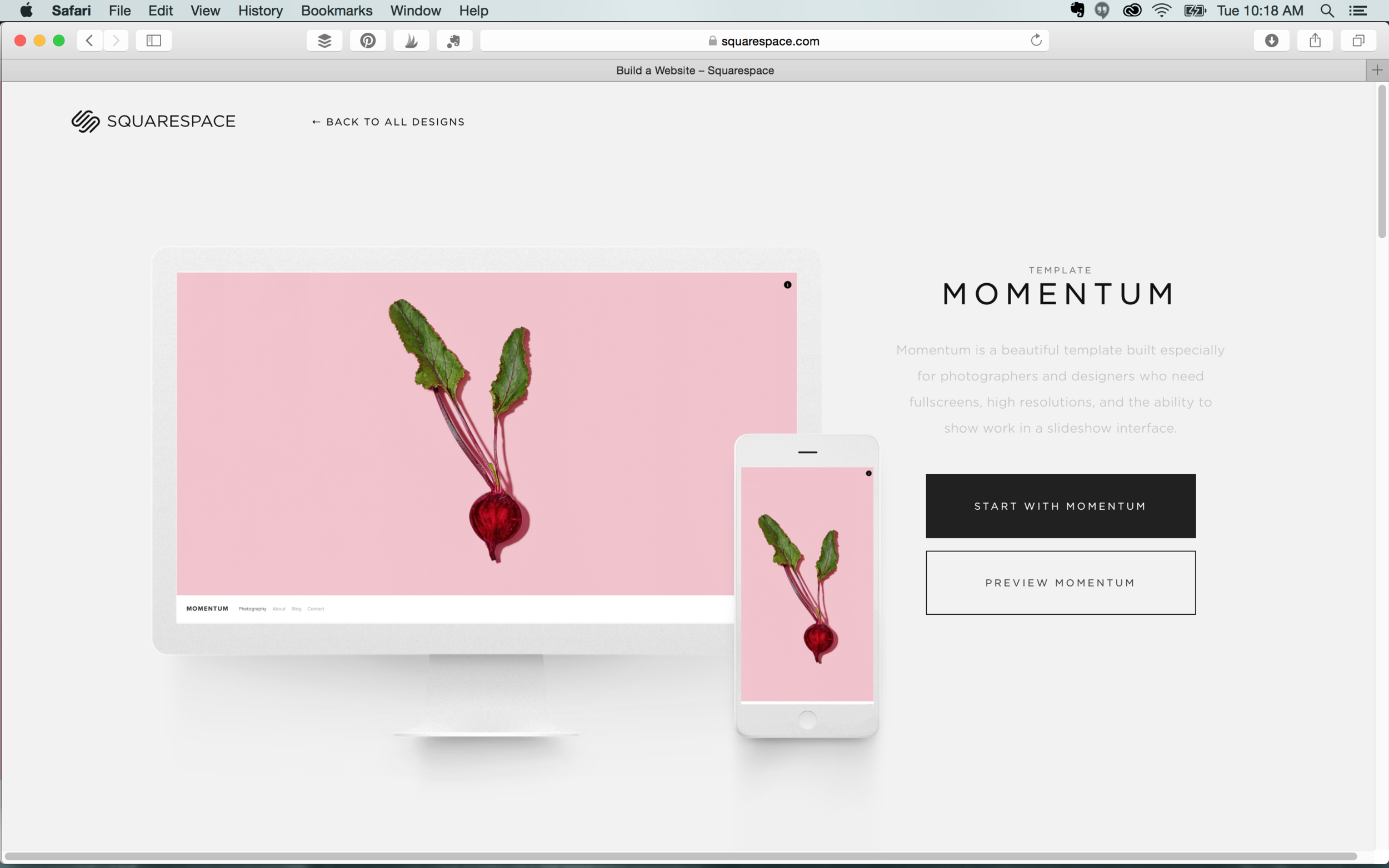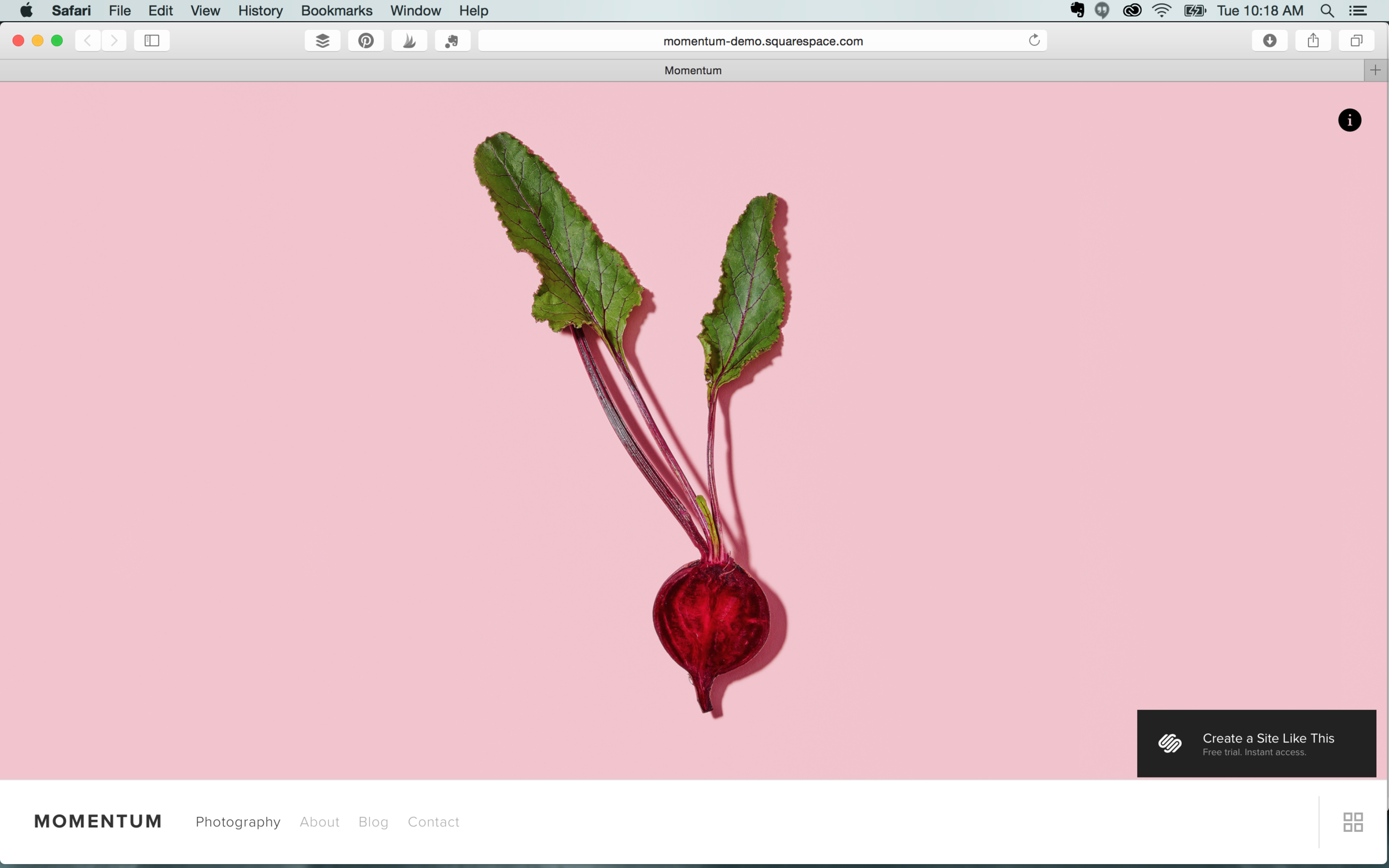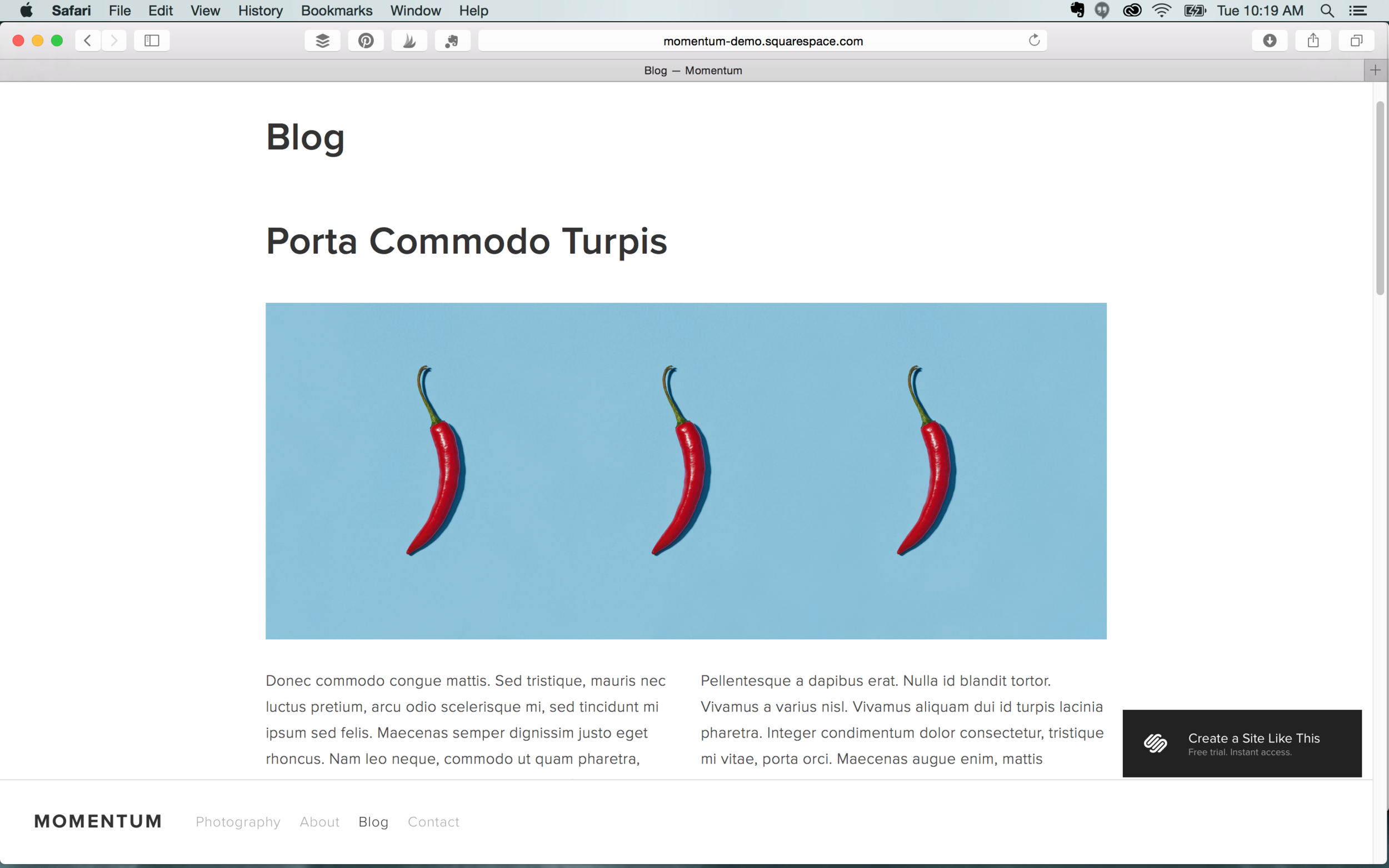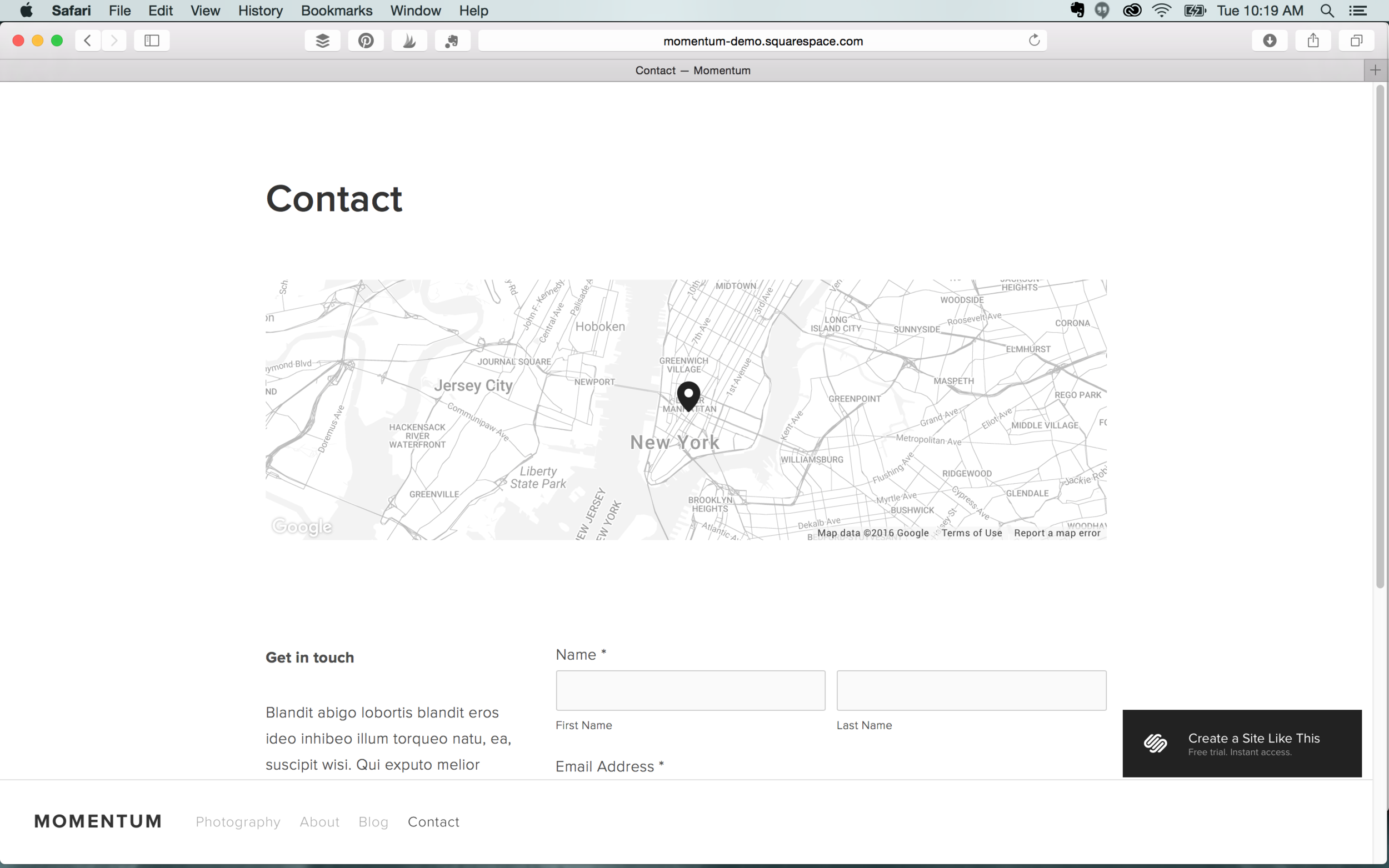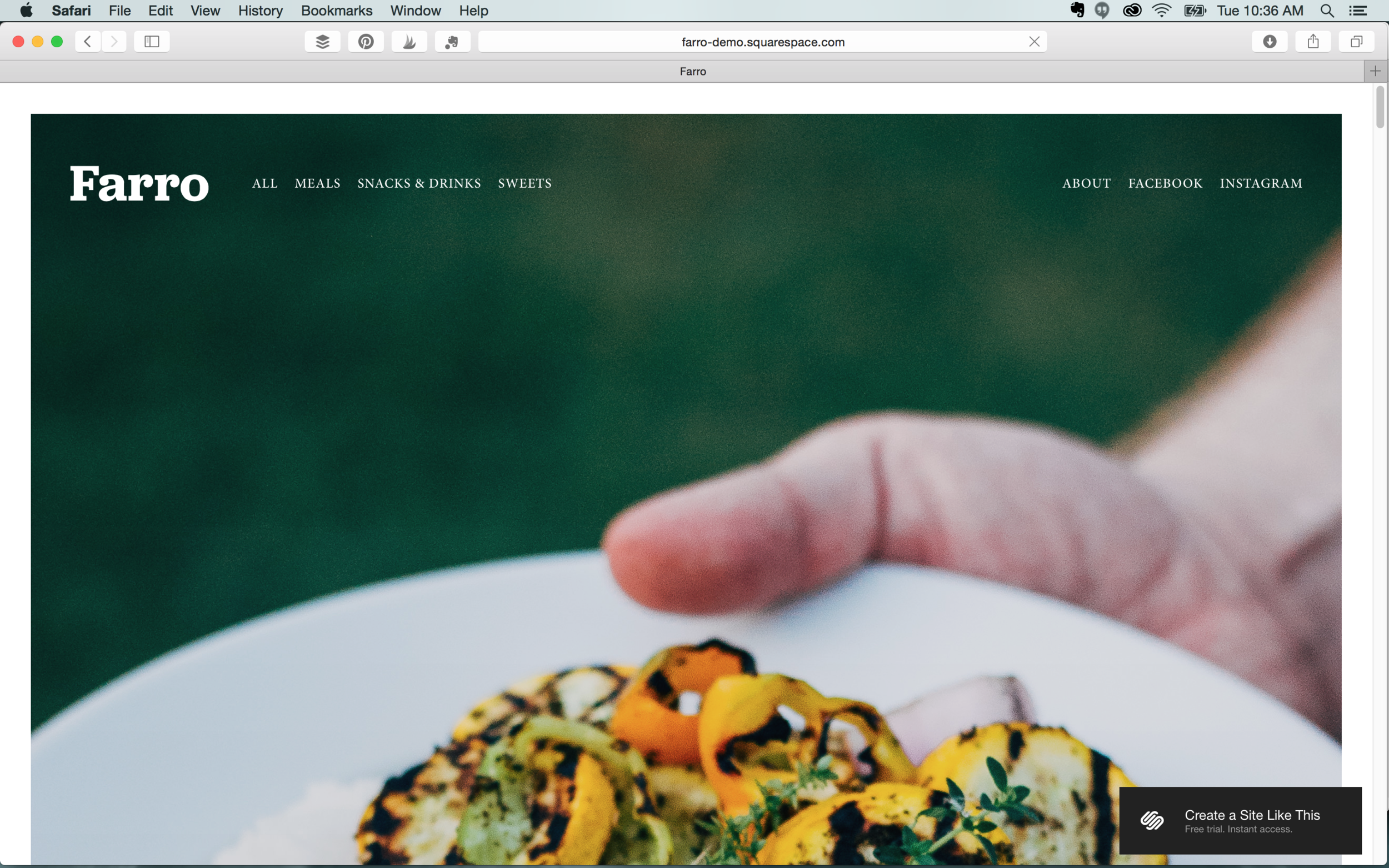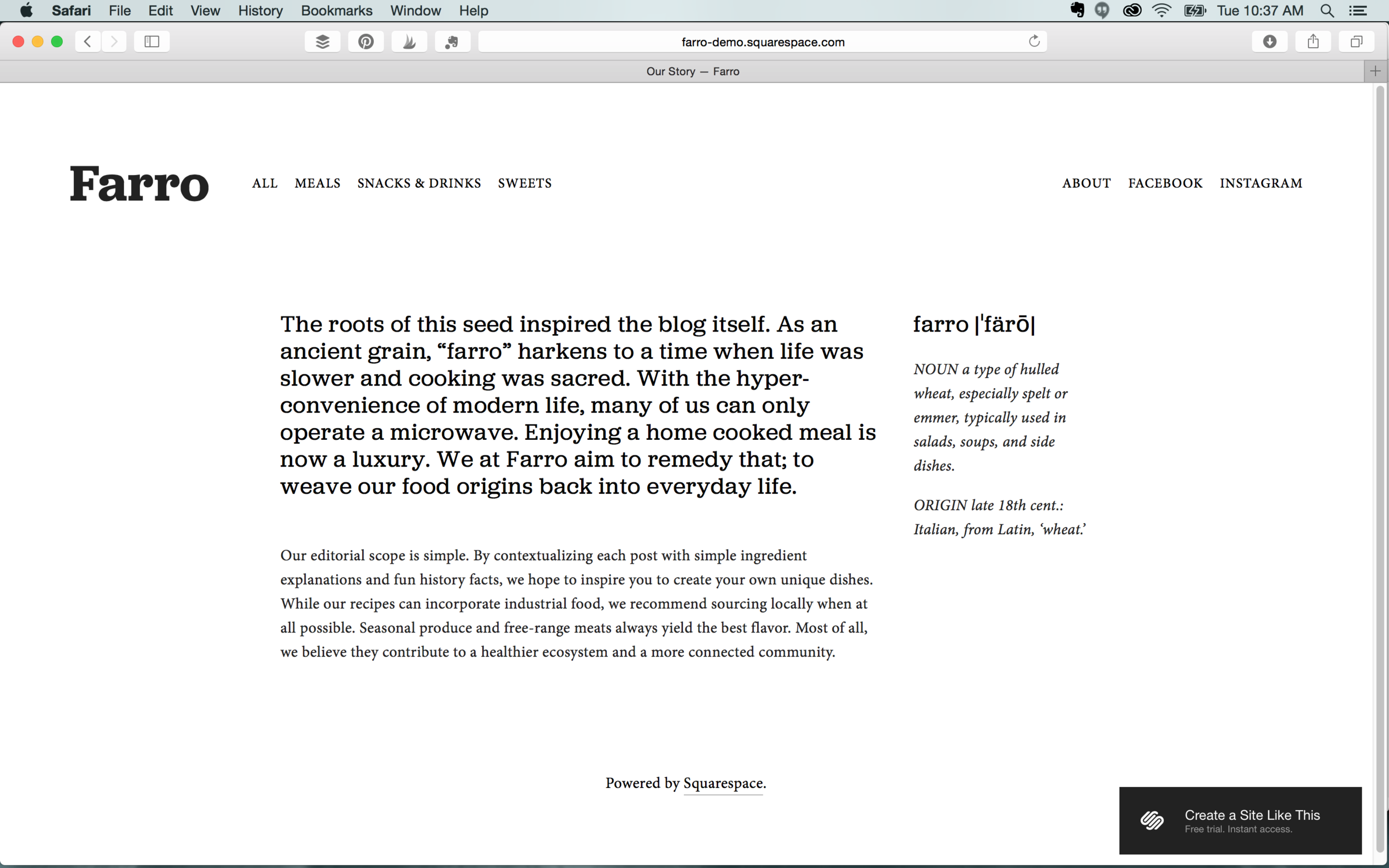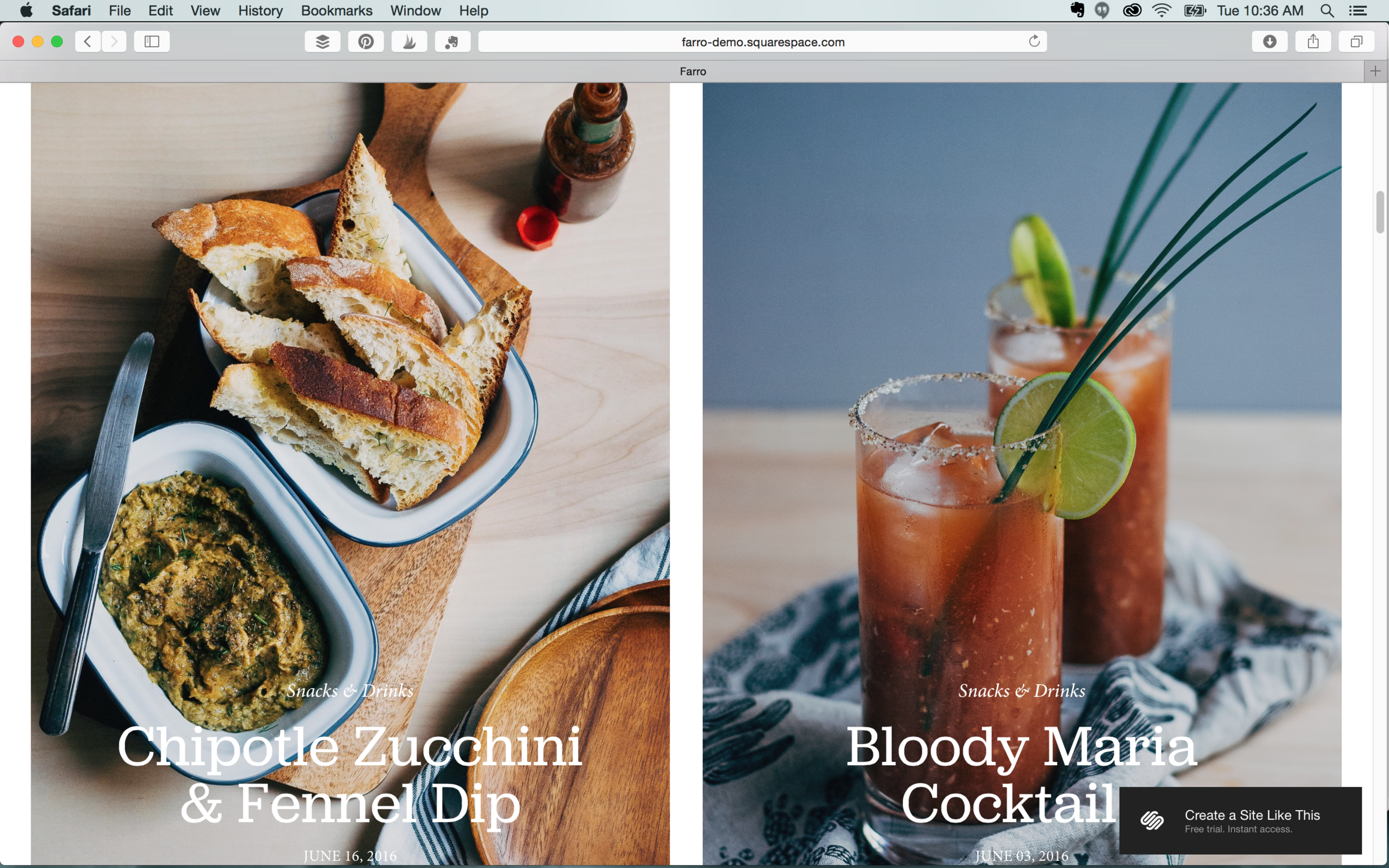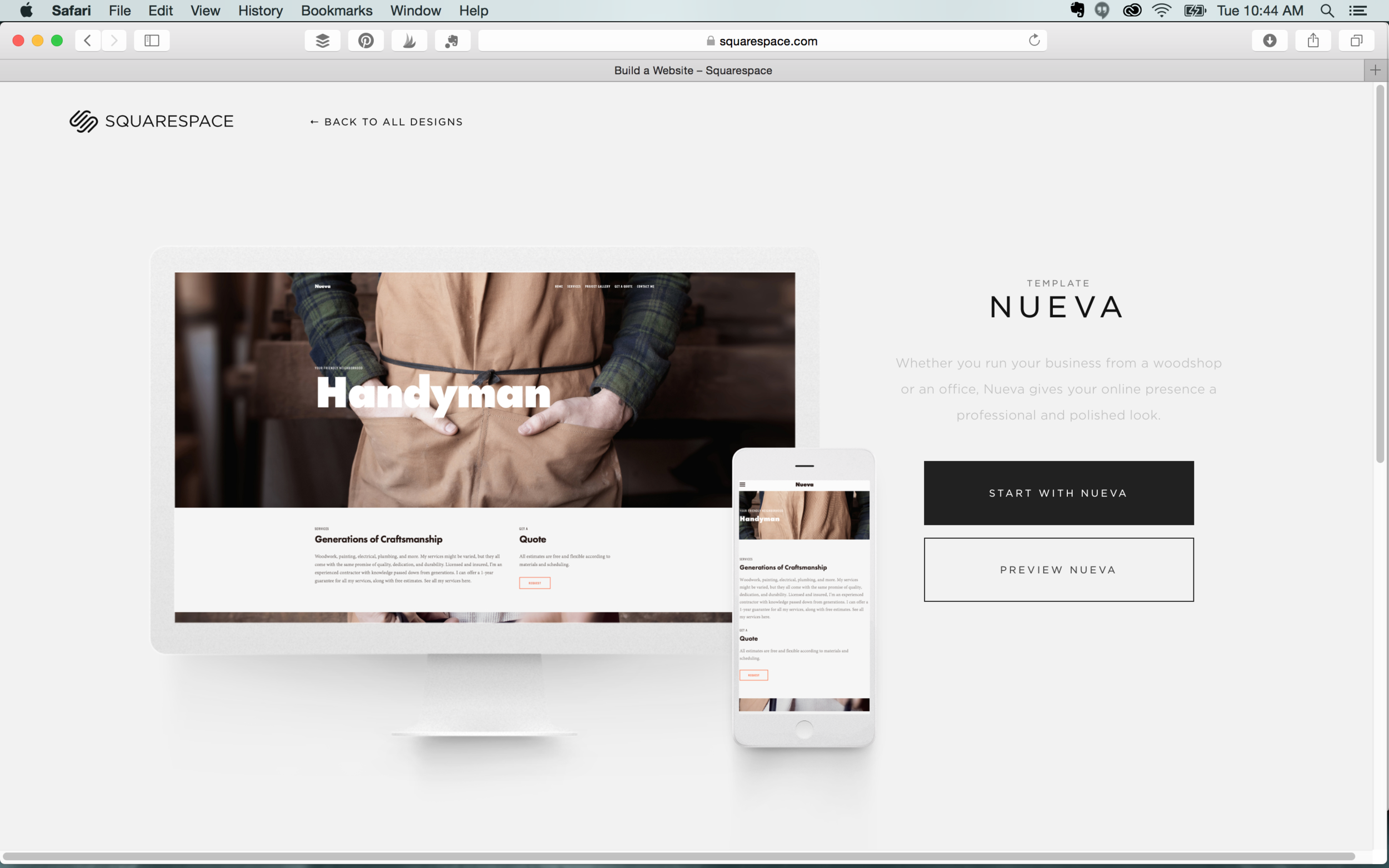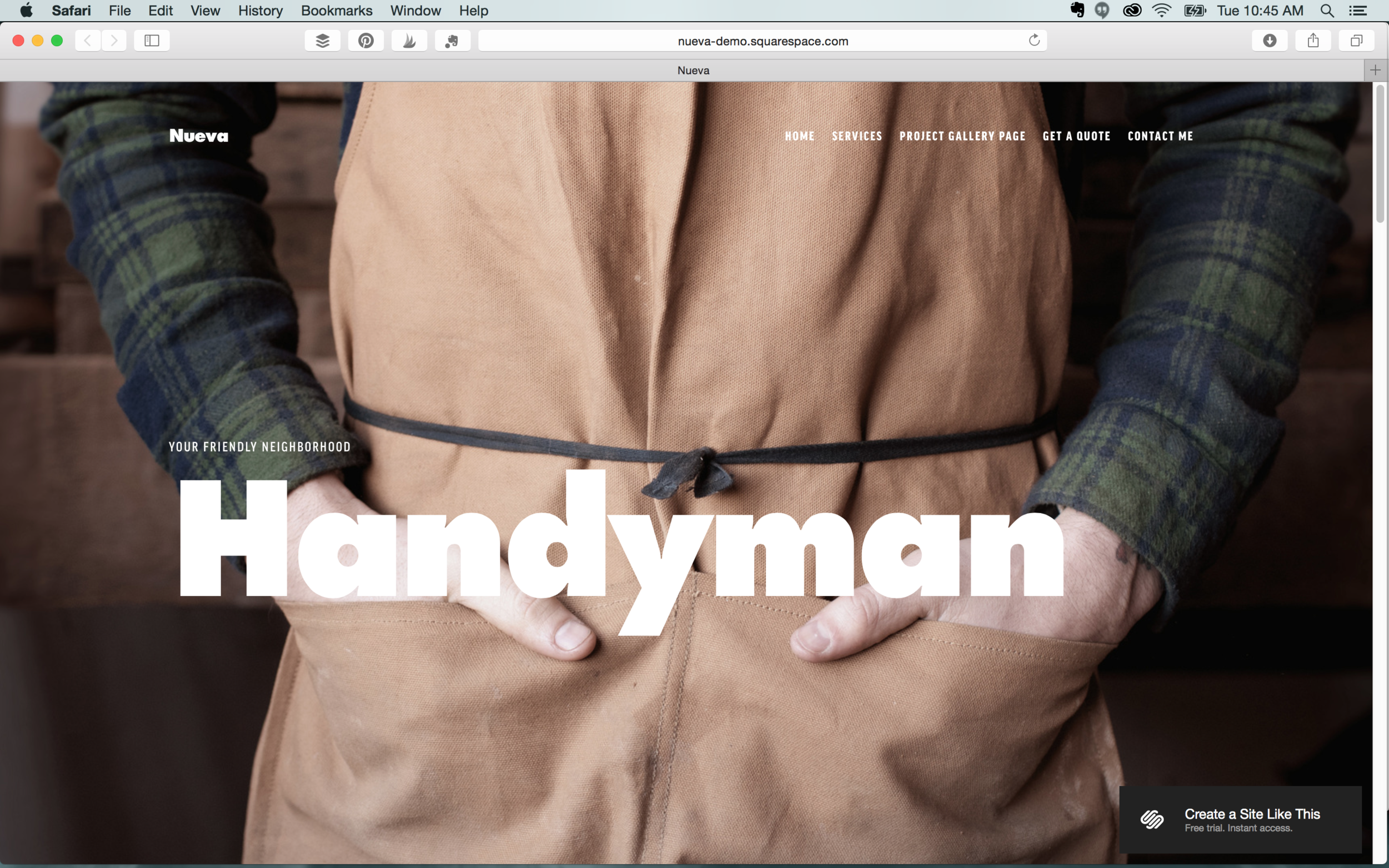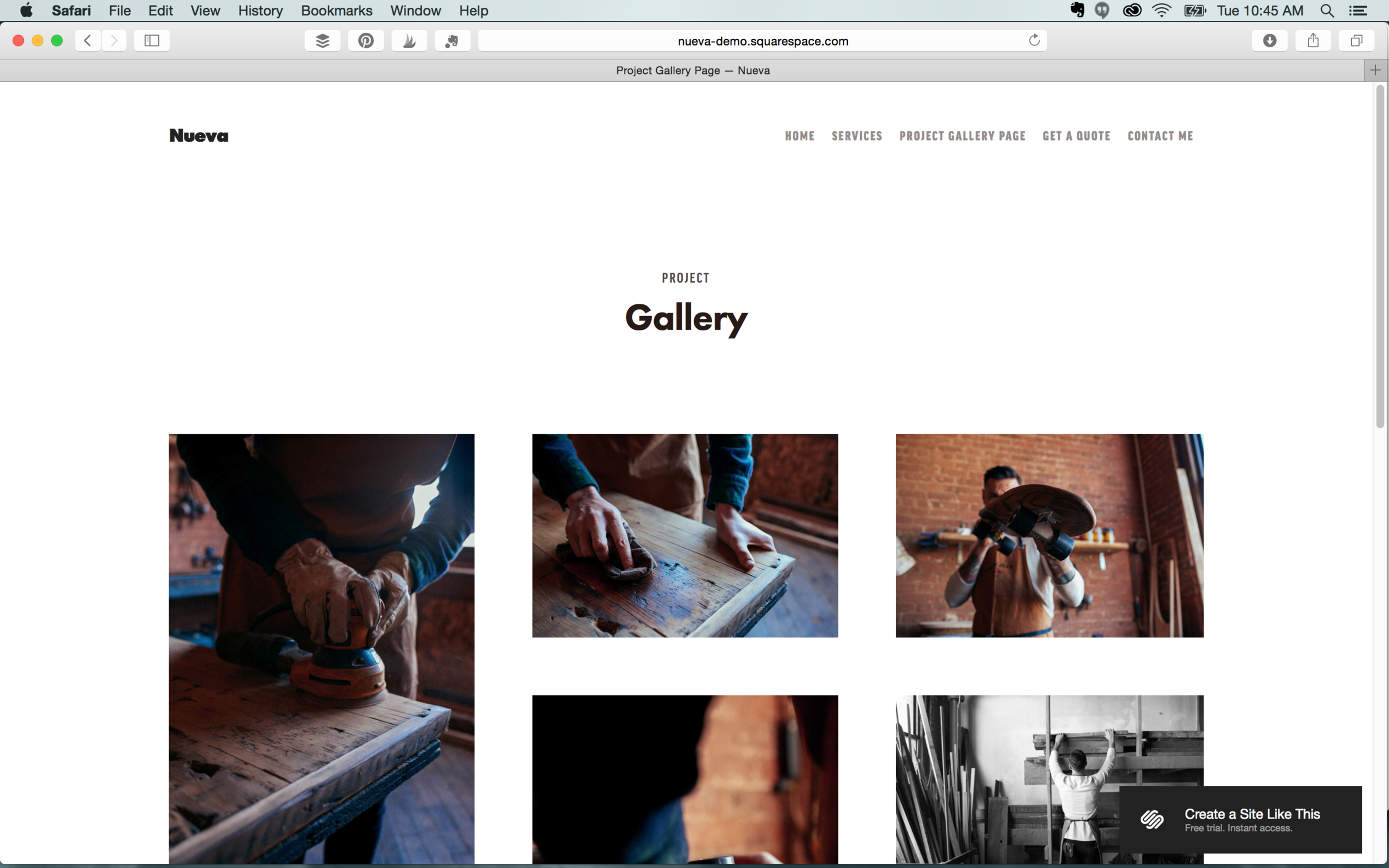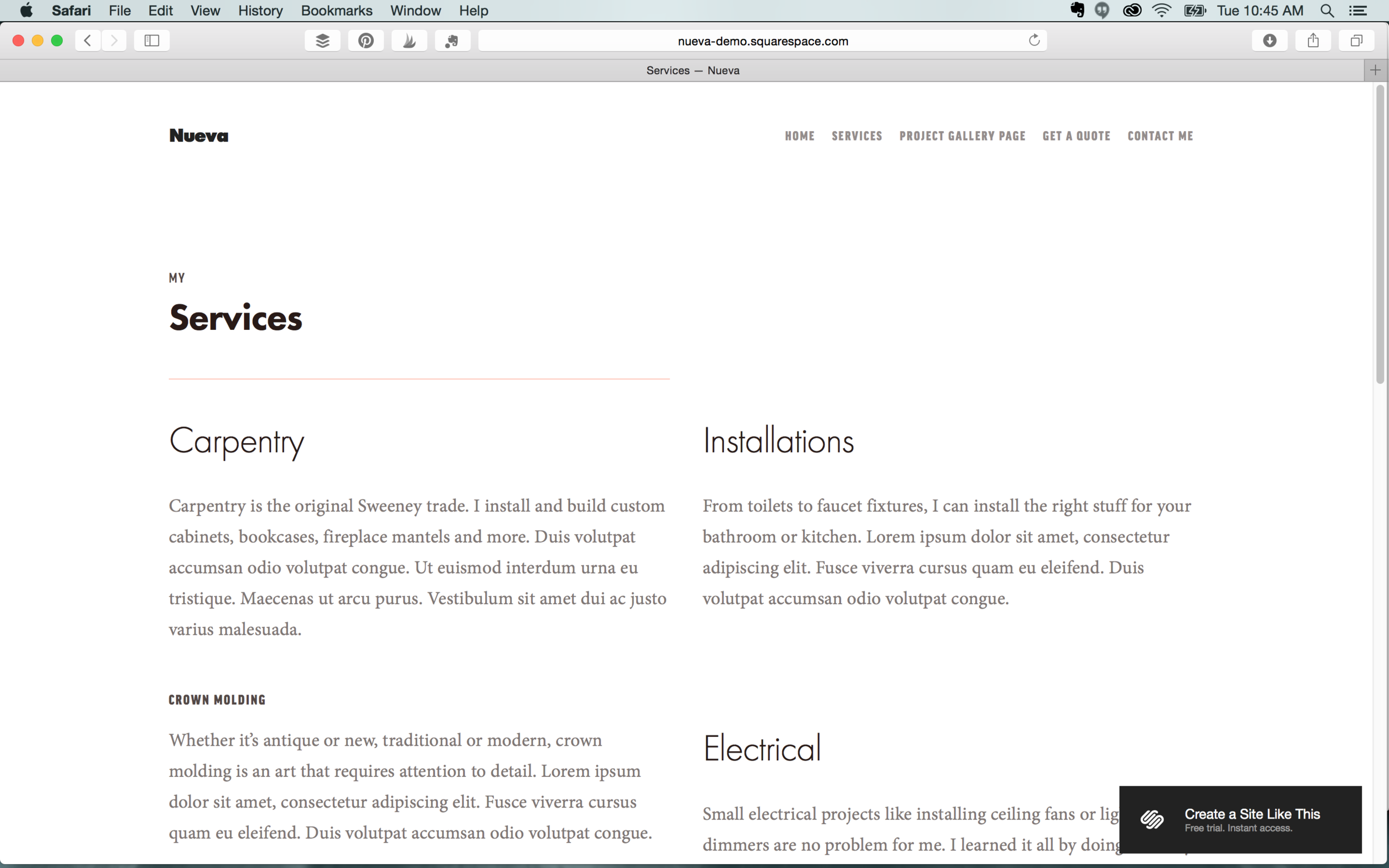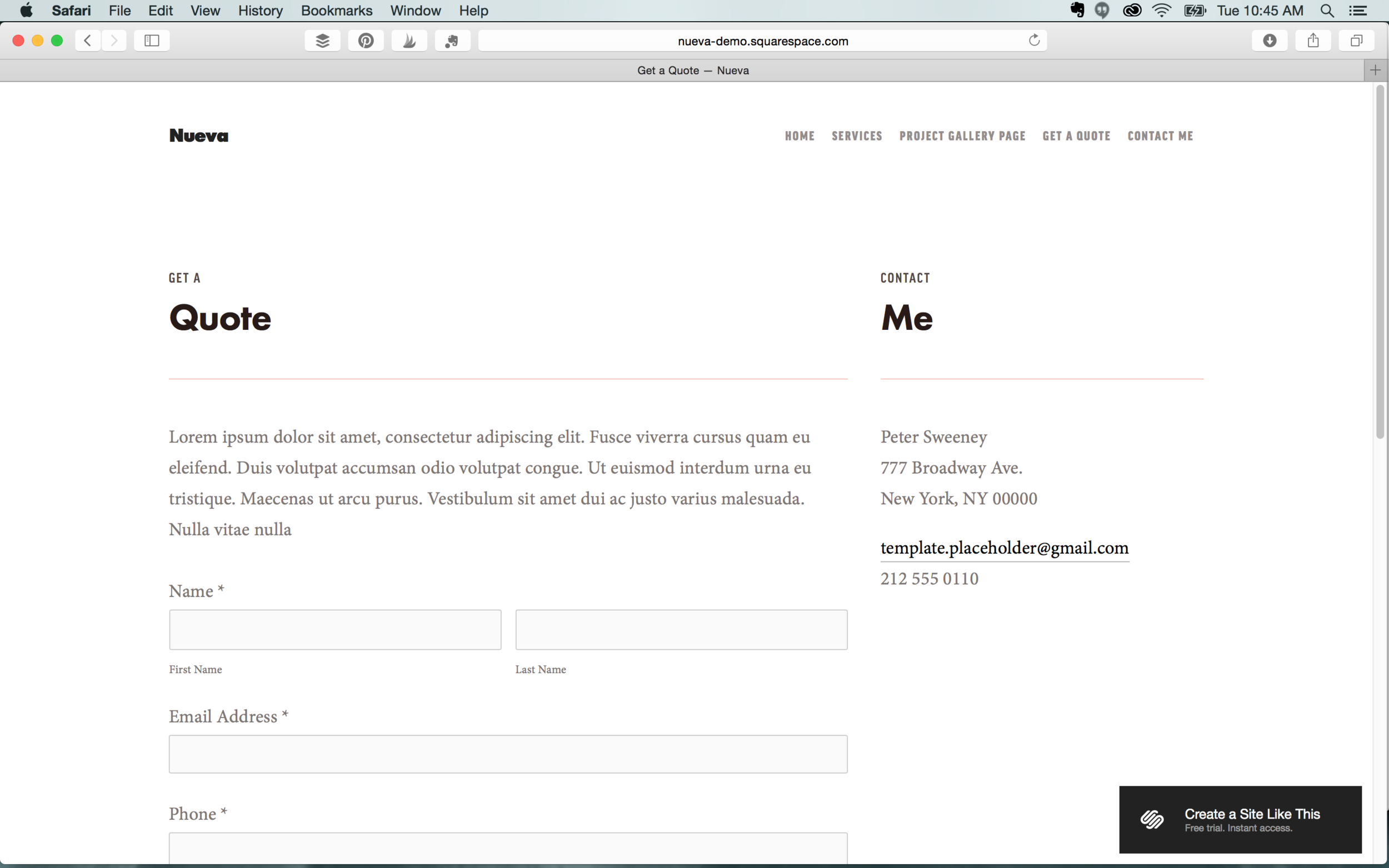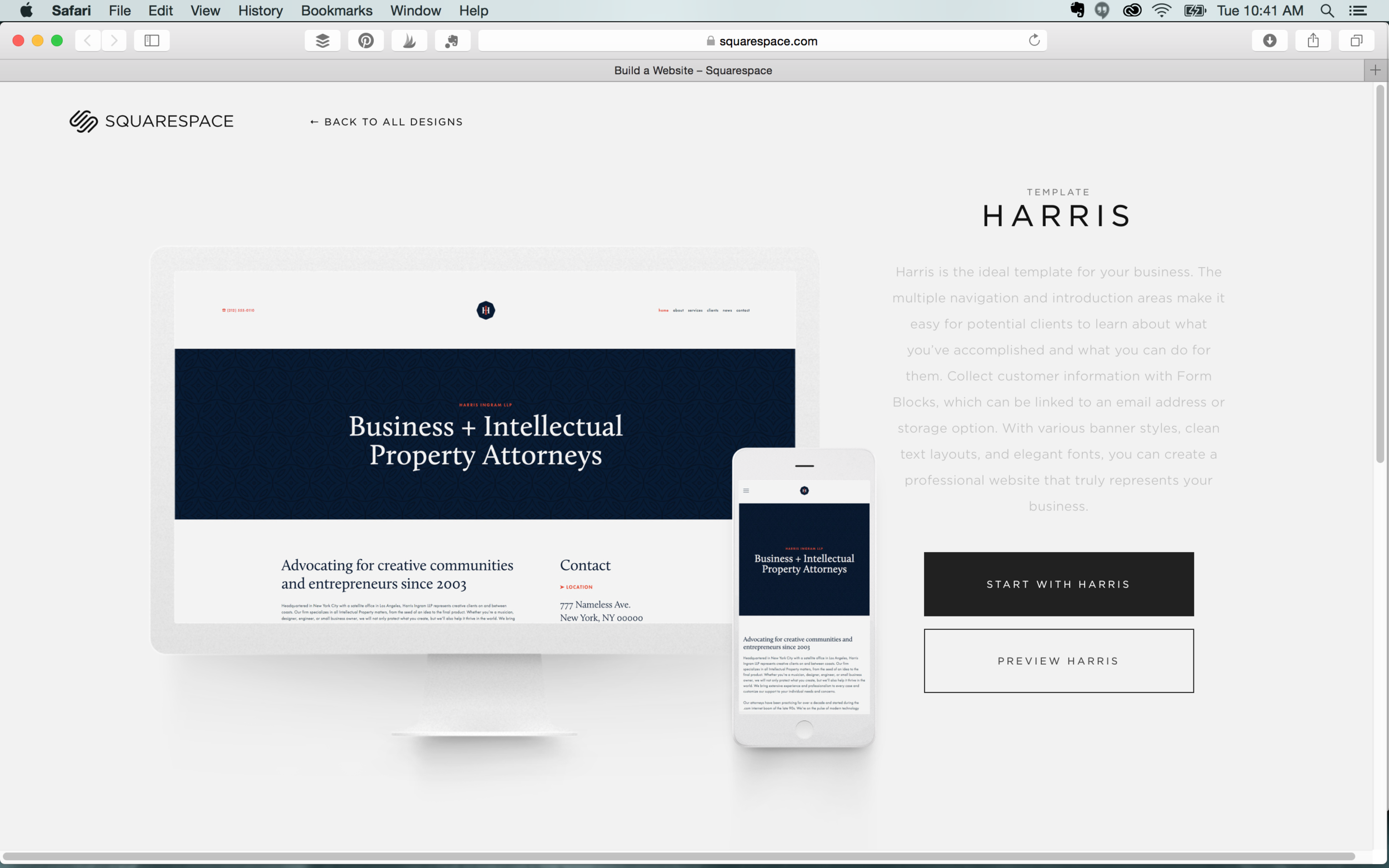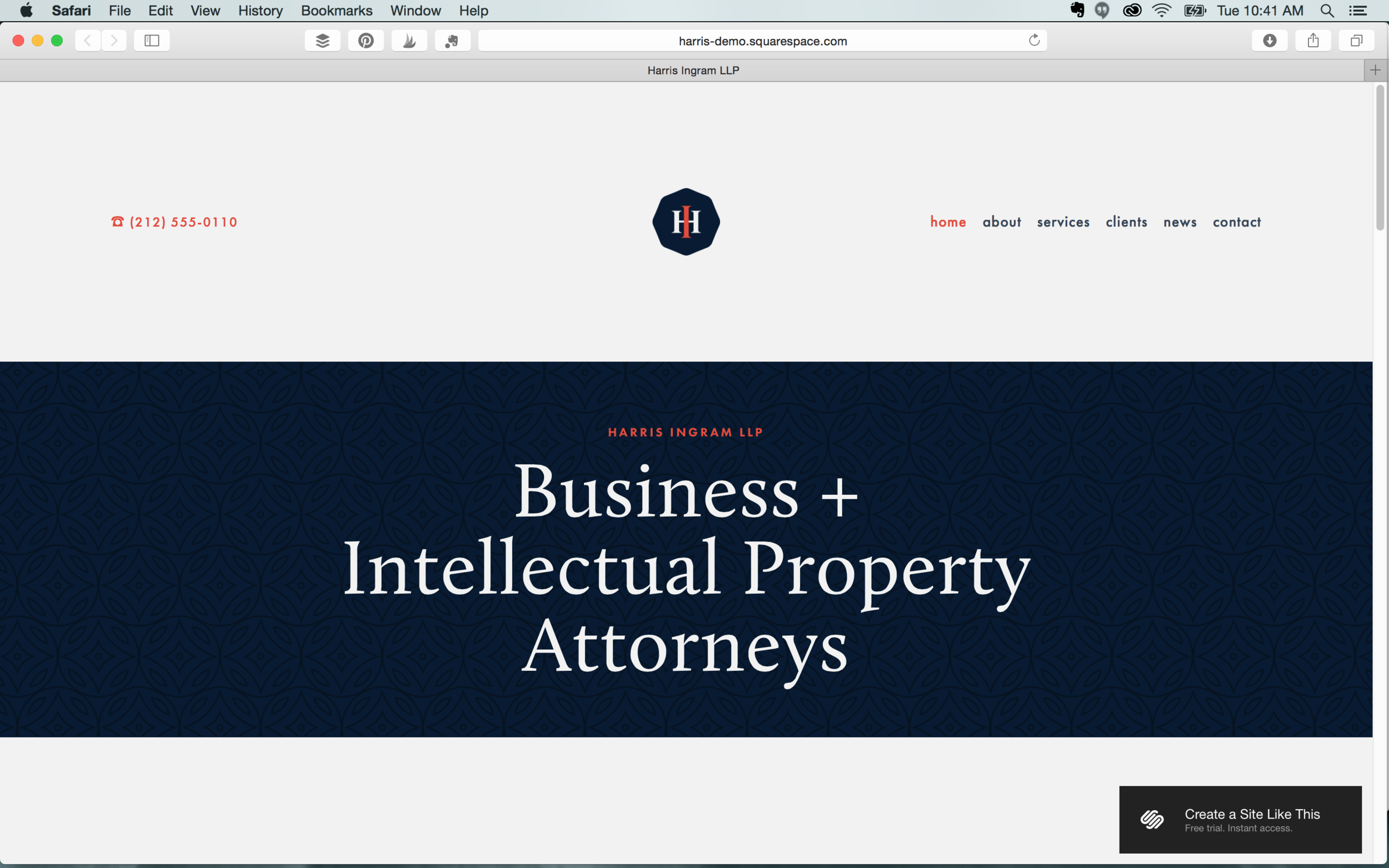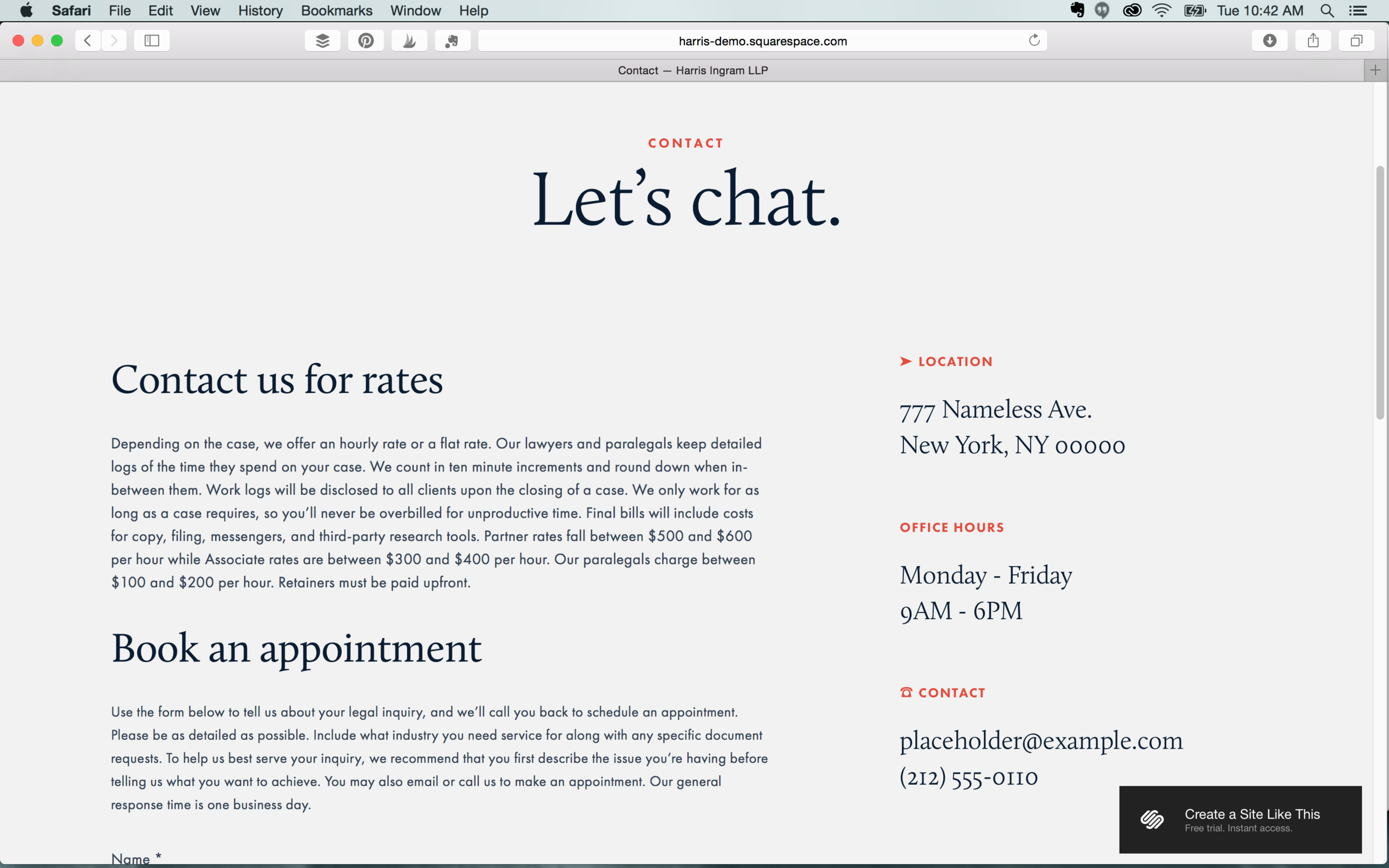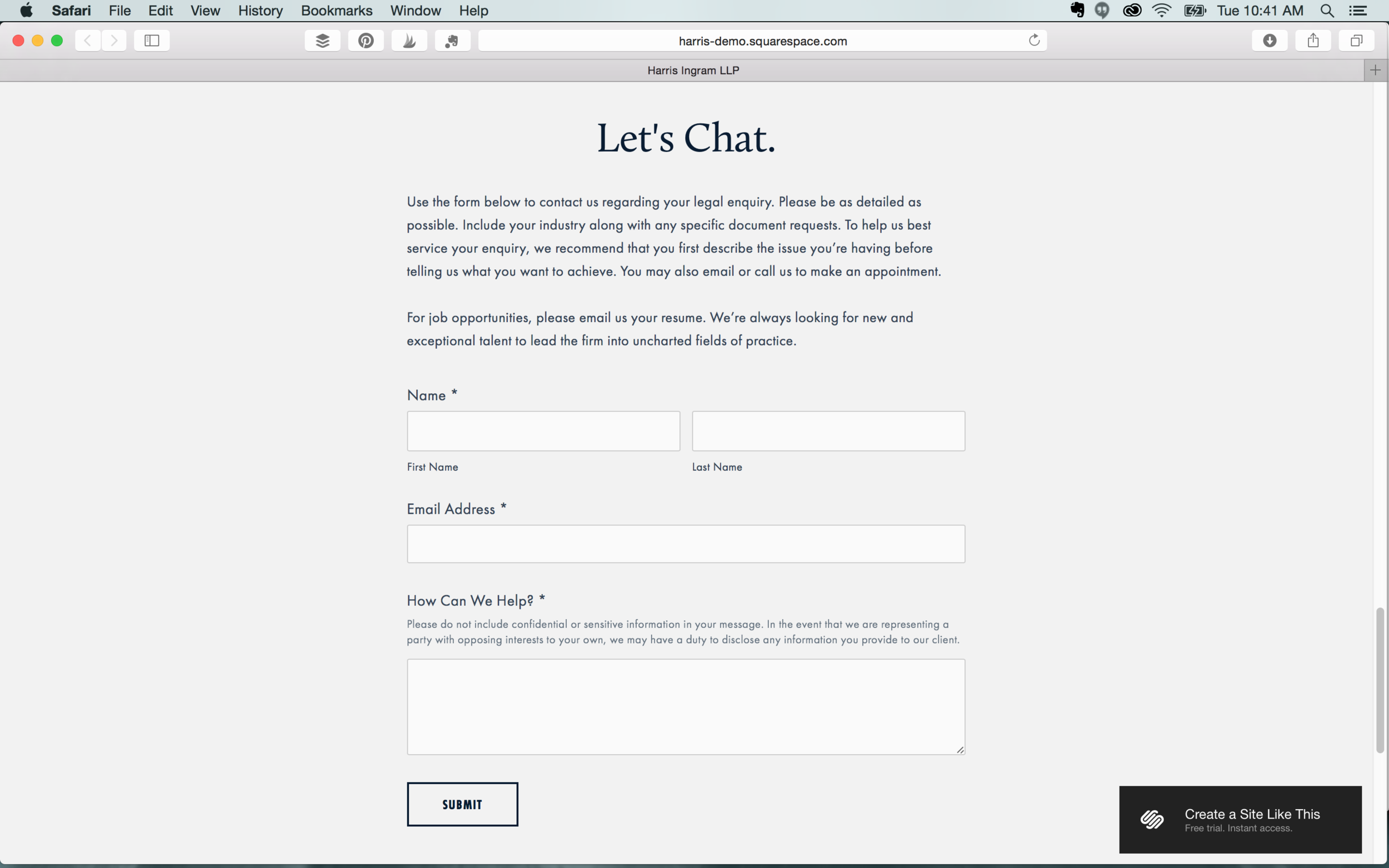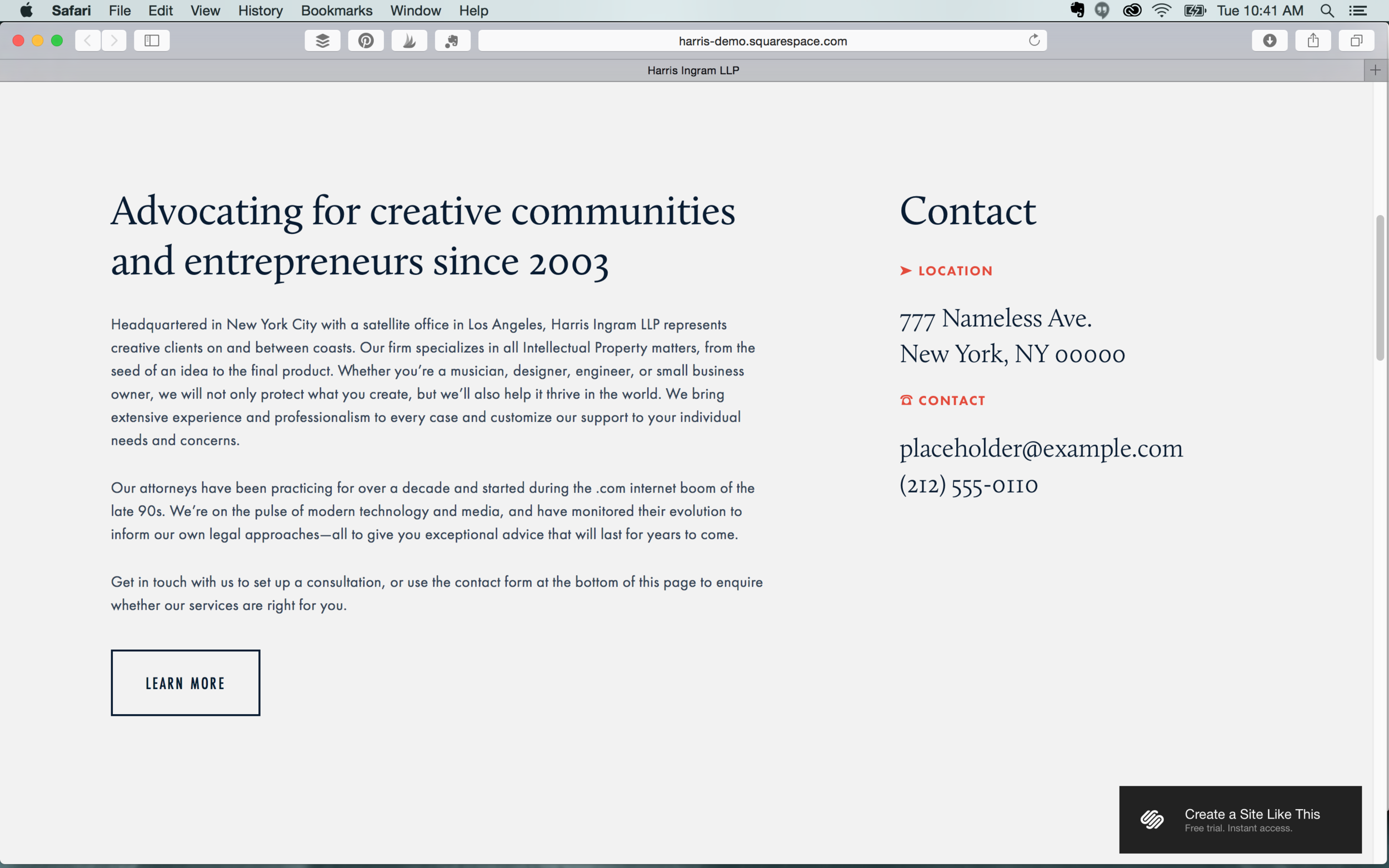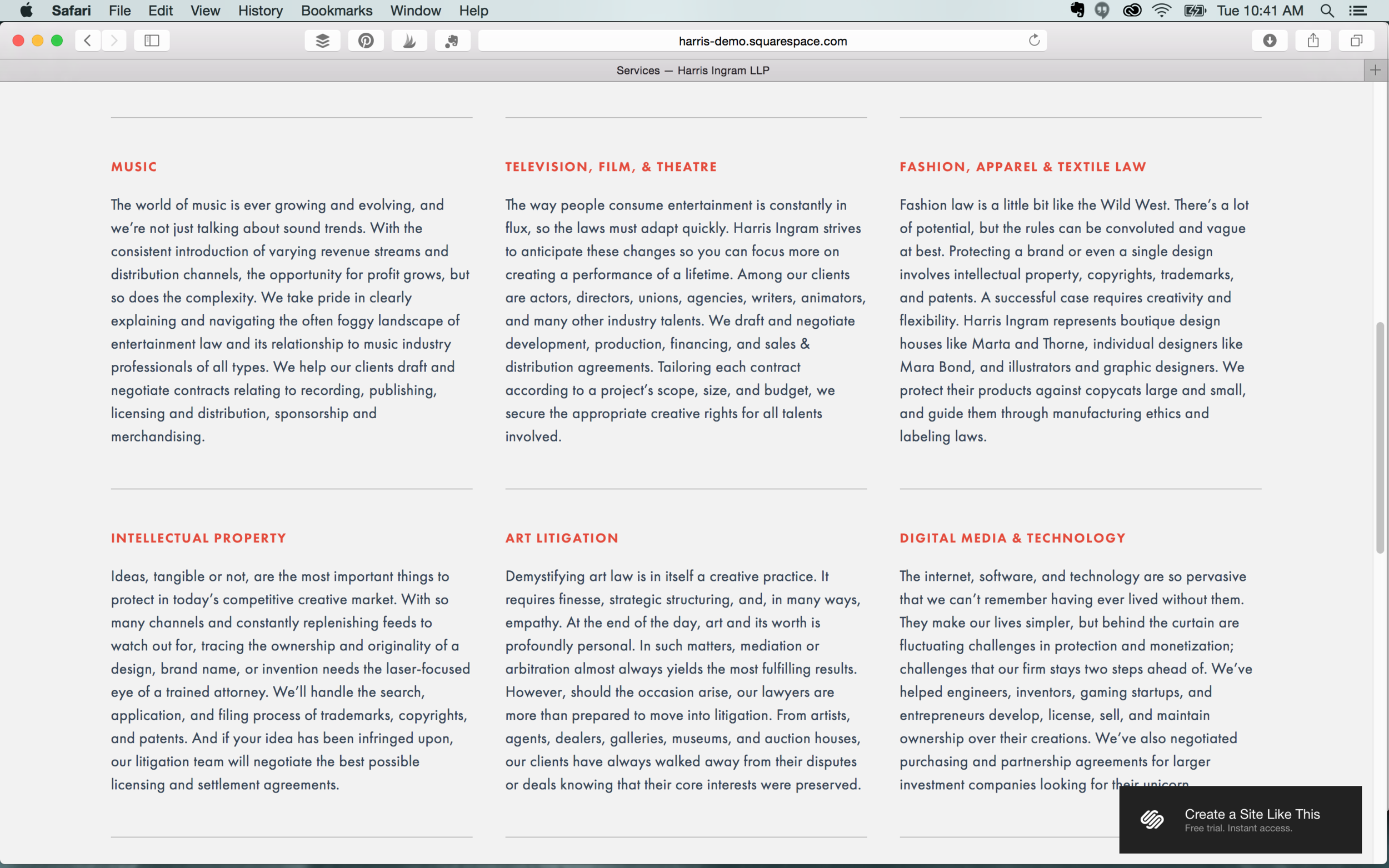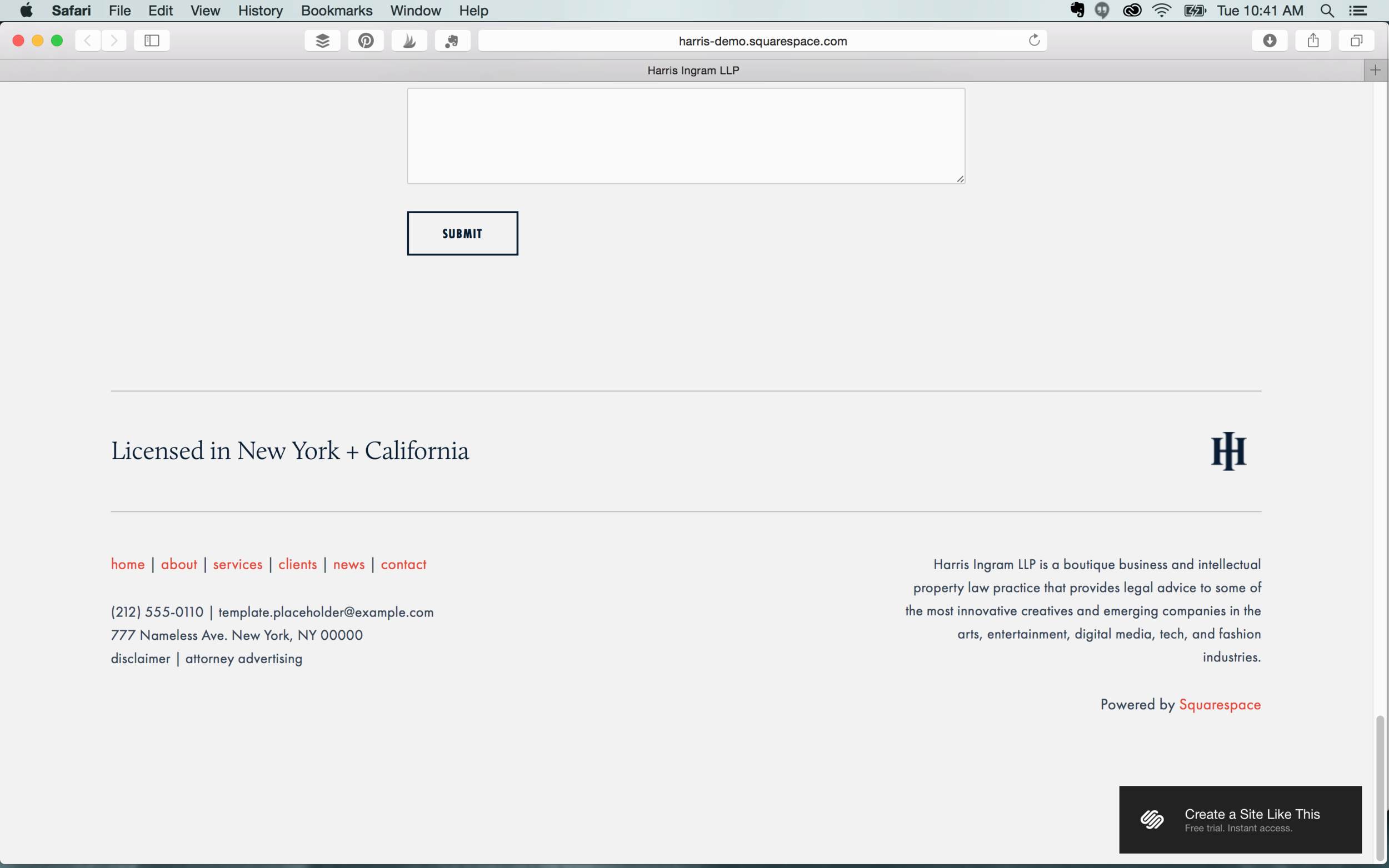Cultivating an email list is an important element of any cohesive digital marketing plan. It’s fast, flexible, and cost effective. It allows you to directly connect with past, current, and future customers in a tailored and carefully targeted way.
Like all digital marketing, email marketing has undergone changes in past years – but it’s as relevant in 2020 as it’s ever been. Reasonably priced and highly flexible, email marketing shows a great return on investment:
Emails are 6x more likely than tweets to get higher click-through rates (source)
Email is 40 times more effective at acquiring new customers than Facebook or Twitter (source)
81% of online shoppers who receive emails based on previous shopping habits were at least somewhat likely to make a purchase as a result of targeted email (source)
72% people prefer to receive promotional content through email, compared to 17% who prefer social media (source)
Email marketing has an ROI of 3800% (source)
Who should be on your list
Avoid spamming people – don’t send emails to people who haven’t actively signed up for your email communications.
How you organize your email lists will vary greatly based on your goals, but we encourage you to gather every email you can (even if it’s someone you are not ready to market to just yet). Your email list should consist of email addresses from past/current customers and qualified leads. You can use email to communicate everything from company information and product updates to discounts and exclusive content.
In order to derive the maximum benefit from your email list, it’s important that you continue building your list over time. The more subscribers you gain, the more valuable your email list becomes – and the more potential revenue you can gain from utilizing it.
Places to build your email list
Call to Action (CTA) buttons/links: Every landing page and blog page on your website should have a CTA for your email list. Embed them in the text of the page and be sure to add a sign-up at the bottom of every post.
Gather sign-ups through social media: No matter the size of your budget, Facebook is a great place to capture new leads. The advanced targeting allows you to connect with fairly qualified leads and cultivate them over time through email.
Cart opt-in: Someone who is already checking out on your website is clearly interested in your product – making it a perfect time to ask them to opt into emails. When a customer places an order and gives you their information, you’ll want to capitalize on the opportunity by asking them if they want to receive promotional emails.
Contact forms: Similar to the cart opt-in strategy, allow people who are sending a general inquiry to opt into your email list.
Integrate with your CRM: Do you utilize an existing customer relationship management tool like Hubspot? Using an integration with your existing CRM can be a great way to automatically add new contacts to your email database.
Free Content Offers: Have gated content or a freebie you could use to drive email sign-ups? Share it on social media! If you have a free printout or digital download you want to offer people, make it an exclusive for new email subscribers and deliver it directly to their inbox (which means you’ll capture their email address in the meantime).
Referral Programs: Someone who loves your product is the best ambassador for it – get existing customers to refer folks to your brand. Offer cash rewards, discounts, or points and build a full-on loyalty program that will keep the referrals rolling in.
Exit intent pop-ups: This is a pop up that appears right when you’re about to click to a new page or ex out of the tab. As visitors are about to leave, offer them something that will make them become an email subscriber. This will allow you to continue to engage with them. Just make sure to use cookies to track returning visitors so that you don’t repeatedly show them the same pop-up.
Tailor for maximum benefit
No matter what stage of the buying process a lead is in, you can create a targeted email that appeals to them.
Automations that are triggered by a specific action can save you time and allow you to have a more personalized interaction with a customer. Automated triggers also allow you to respond to your customers interest in real-time. Did they abandon a shopping cart full of goods? Send them an email reminding them to check out… or, enticing them with a discount for completing the purchase!
Other Benefits
Measurable: Tracking the success of a promotion is easy with the built-in analytics that email software offers. Track delivery rates, bounce rates, click through, and open rates easily and effectively.
A/B Testing: Testing the effectiveness of different elements of your email (like photos, copy, colors, or calls to action) will ensure your email is as effective as possible.
Targeted messaging: We’ve already touched on this a bit, but the ability to highly tailor and nurture a lead is a capability almost no other type of marketing can offer.
Everyone uses it: Almost 91% of all consumers use email, which gives email marketing widespread appeal.
Environmentally friendly: In addition to being cheaper, digital mailings save trees. A huge bonus if your business is sustainably minded!
One last tip: Do you have a list of older or less interested contacts? Reinvigorate it by sending a message to re-engage these contacts. Let them know you’ll be removing anyone who doesn’t respond – and you’ll be pleasantly surprised how many people choose to opt in and stick around.
Hue & Tone Creative: Your partner in email marketing
Completely overwhelmed by all the emails you have to send out? Outsource the work to an expert and get the full return on investment that email marketing has to offer. We’re here to help you develop a strategy for your digital marketing: from identifying target demographics to crafting emails and targeting social media ads. Get in touch with us today to find out how we can help.