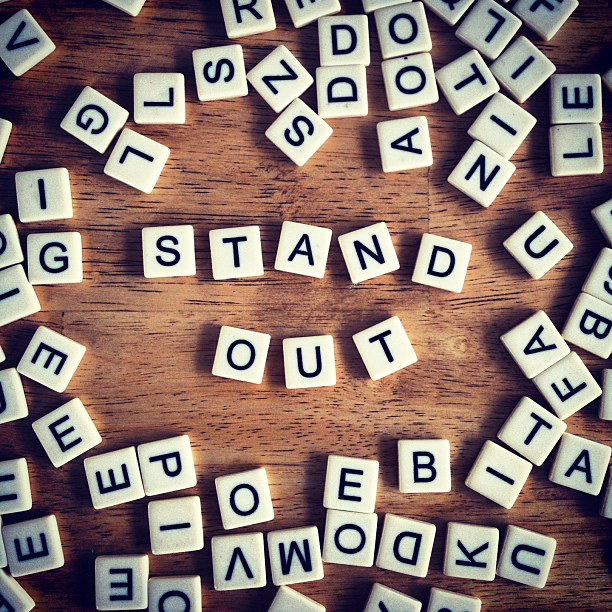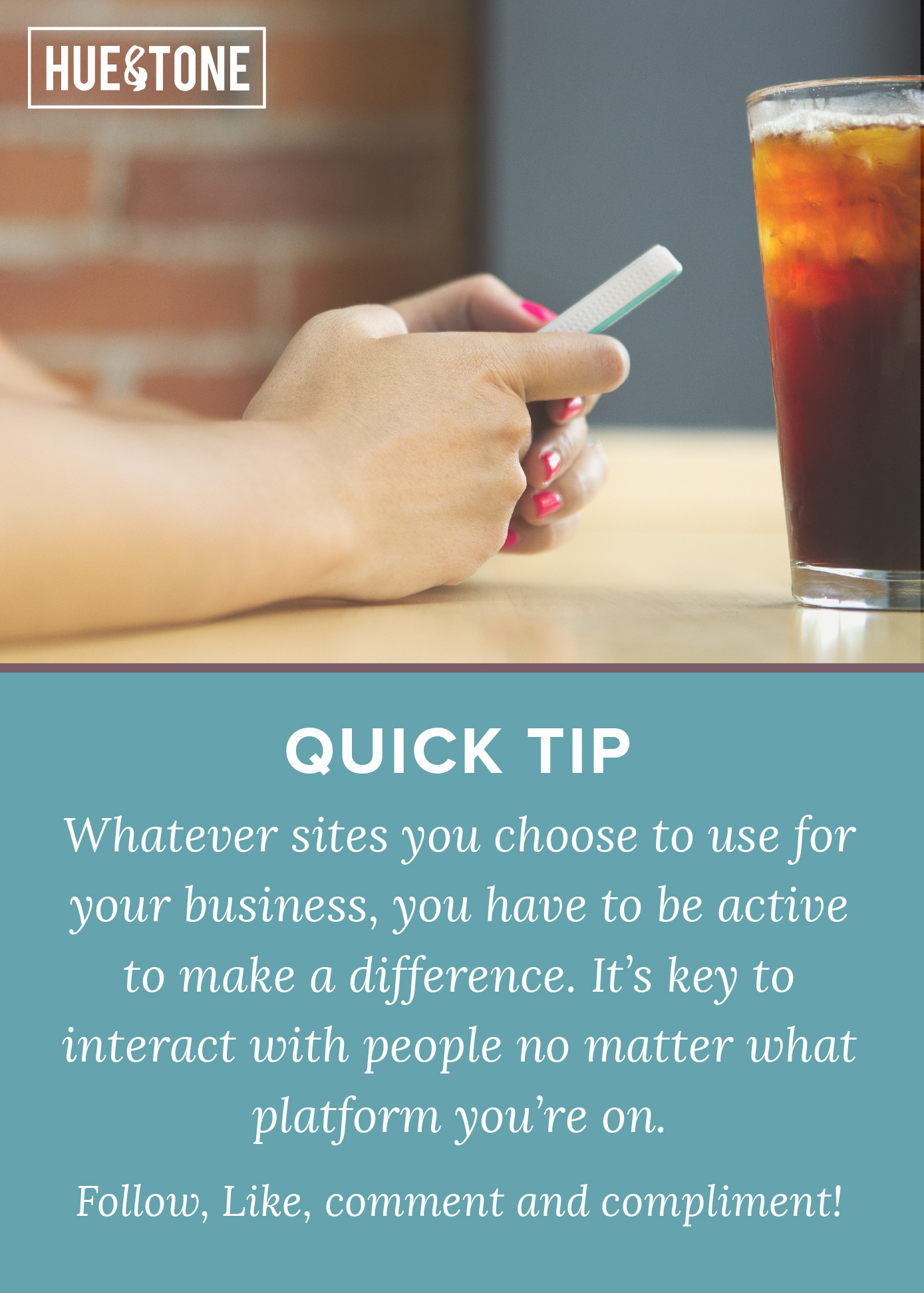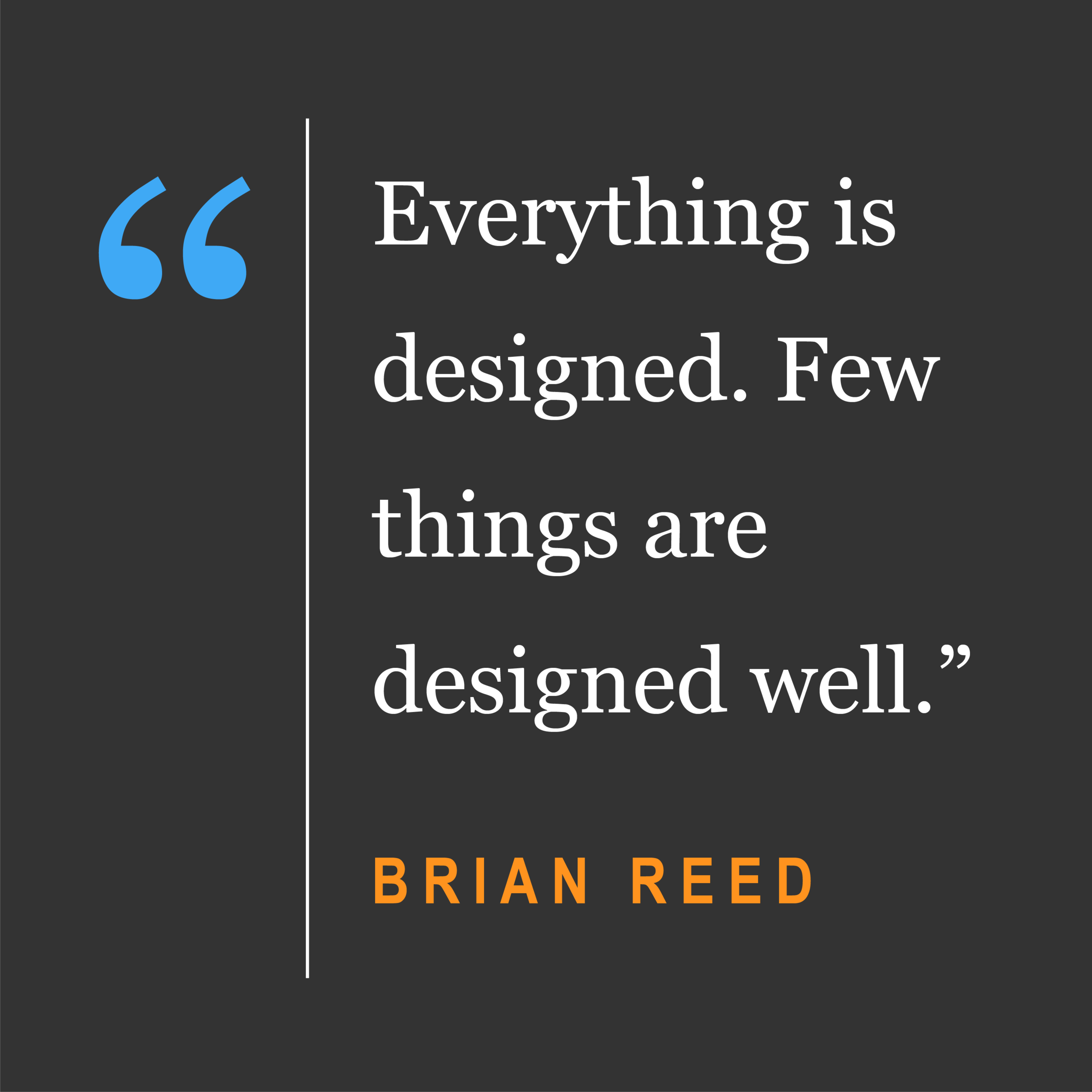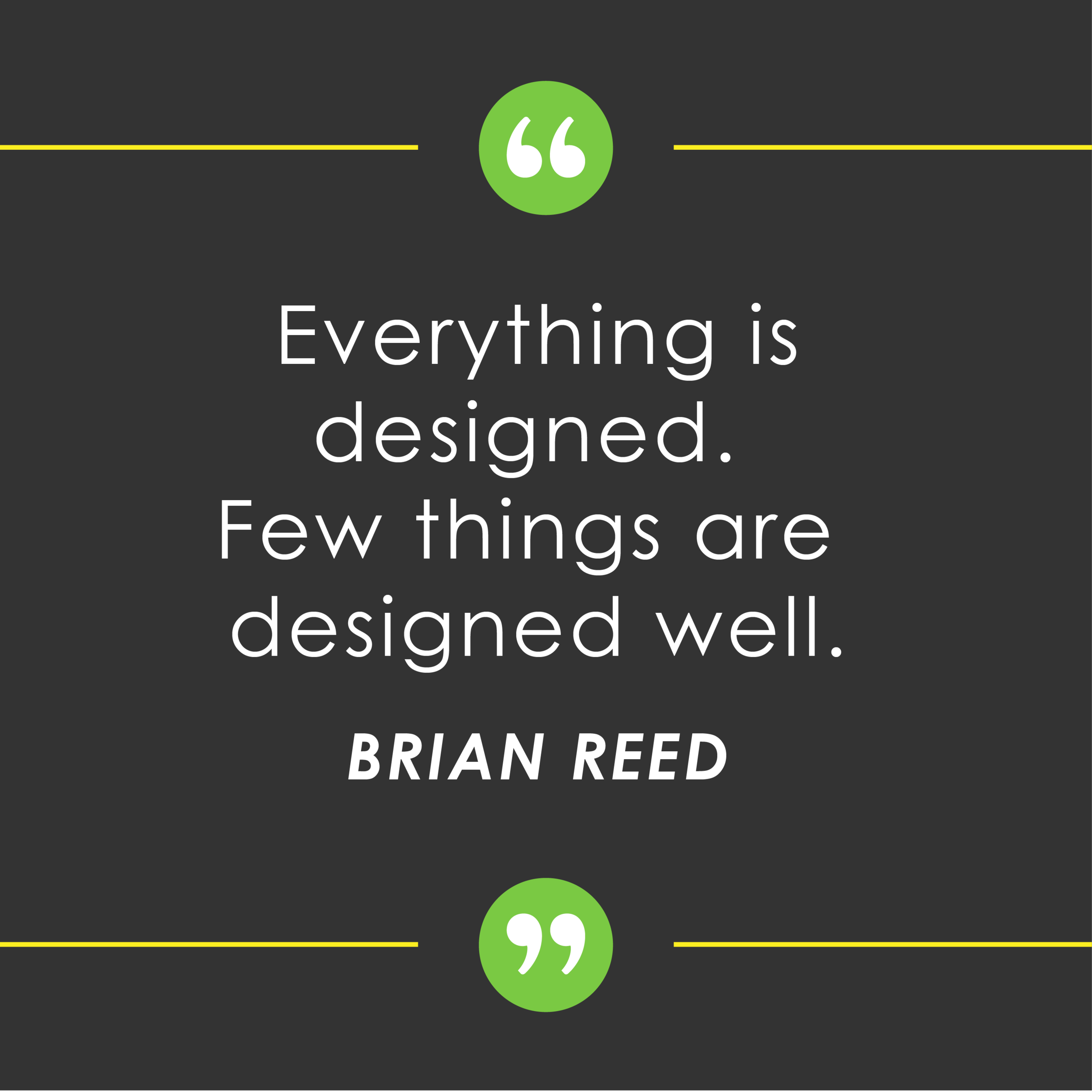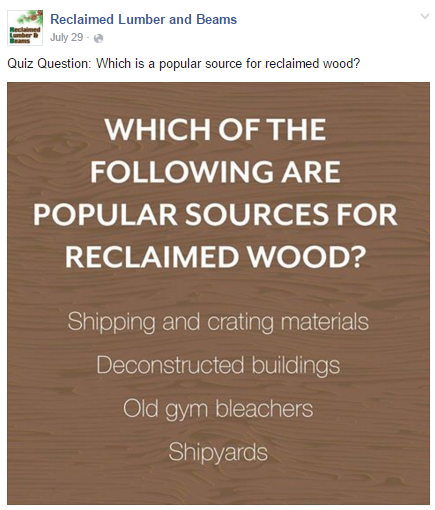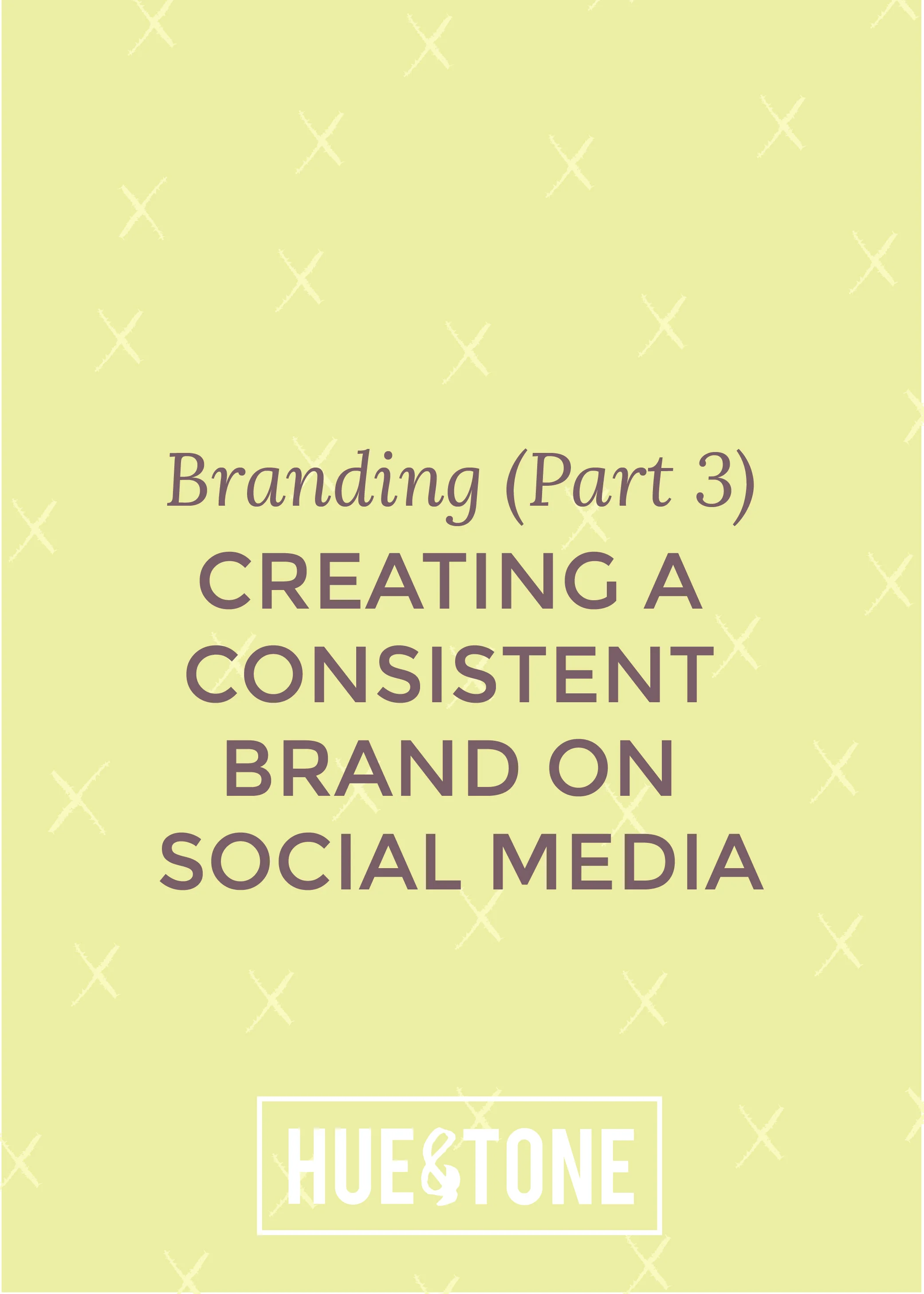With over 150 million daily users, Instagram stories have gained a lot of popularity since their launch. If you haven’t hopped on the stories train yet, it’s not too late!
Instagram stories are the perfect way to engage your followers without overloading their feed. Each story only lasts for 24 hours (aka Snapchat style), so it’s important to post regularly. We suggest adding a lot of variety to your stories so that you can gauge what your followers respond best to.
Not quite sure of what to post? Here are a few ideas to get you started:
- Get Artsy: Play around with the pen tool and draw little doodles around your images/ videos. You also scribble a colorful background behind text.
- Tie in your other social channels: Did you recently upload a new video on YouTube or create a contest on Facebook? Share a snippet in your stories!
- Before & after’s: This is perfect for designers, stylists, or anyone showing of a DIY success.
- Create an ad: At the beginning of this month, Instagram announced that Instagram Stories Ads would be available for businesses worldwide. 30+ brands including Asos, Airbnb, and Netflix tested out the new feature earlier this year with great success.
- Collaborate: Work with other businesses or try out a guest “takeover” to add a different perspective.
- Be consistent: IG stories only last for a day, so make sure that you post regularly. If every day is too much, try to post a few times a week.
- Have fun: Try not to make your stories too stuffy! Play around with emoji’s, clever captions, color, and fun filters. Adding a bit of candid fun will give your followers something to look forward to.
- Mix it up: Instagram stories are kind of like a little patchwork quilt of daily events. Keep it interesting by incorporating pictures, music, videos, and Boomerang clips.
Don’t overthink it! At the end of the day, Instagram stories are a fun and temporary extension to your Instagram feed. Sometimes spontaneity is key.
Marketing & Social Media Services in Greensboro: Hue & Tone Creative
Need a second opinion on your current social media strategy? We've got your back! Our social media management services will help you boost engagement, increase followers, create brand awareness.... and, most importantly, create content your customers will love.