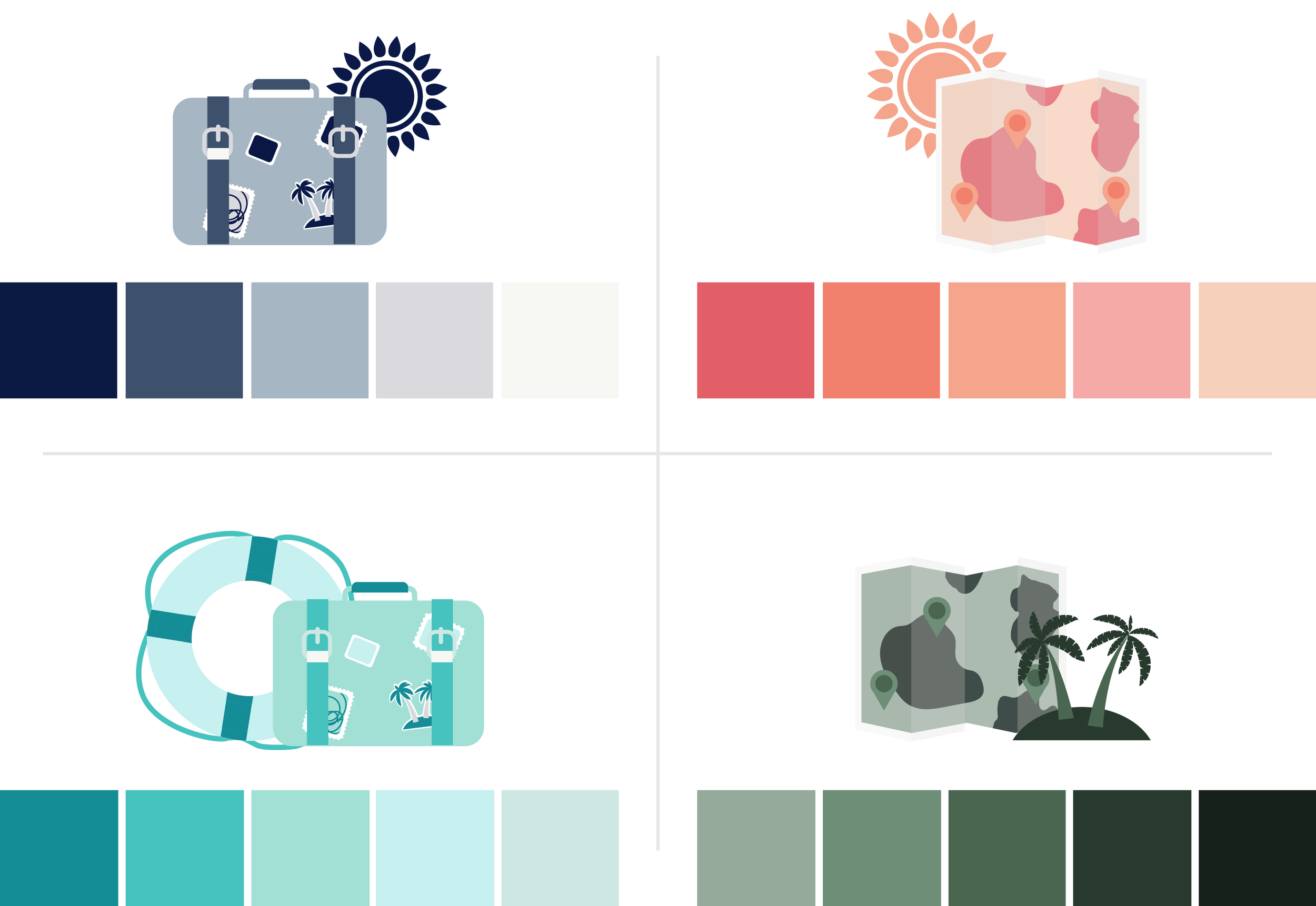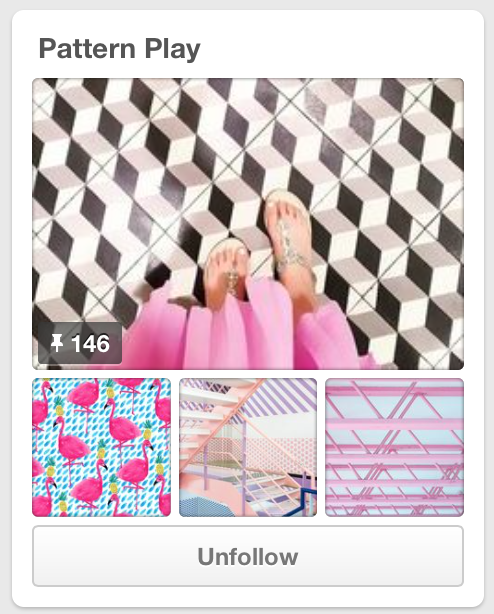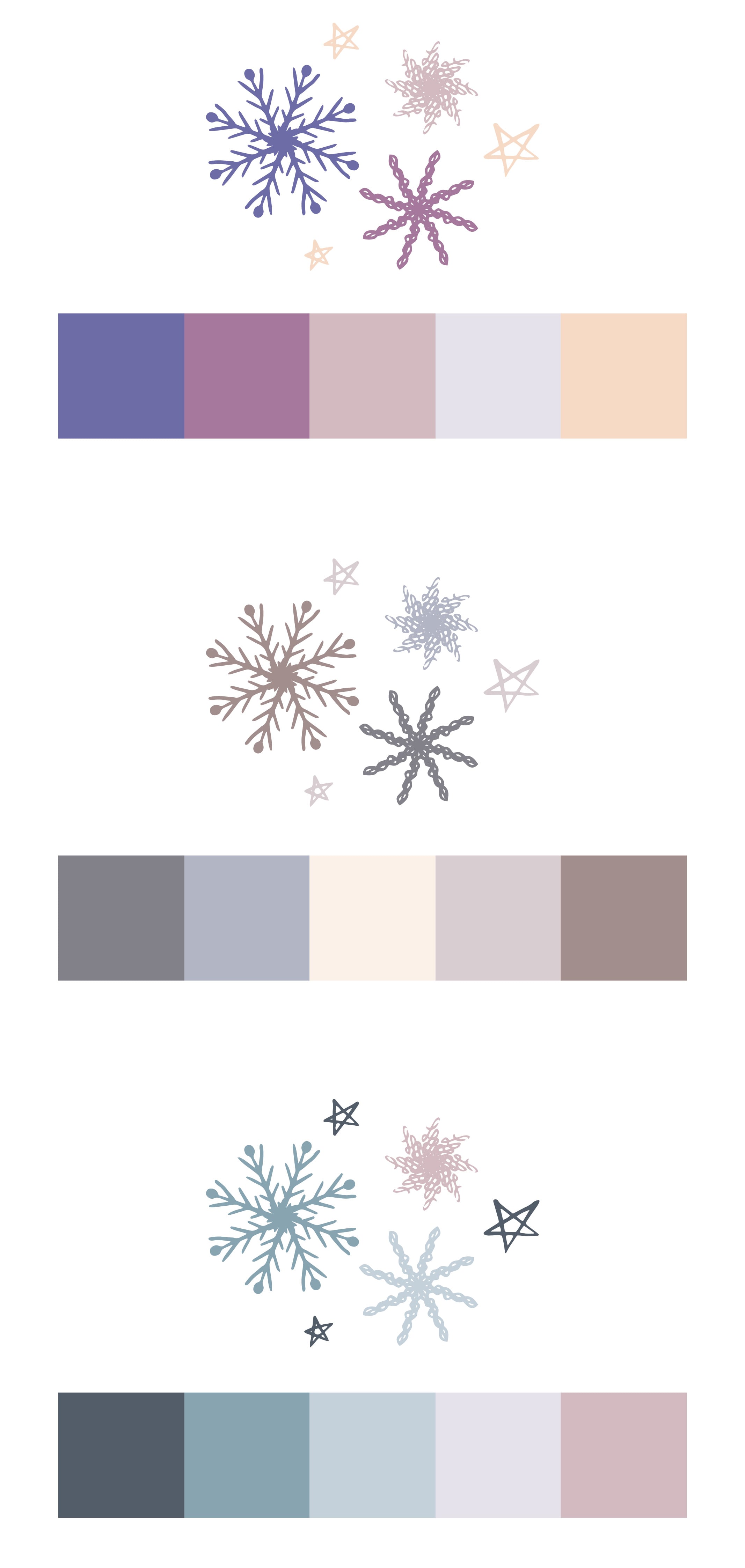At first glance, design seems expensive. You have to buy $300 fonts and high-end photography equipment and expensive suites of software if you're going to create anything attractive, right?
Actually, not really. I try to communicate to clients that there are plenty of free and cheap resources available to help them maintain a consistent brand, without pulling in a designer for every edit.
Here are a few of my favorites:
DaFont & Google Fonts | In almost every case, it's unnecessary to drop top dollar on type. These are two great sources for free fonts - DaFont is hugely varied and frequently updated, while Google Fonts is your best source for a clean, high-quality web font.
Canva | This web app bills itself as "the easiest design program in the world" -- and it's completely free. When I'm working with clients who don't have access to professional design software, I'll whip up a few Canva templates so they can update graphics easily.
Graphic Burger | Need a simple line icon (or a background texture, or even a logo template)? It's here, and it's free for personal and commercial use.
Creative Market | This site offers free or very cheap (in the $2 range) graphic assets -- think textures, brushes, presets, etc. Sign up for an account to receive regular emails with deals and free downloads.
Adobe Single-App Subscriptions | You can now purchase a single-app Adobe Creative Cloud membership for as little as $30 a month, giving you access to a professional-grade design application like Illustrator, InDesign, or Photoshop. If I had to pick one, I'd go with Illustrator, but it all depends on the type of work you're doing.
Again, design can seem like an expensive pursuit, but with a little creativity, you can find the tools you need without breaking the bank.
What are your favorite design tools? Let me know in the comments below.