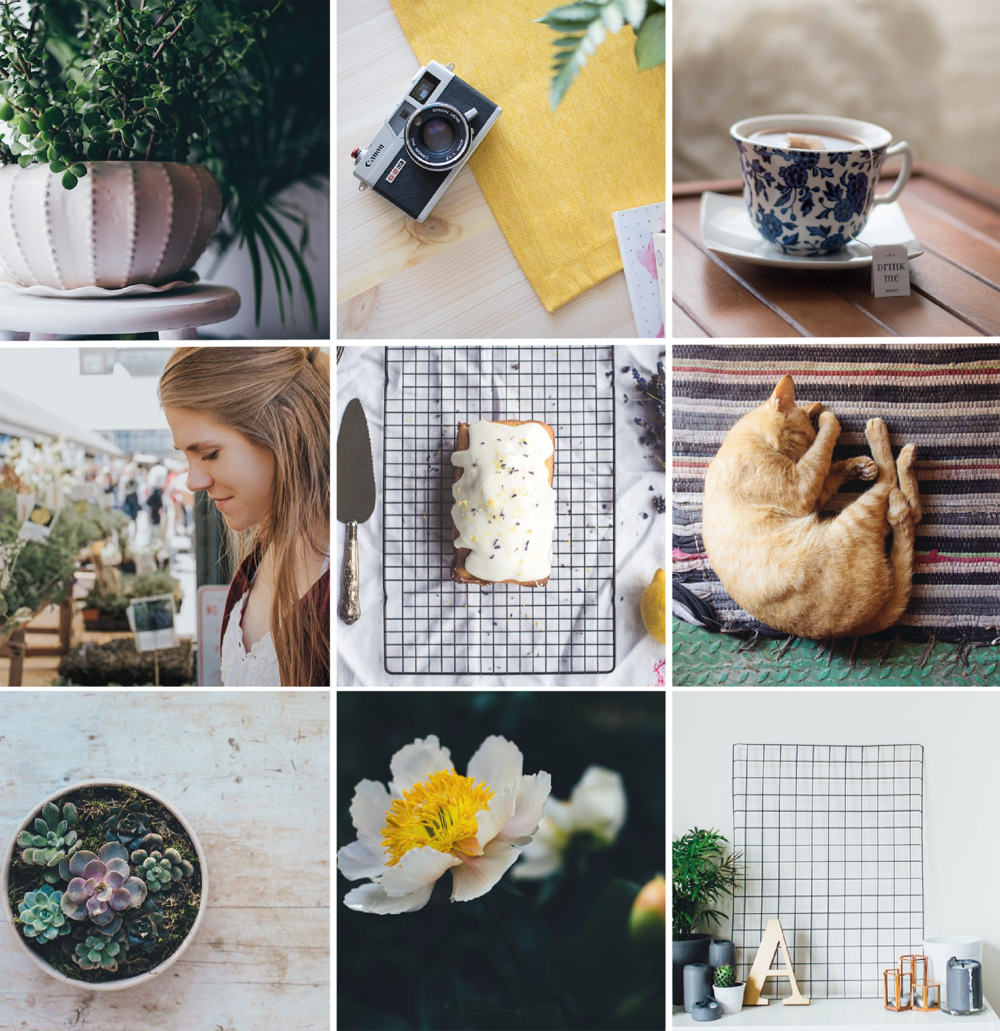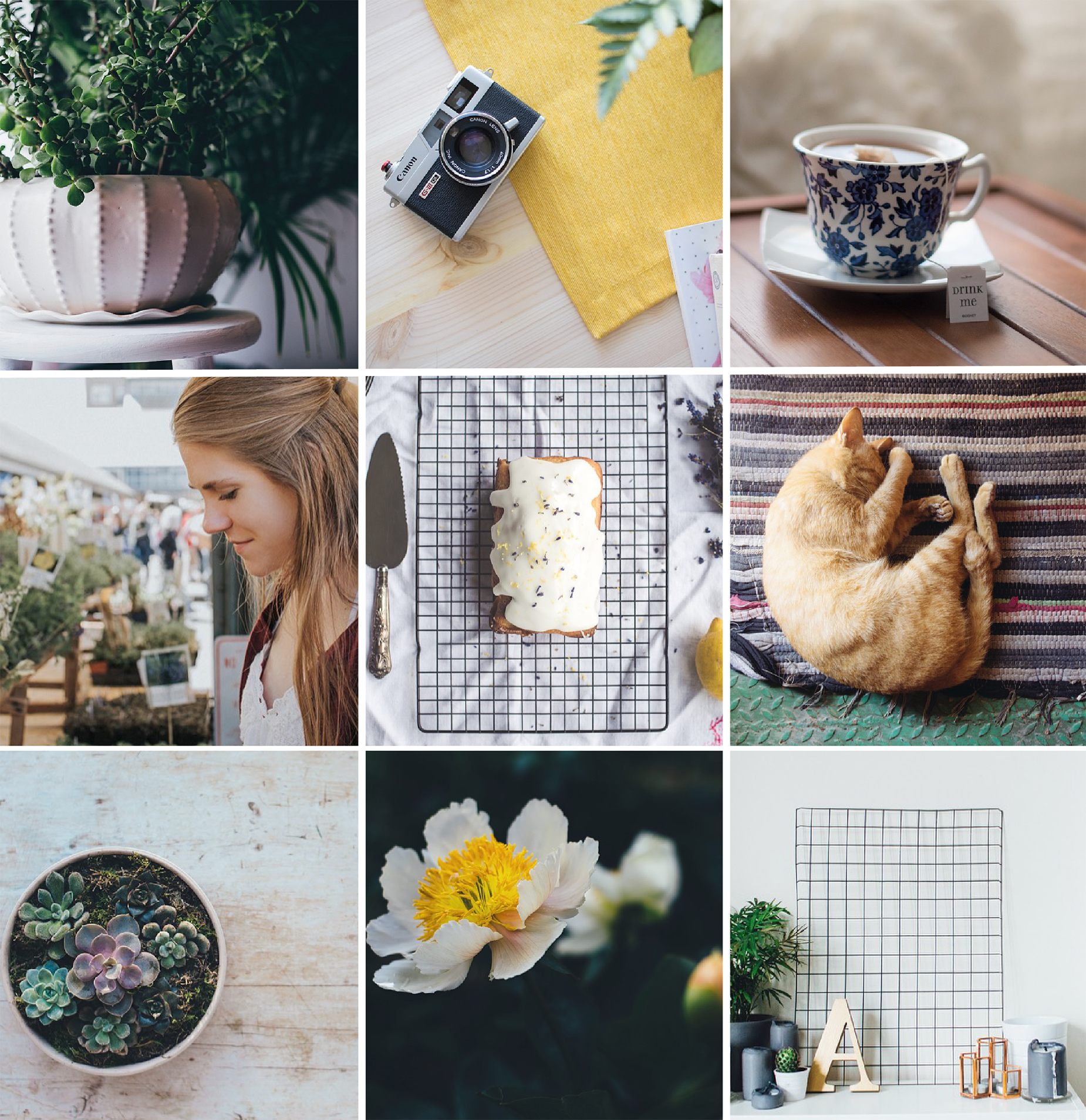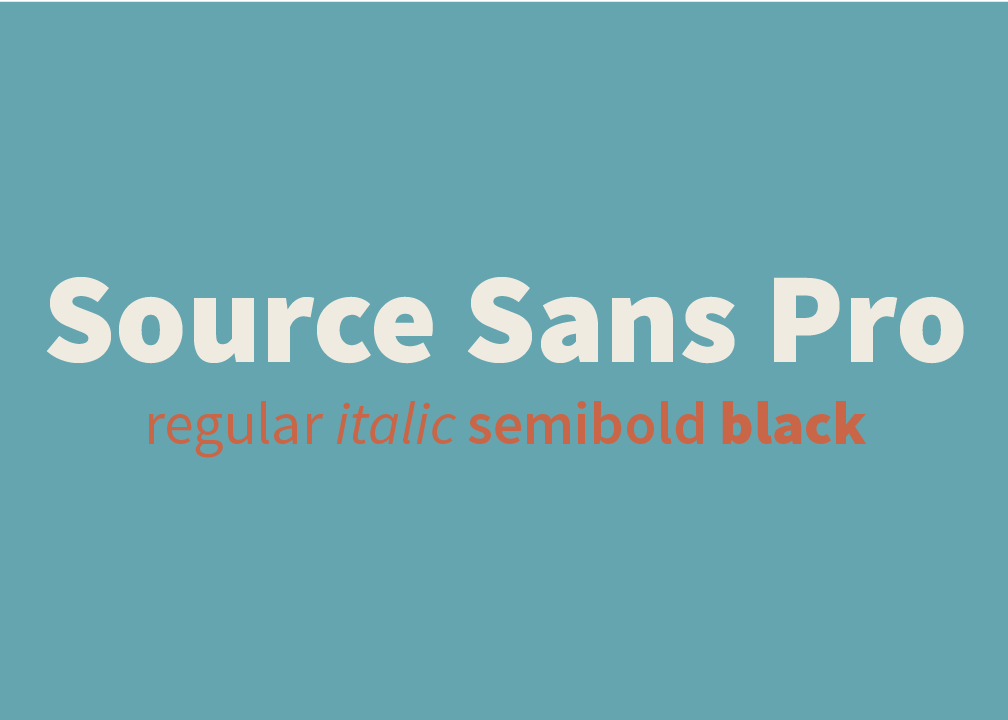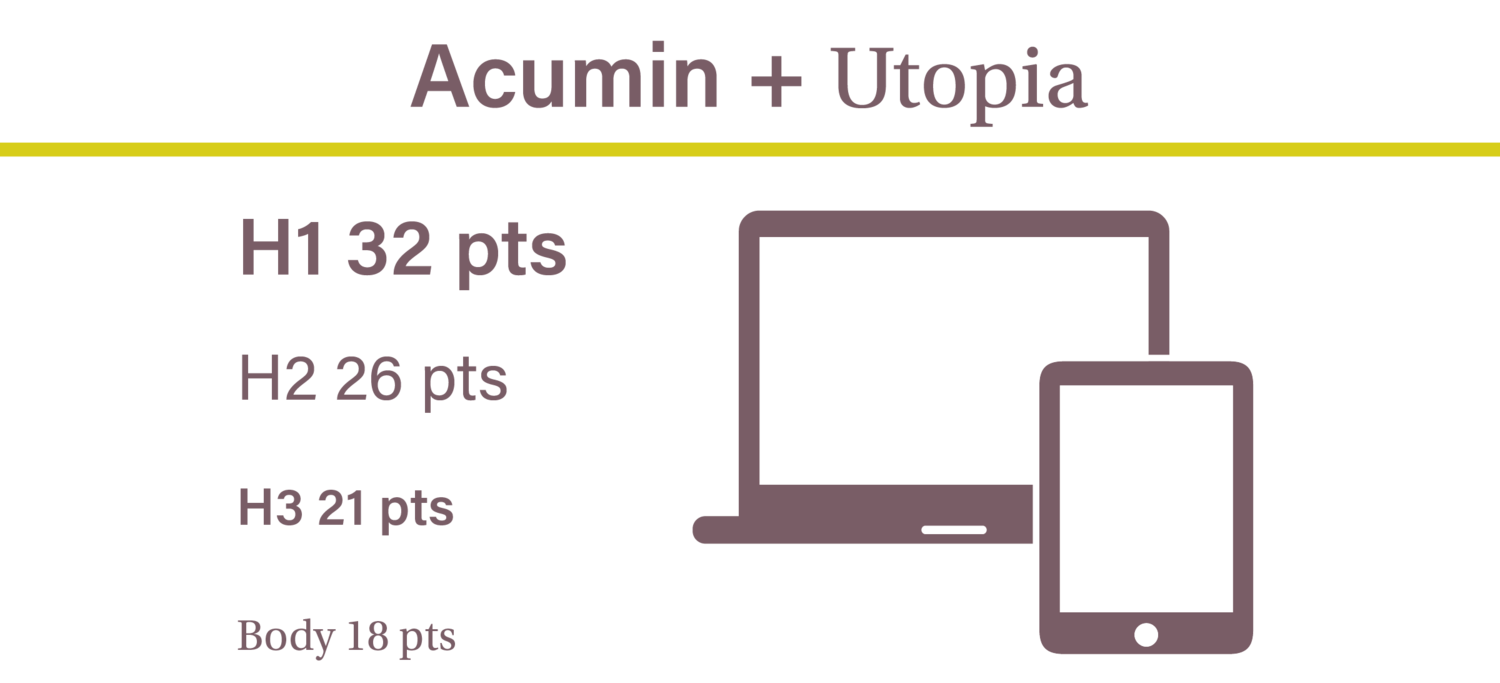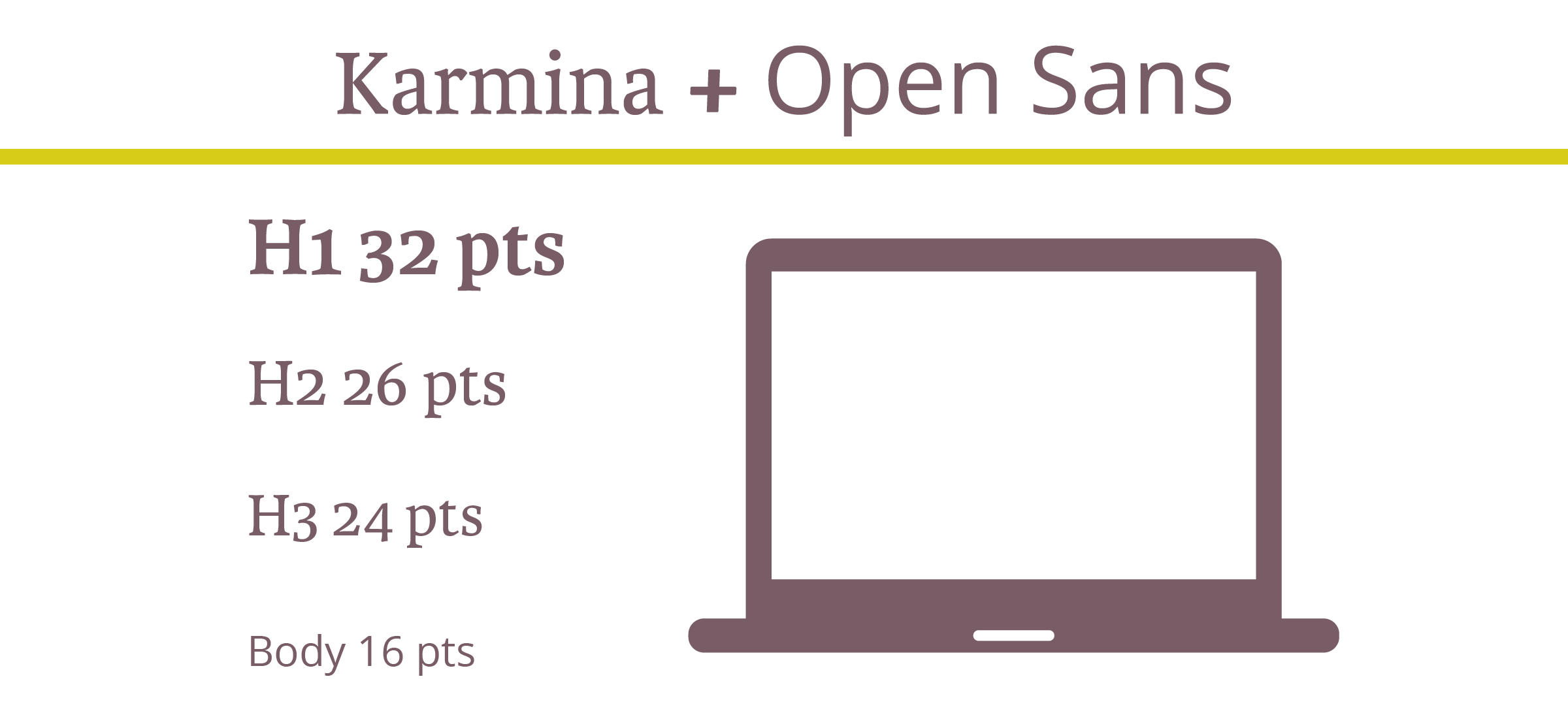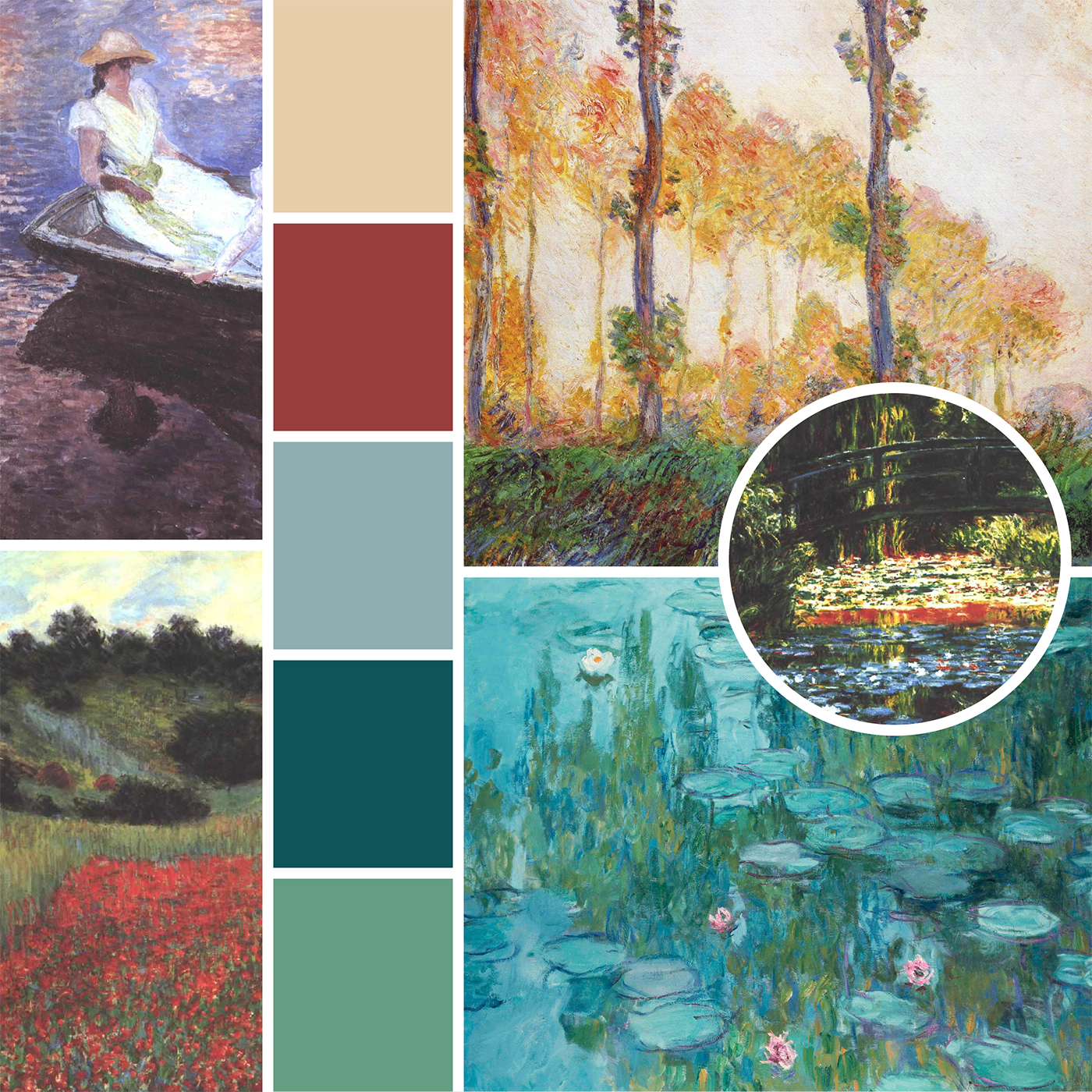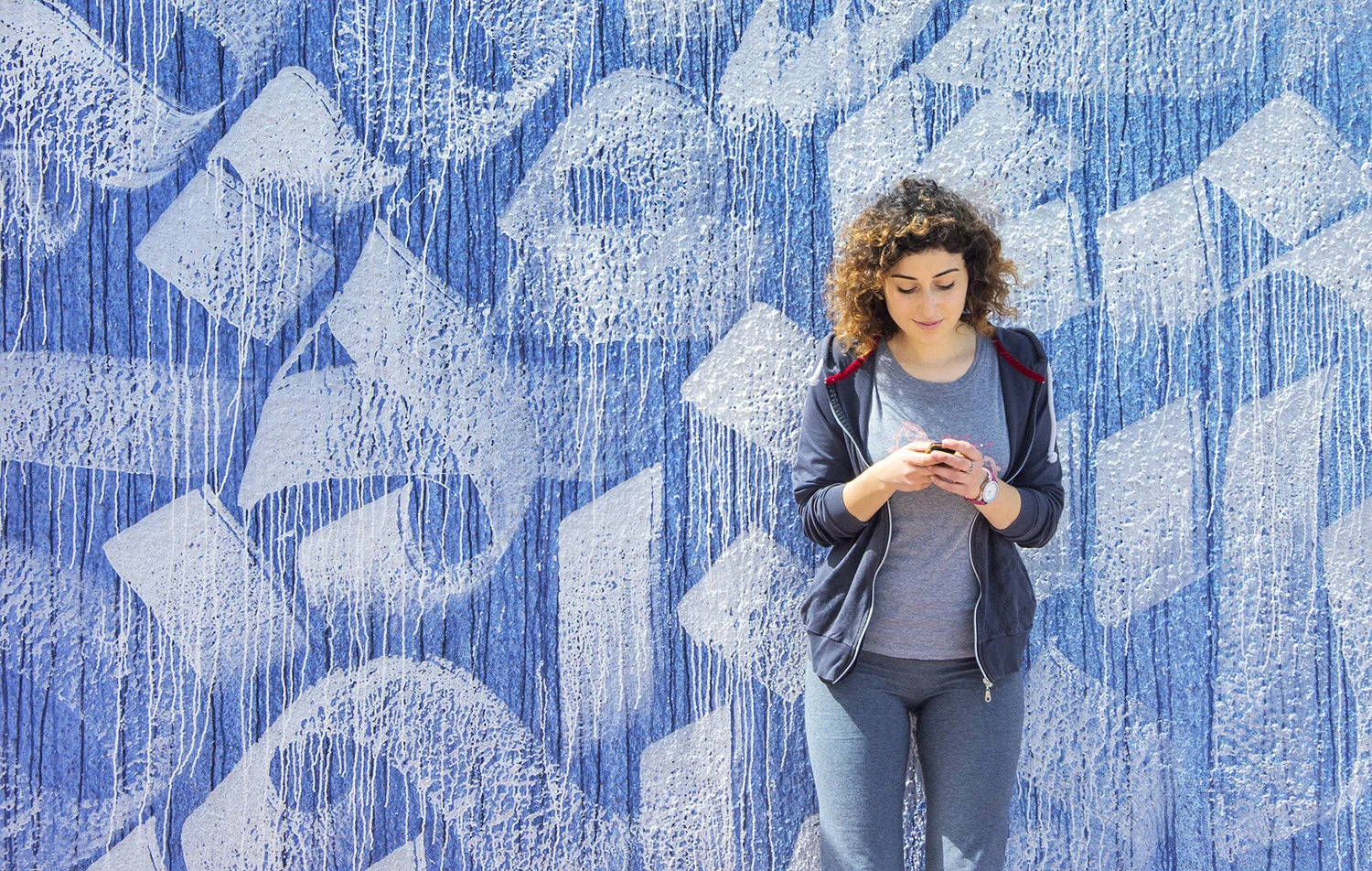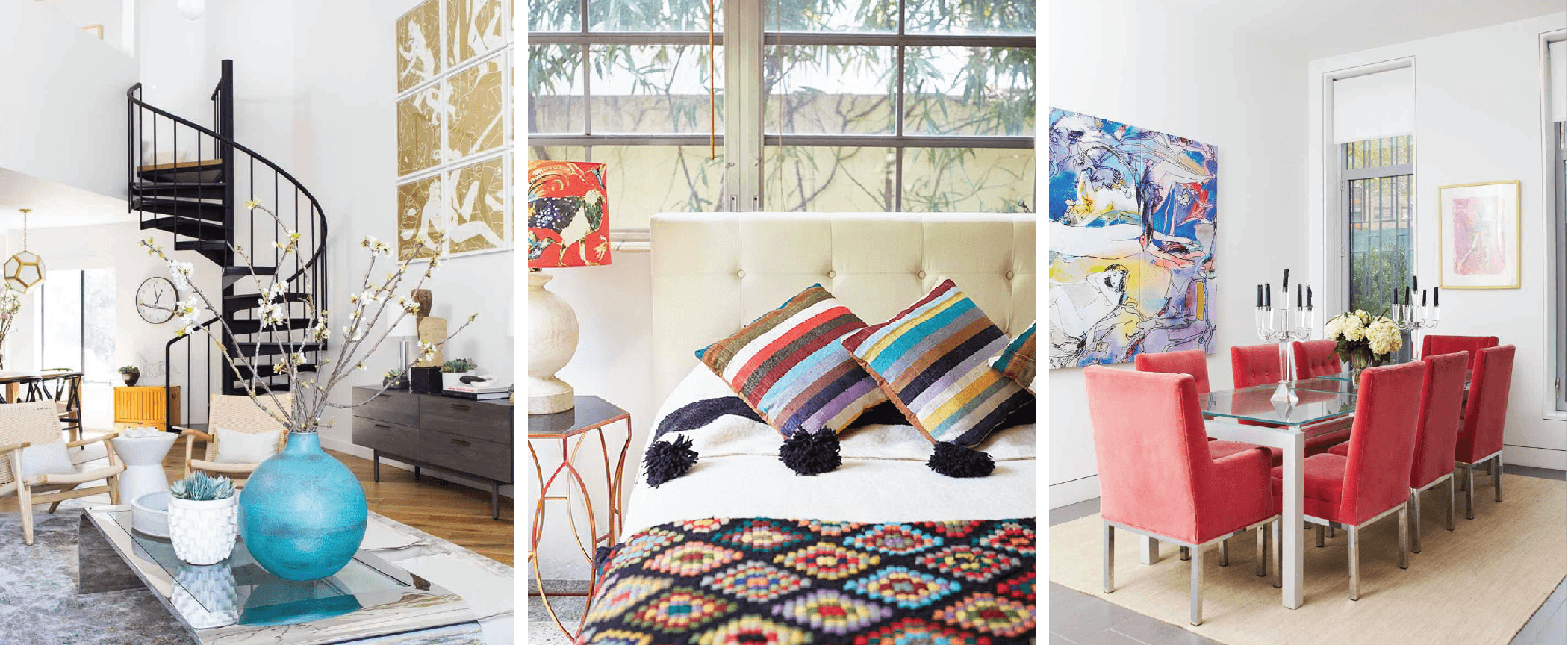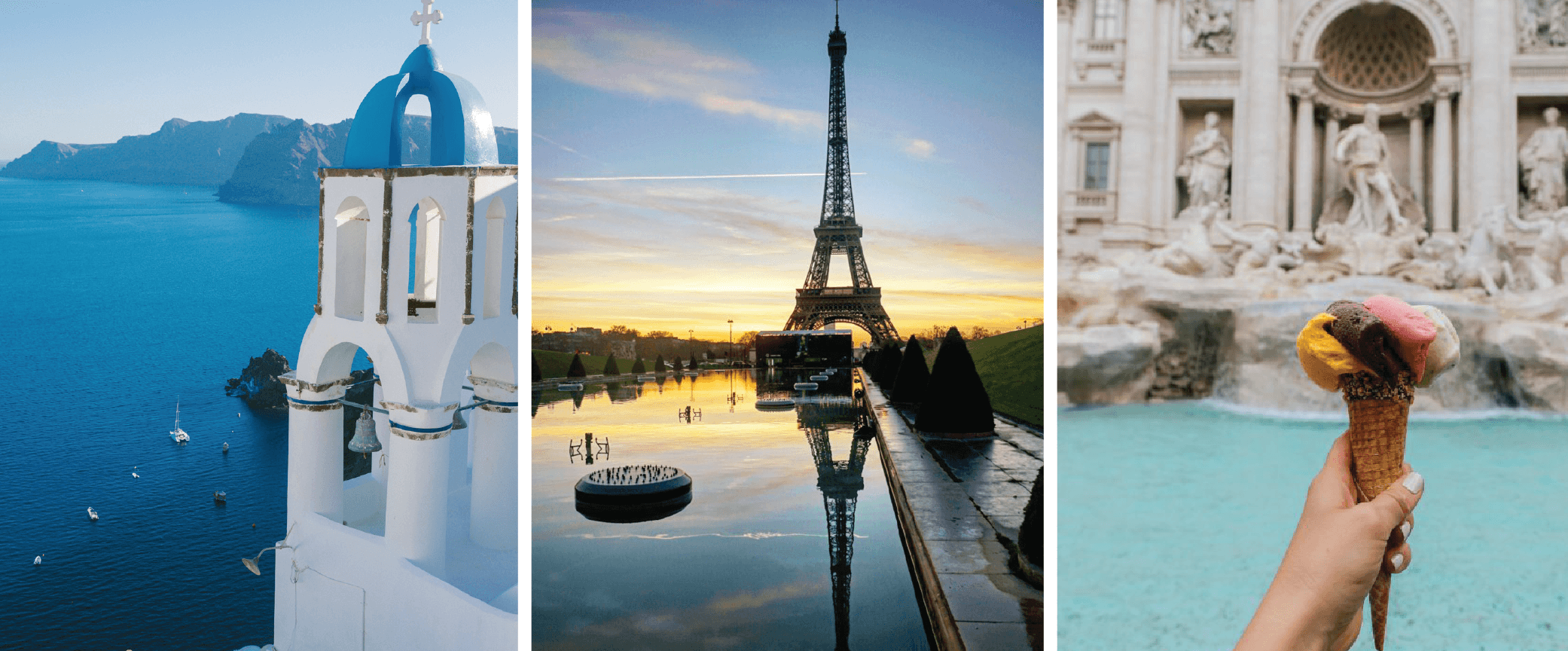It’s no secret, strong branding is one of the keys to successful marketing. In fact, 69% of marketers insist that branded content is more compelling than advertising through mail or PR.
When it comes to newer businesses, understanding your own brand will help set you apart from your more seasoned competitors. If you’re totally new to branding or you're just trying to figure out who "you" are, grab a note pad and answer these five essential questions.
1. What’s your brand story?
From years of hard work to happy accident, every company and product gets its start somewhere. How did your brand get its start? Is there a story that’s uniquely yours? Think of ways to share your humble beginnings and make your company memorable.
2. Describe your ideal customer?
The most important aspect of opening a business is finding and keeping leads. Taking the time to thoroughly research your target customer will help keep your brand’s aesthetic, feel, and marketing strategies aligned with the wants and needs of your audience.
Because no two customers are alike, we recommend creating personas for three different shoppers. Make detailed lists describing their: age, profession, income, hobbies, where they live, likes, dislikes, etc.
3. What 5 words describe your brand?
In the early stages of branding, you can never make too make lists! We suggest brainstorming as many words or adjectives that you can think of that define you.
When you can’t think of any more, look over the words you came up with and whittle down your list until only the 5 most meaningful words remain.
4. What product or services do you want to be known for?
77% of people choose a product because of its brand name. Think about that statistic the next time you reach for a Post-It or a Band-aid!
Like Nike sneakers and Tazo tea, every successful business has a well-known product. When people hear the name of your brand, what will be the first thing they think of?
It's important to define your signature product or services... before your customer defines it for you.
5. What brands do your customers love?
This can include your direct competitors or brands that are completely unrelated to you. For example, if you’re opening an organic soy candle store, you may have customers that enjoy buying products from Whole Foods, Anthropologie, Etsy, or Earth Fare.
Check out what colors, words, and imagery they use to figure out where you'll fit in with your competition.
Do you have more branding questions that we didn’t go over? Ask us in the comments!
Marketing & Graphic Design in Greensboro, NC & Beyond
Gearing up for the launch of a new product or business? Don’t dive in without a little help from the creative experts. From business card design and logos, to social media marketing, Hue & Tone Creative can help you connect with your customers and creating a lasting impression.