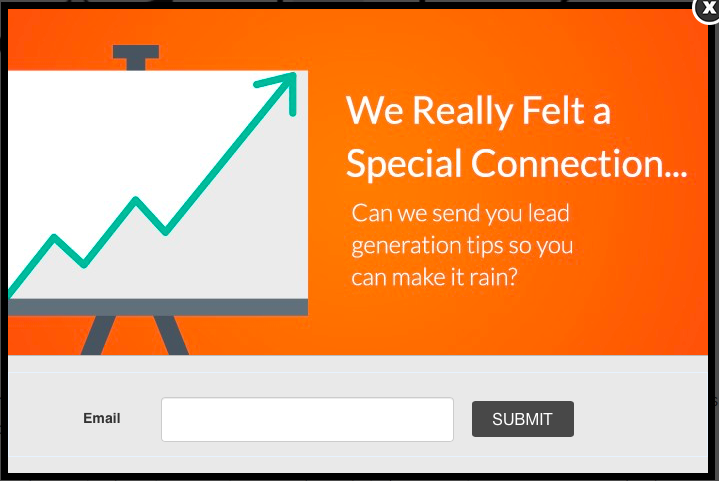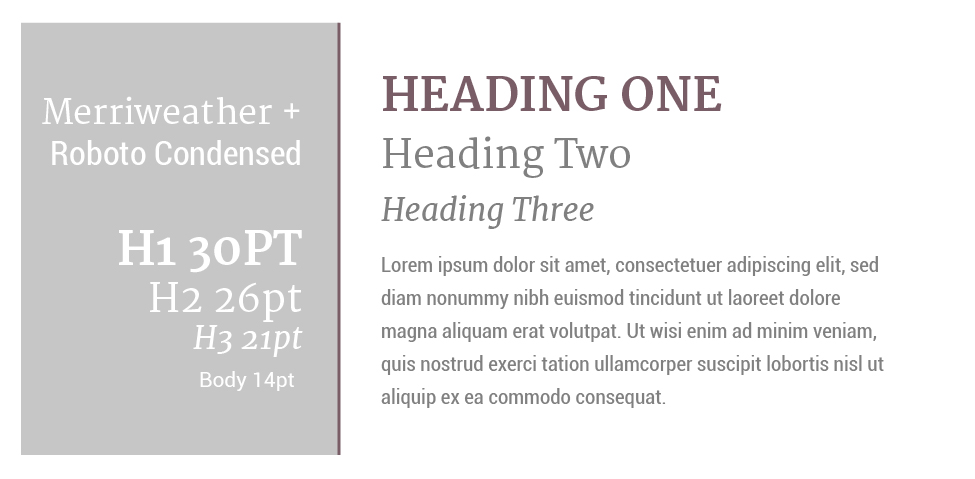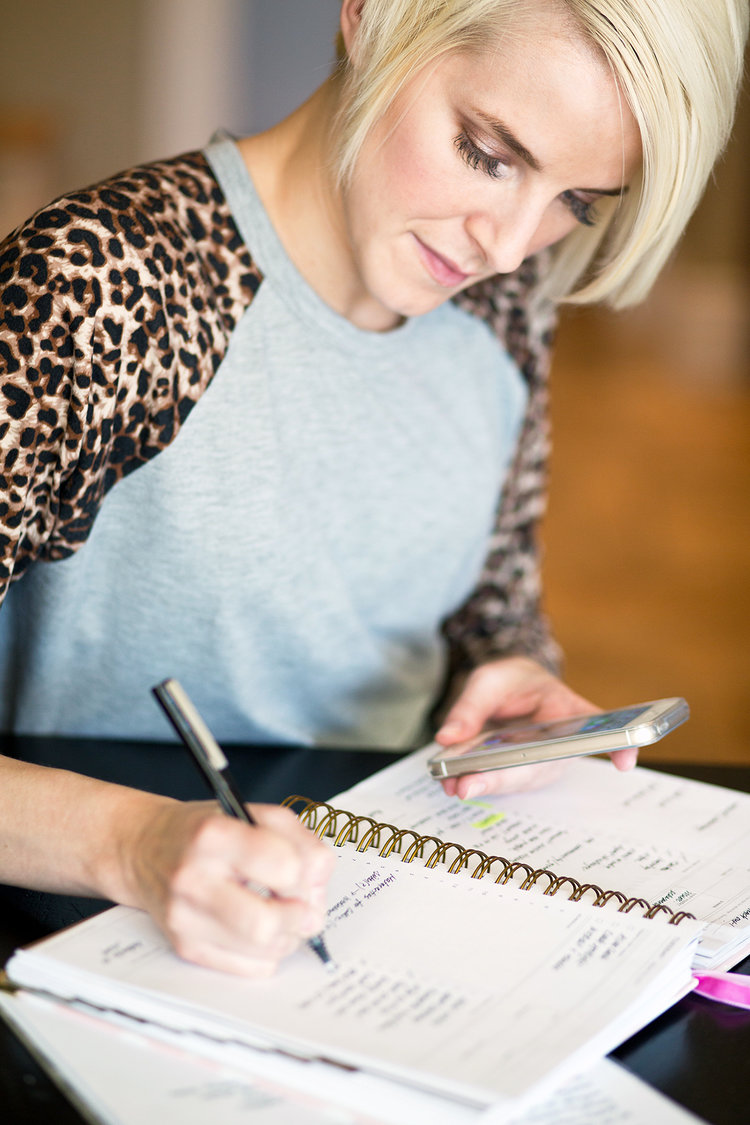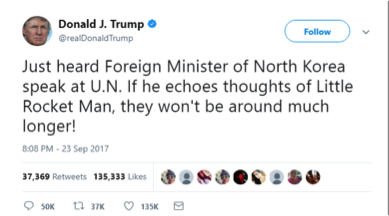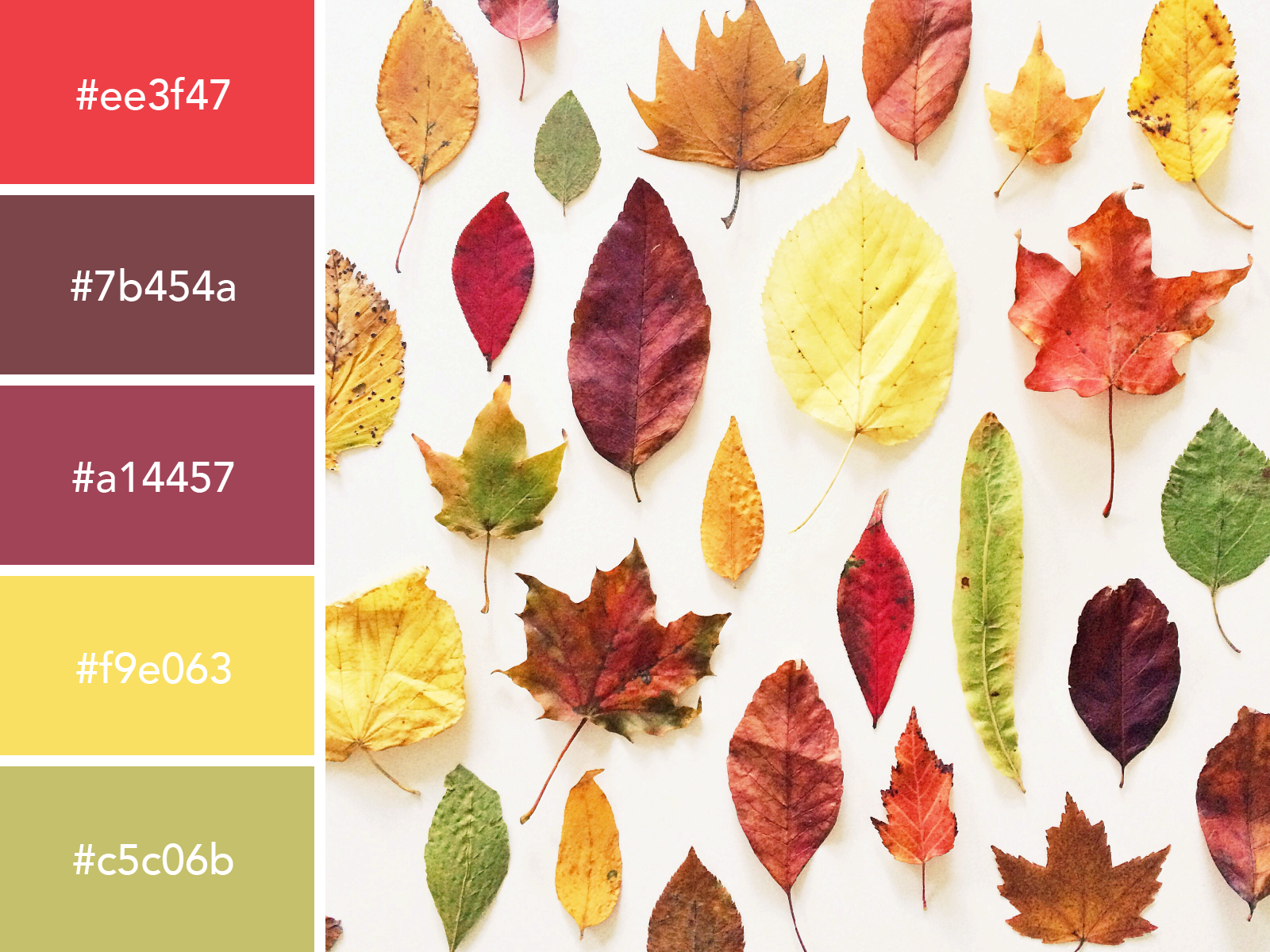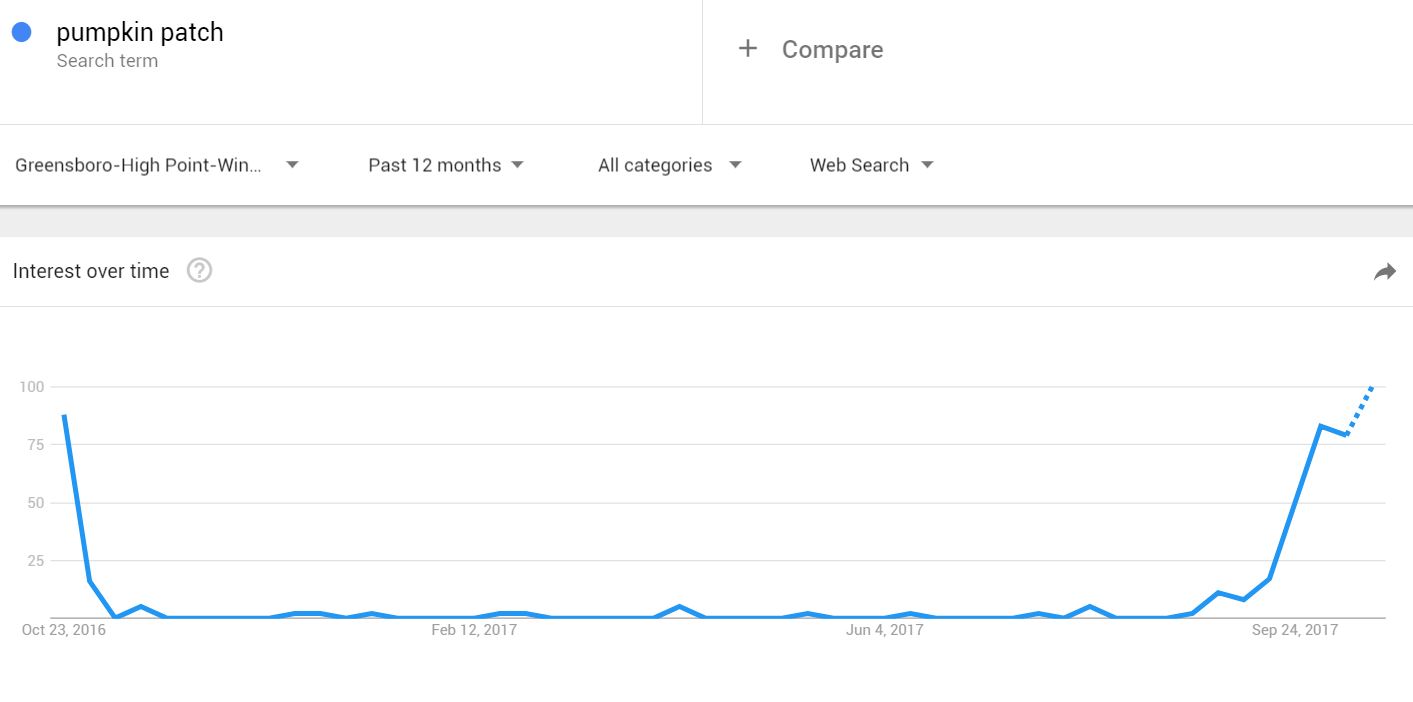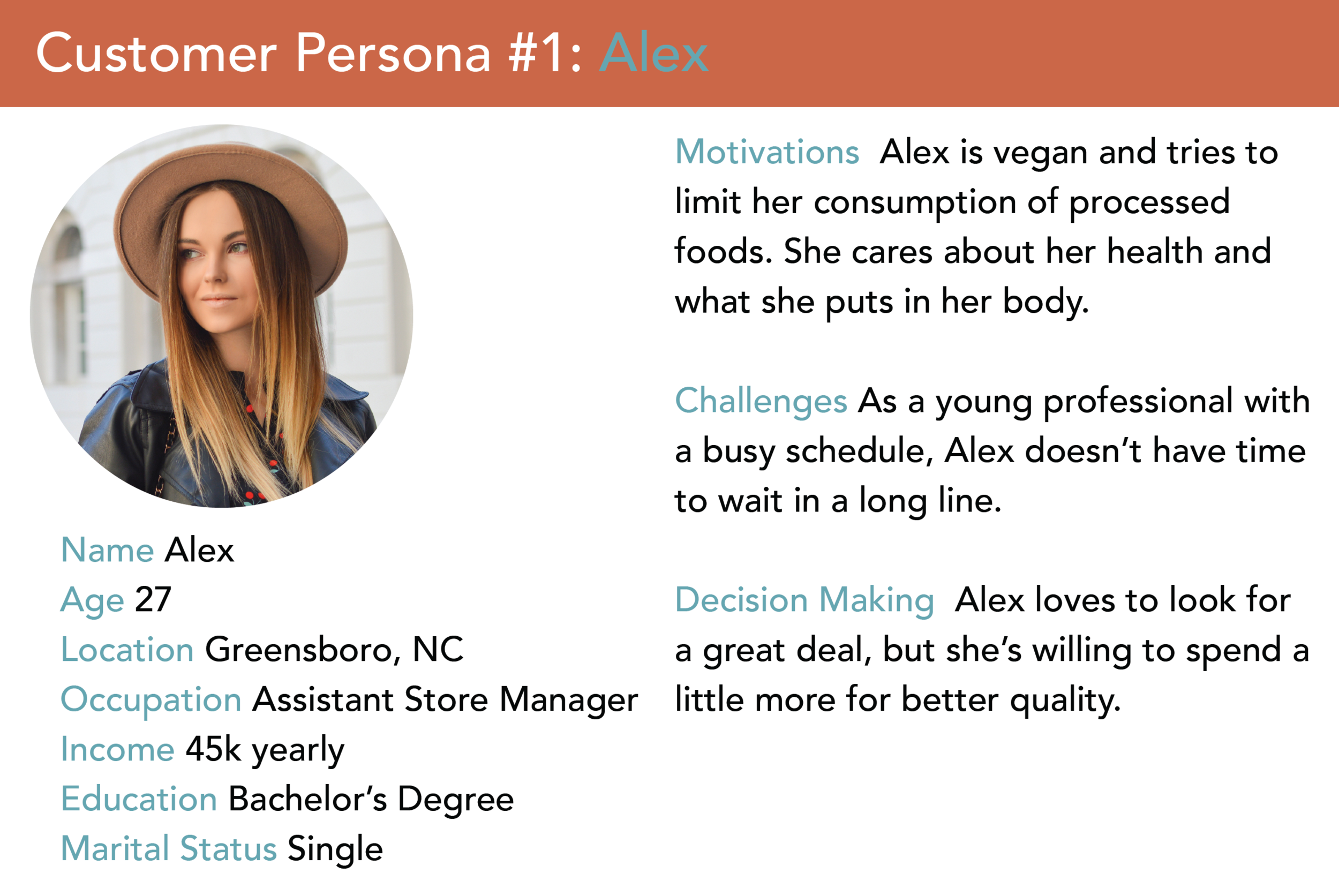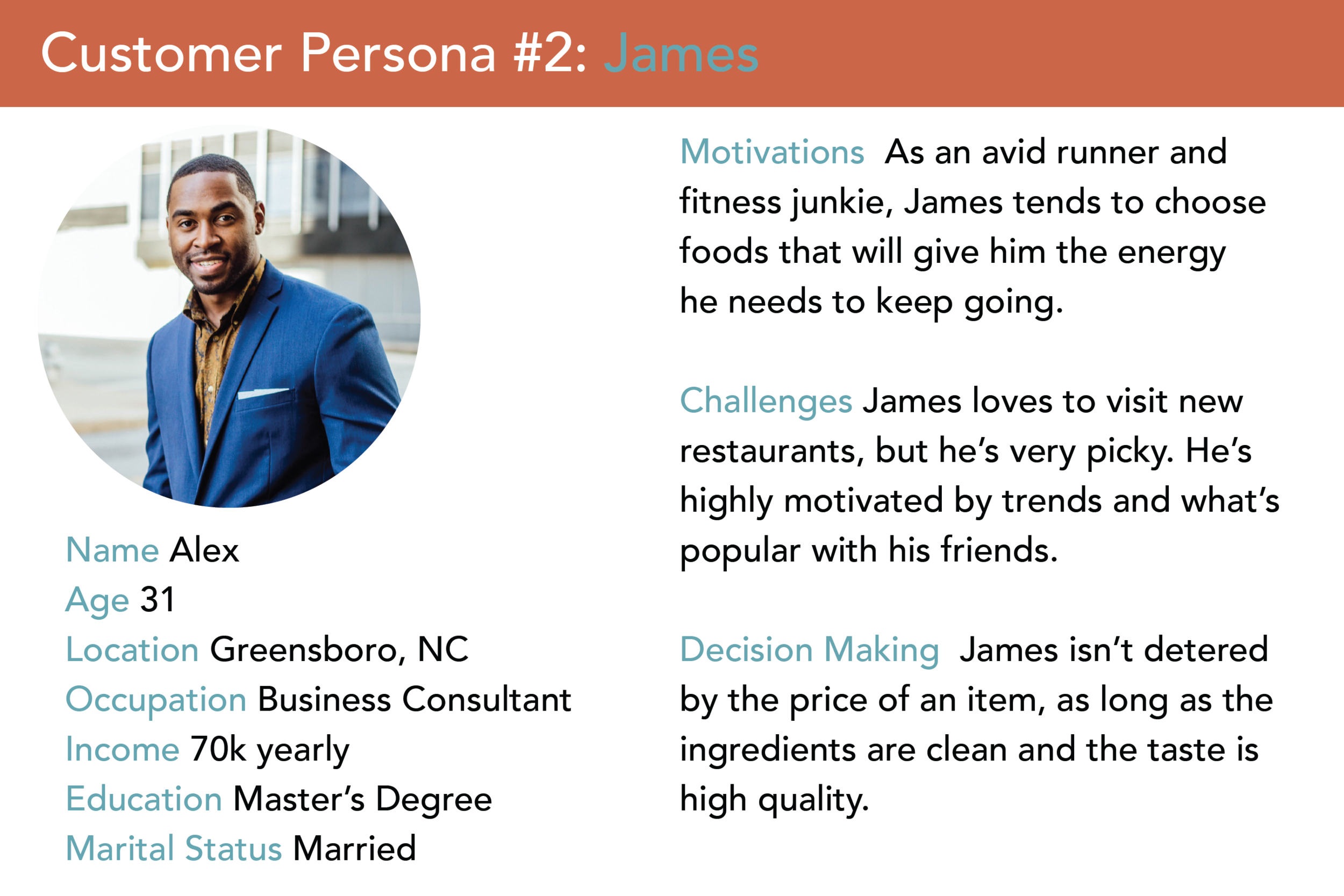When the term branding enters a conversation, the word logo usually isn’t far behind. The words have become almost synonymous. Of course, branding is more than the creation of a company’s logo. So, what does branding really mean?
The Definition:
The term changes definitions depending upon whom you consult. For discussion’s sake, we’ll use the Business Dictionary’s version which states “[branding is] the process involved in creating a unique name and image for a product in the consumers' mind, mainly through advertising campaigns with a consistent theme.” Branding is the personality of a commodity. It’s the feelings and expectations that are connected to goods, services and even people based on lived experience and marketing efforts.
The Purpose & Importance:
Businesses use branding for numerous reasons including attracting new customers, securing loyalties, that result in repeat and longtime patrons, and to differentiate themselves from competitors.
If a business is able to accomplish the above list, it’s safe to assume that it’s at least competitive. With effective branding, it may even be positioned well enough to charge more than market rivals. This increase in value is based largely on consumer perception and is referred to as brand equity. Judging a book, product or service by its metaphoric cover can be extremely advantageous for a company when public opinion is favorable.
How it’s Done:
Going back to our working definition that branding is the process involved in creating a unique name and image for a product, person, or service, keep in mind that there are aspects of this cultivation which are entirely controllable. These include, but aren’t limited to, logos, color schemes, public statements, written communications, social media, packaging, websites, and advertisements. Marketing, public relations, and design firms spend their time becoming masters in these areas, so you may consider using a professional here. So often, companies with quality commodities and excellent reputations find themselves in with injured brands do to ill-advised marketing moves.
The Fairy and Cautionary Tales:
Most people are familiar with the controversial Pepsi campaign starring Kendall Jenner. During a time where clashes between Human Rights protestors and police were constantly in the media and the topic of much debate, Pepsi wanted to weigh in with a message of collaboration. Unfortunately, concerns of police brutality and violent discord were seemingly solved by Jenner handing an officer an ice-cold Pepsi. People were outraged for many reasons. Some felt Pepsi had made too light of serious matters, others railed against Pepsi using a national crisis as a means to sell more soda. Pepsi soon pulled the ad, apologized, and certainly learned from the branding debacle. The lesson here may be to align your brand with matters in the proximity of one’s wheelhouse.
Contrarily, one can take a devastating and embarrassing event like infidelity and use it to boost a brand. Beyoncé, upon discovering her famous husband was allegedly unfaithful, created an album cathartically working through her personal issues. Lemonade went on to become the highest-selling individual album of 2016 globally, according to the International Federation of the Phonographic Industry. The admission helped Beyoncé’s brand by reinforcing her image as a smart and incredibly powerful female force.
Questions to ask Yourself:
What message do you want your product or service to convey in the public’s mind?
What distinguishes your product or service from anything or anyone else on the market?
Are you consistently stacking up to public expectation?
In what ways (beyond performance) can you demonstrate that you are what you say you are?
Are you choosing marketing opportunities and strategies that align with your current brand identity?
These questions focus not only on what businesses say and do, but also on how people respond to those messages. In this way, branding is quite interactive. It’s not a business cultivating images of self that customers credulously accept, but a continuous dialogue between consumers and companies.
MARKETING & GRAPHIC DESIGN IN GREENSBORO
Starting a new business? Don’t dive in without a little help from the creative experts. From business card design and logos, to social media marketing, Hue & Tone Creative can help you connect with your customers and creating a lasting impression.