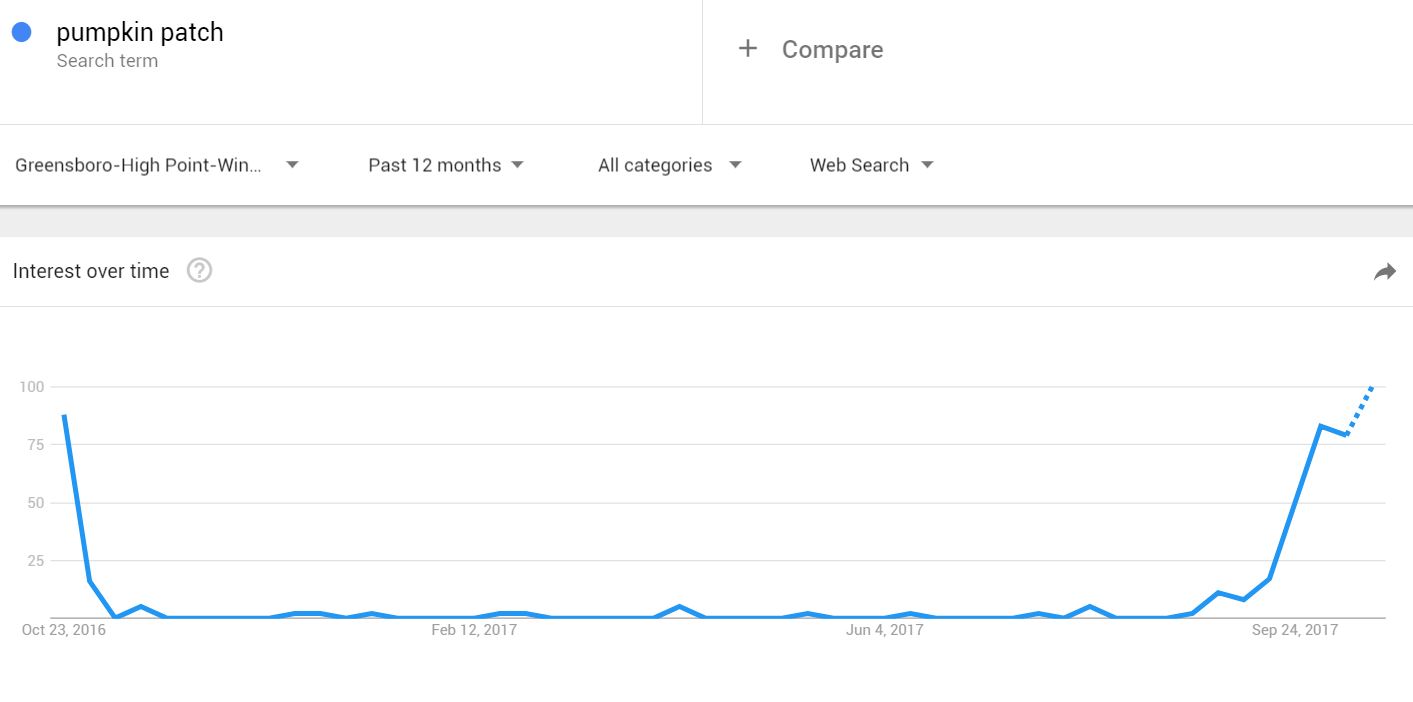Your website shouldn't leave people staring at their watch.
It’s no secret that speed is central to user experience -- and slow load times translate to a higher bounce rate and less traffic. Think about it: How long did you wait around last time a page wasn’t loading? In addition to annoying users, a delayed page speed means users will read less once the page does load.
With all that in mind, it comes as no surprise that in June 2018 page speed will officially become a ranking factor in mobile search results. The algorithm update was announced in January and has been named the ‘Speed Update’.
Wait a second, isn’t speed already a factor?
Why, yes, it’s true that page speed has been a ranking factor since 2009 – but, it’s never been an official factor for mobile ranking speed. According to a blog post by Google on the topic: “Although speed has been used in ranking for some time, that signal was focused on desktop searches...Starting in July 2018, page speed will be a ranking factor for mobile searches.”
What Google has said
If you’re already in a panic, take a deep breathe, because Google has said the new algorithm will “only affect pages that deliver the slowest experience to users, and it will only affect a small percentage of queries.” (source)
Google has also repeatedly stated that the intent behind a user’s query will still be the strong ranking factor -- so if a website has a slow page, but the content of that page is relevant and high in quality, it may still rank highly regardless.
But, how fast are we talking? In a Google Webmaster video, Maile Ohye, states that “2 seconds is the threshold for e-commerce website acceptability.At Google, we aim for under a half second.”
It’s no secret that over the last two years Google has been implementing a mobile first strategy that prioritizes mobile-optimized sites. The Speed Update just takes this initiative a step further by prioritizing speed, which is key to mobile responsiveness.
What you need to do
In preparation for the Speed Update, Google has recommended a number of resources to help gauge where your website’s performance is at.
1. Chrome User Experience Report: Chrome User Experience will give you intel on how real-world Chrome users experience popular destinations on the web, and the factors that shape and contribute to their final user experience.
2. Lighthouse: Lighthouse is an open-source, automated tool for improving the quality of web pages. You can run it against any web page, public or requiring authentication. It has audits for performance, accessibility, progressive web apps, and more.
With each audit (which only takes between 60 to 90 seconds), you’ll receive a document detailing what’s important to fix, and how you can fix it. Suggestions could range to anything from oversized and unoptimized images, to unused CSS rules and render-blocking scripts.
3. PageSpeed Insights: Another one of Google’s powerful speed tools, PageSpeed Insights will analyze your page and present you with a page speed rating, optimization score (out of 100), page load distributions, page stats and optimization suggestions.
The recommendations might range from things like prioritizing visible content and leveraging browser cashing, to eliminating render-blocking Javascript and CSS in the above-the-fold content.
What's next
Once you've made all the updates possible you'll need to monitor your search rankings. Keep in mind that because the update is entirely algorithmic, there’s no tool that will just simply show you which pages have been dinged – after you make all the adjustments you can to increase page speed, you’ll have to keep an eye on your mobile rankings to make sure your site isn’t taking a hit.
Looking for even more resources to get your page up to speed? We’ll leave you with this list to check out:
Hue & Tone Creative
Do all these terms look like gibberish to you? Bring in an expert -- let us help you get your web presence up to speed (literally). We can help with everything from branding and email campaigns to social media and your web presence.