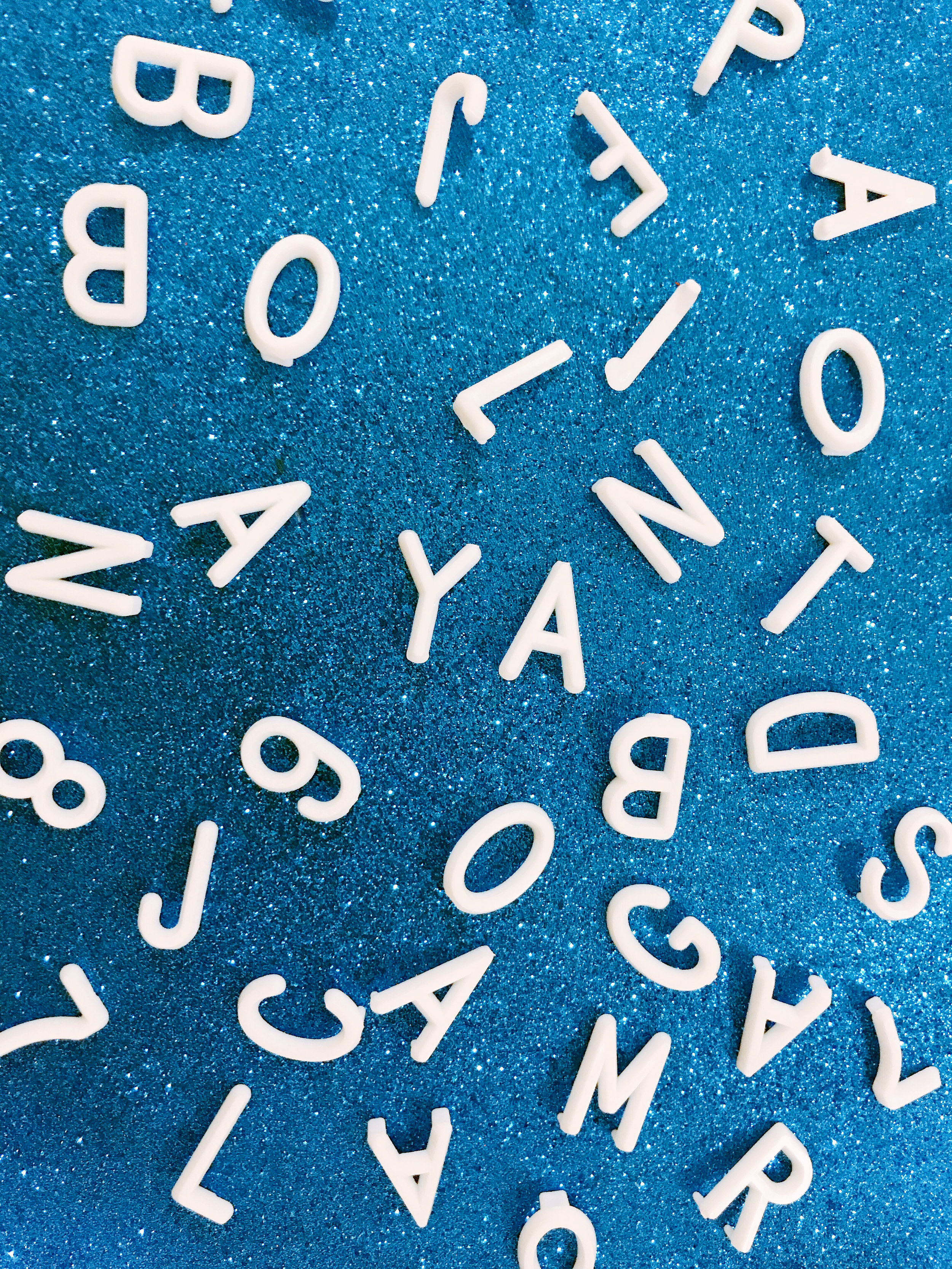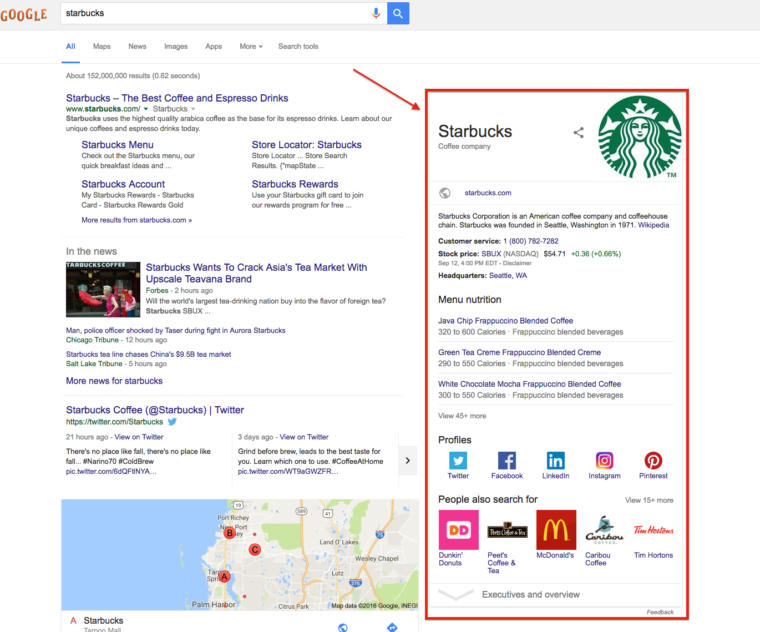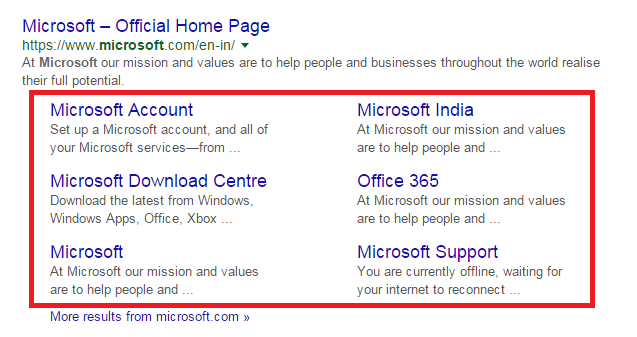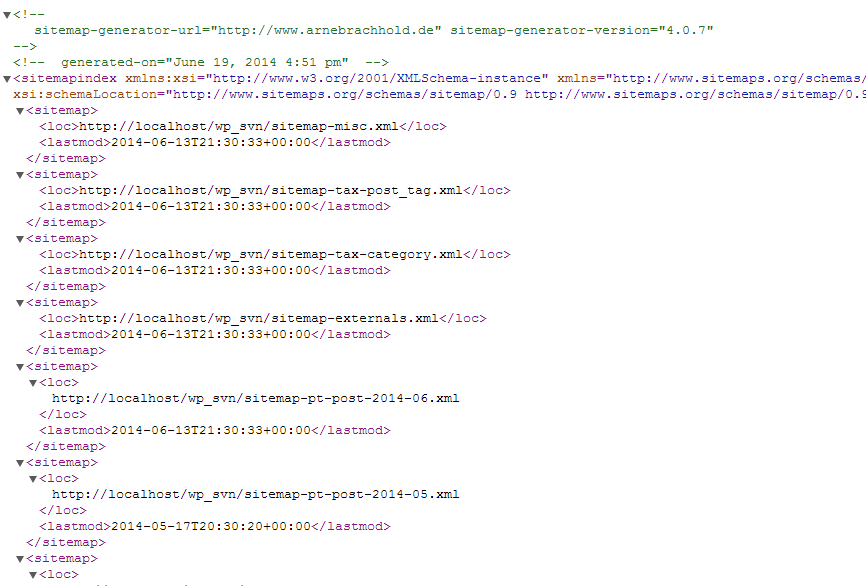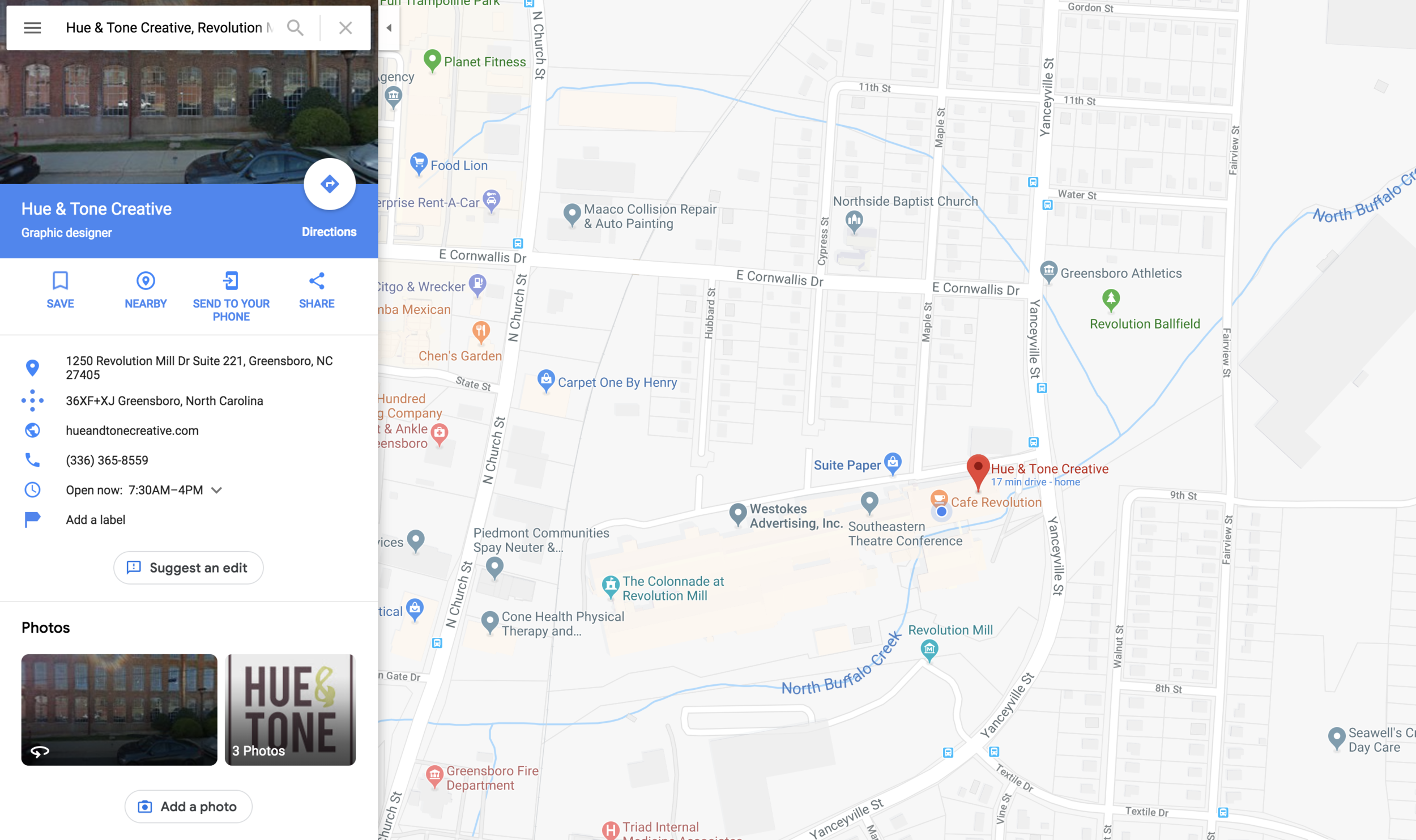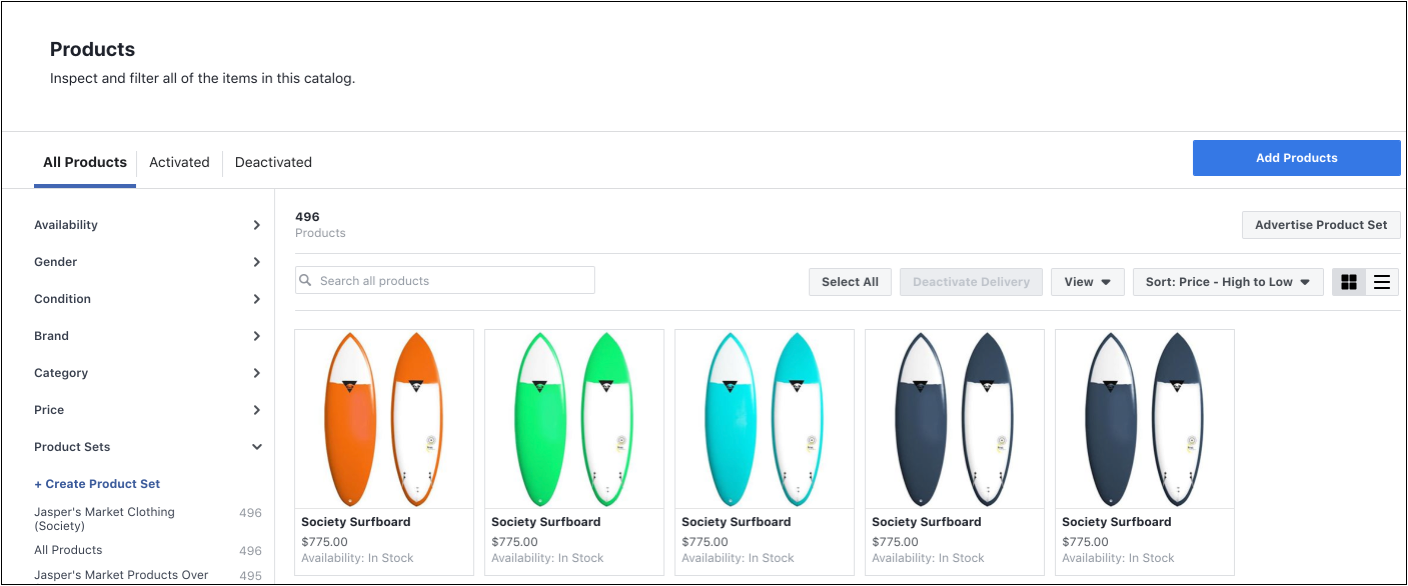Let’s be honest. We’ve all been sat in a meeting at one point or another, heard a term we’ve never come across before, not wanted to put our hand up to ask what it means, and instead sat there nodding along, not entirely sure what’s going on... hey, it happens to the best of us.
So, to help you bridge that gap and wave goodbye to your unknowing head nods, we’ve put together a glossary of 19 common marketing terms and what they mean - without the jargon.
1. A/B testing
A/B testing involves creating two variations of one element and running tests to compare which version works best. A few examples of when you would use A/B testing:
Email subject line text
Colors used for call-to-action (CTA) buttons
Content placed on landing pages
Imagery used in social media ads
The end goal of A/B testing is to figure out which assets are most successful and, ultimately, improve conversions.
2. Bounce rate
This number can be found in Google Analytics and it represents the percentage of visitors who land on any given page of your website, but then leave without clicking through to any other areas of your site.
3. Buyer personas
A buyer persona is a breakdown of what characteristics are typically present within certain clusters of your customer base, for example their:
Age, gender and geographic location
Professional and/or education status
Personality traits - i.e. comfort seekers, impulse buyers, worriers, confident, highly skilled, etc.
It’s worth noting that you can have several different types of buyer personas for a single product or service.
4. Click-through rate (CTR)
This is the number of visitors who visit a webpage and proceed to the next desired step - i.e. they click from your homepage through to a marketing advertisement. Or, they open your email and click through to your landing page.
5. Content management system (CMS)
The majority of us aren’t able to build a website from scratch, which is where CMS’ come in. Quite simply, a CMS is a facility created by web development experts, that allows non-technical users to create, edit and manage their very own site.
It also helps with things like:
Making content SEO-friendly
Ensuring content is indexable
Automatically generating navigational elements
Setting up user permissions
6. Conversion rate
What defines a conversion can vary. For some businesses it might be a newsletter sign-up, for others it’s filling in a form, and for another it could be completing a purchase. So, your conversion rate is the percentage of people who follow through and complete yourdesired action.
A page with a high conversion rate can be classed as well-performing, while pages with a poor conversion rate might be an indication that work needs to be done to improve your numbers.
7. Dynamic content
Dynamic content enables you to present visitors with different content, based on what information you already have on them.
For example, in the email world, this could be sending the same email to your entire customer base, but sending one cluster to a landing page promoting product X, another to product Y, and another again to product Z, because each item is best suited to their needs and spending history.
8. Evergreen content
Unlike things like news articles and seasonal blogs, evergreen content doesn’t have a sell-by date. It infinitely provides rich, useful information to its readers, and, if done well, it can add a great deal of SEO value to your site.
For a flavor of what evergreen content looks like, here are a few great examples:
9. HTML
Short for HyperText Markup Language, HTML is a type of language used to build webpages. It’s the foundation of every single site - regardless of its complexity, and works in conjunction with things like CSS and JavaScript.
11. Landing page
Landing pages are designated pages that are designed for lead generation purposes. Their content will vary from business-to-business, but some examples include offering an ebook, webinar, white paper or event. One element that tends to remain consistent though, is the presence of a form to capture important lead-generating information - like names, job titles, company information and contact details.
12. Microsite
You could say a microsite is a halfway house between a regular website and a landing page. They’re commonly used when companies want to create a unique experience for their audience, and one that’s distinct from their typical style. Because of this, microsites typically have their own domain name and a whole new look and feel design-wise.
13. On-page optimization
This is one of your site’s SEO elements, and it refers to things like your content, title tags, URL and image tags. Basically, it’s the practice of ensuring all the aforementioned areas are optimized for your desired keywords, to help bolster your organic rankings.
14. Off-page optimization
Another segment that makes up your SEO efforts. Off-page optimization is often much more difficult to obtain success in because it’s usually out of your control, but if you master it, it can be incredibly fruitful.
A few ways to optimize your website off-page include:
Link building
Social media engagement
Social bookmarking
Guest blogging
15. PPC
PPC is short for pay-per-click. Quite simply, it involves paying a publisher (like a search engine, social media site or website owner) each time your ad is clicked on.
16. Responsive design
This refers to websites that are built to mould around the device they're being viewed on. So, for example, if you go to a website on your desktop and then again on your mobile, the content will automatically be optimized for both screens’ dimensions, ensuring ease of readability and accessibility.
17. User experience (UX)
UX encompasses everything your organization does from a prospect’s discovery all the way through to an existing customer’s renewal. A good UX can aid your conversions and a bad UX can do quite the opposite. To really get under the skin of a customer’s experience, you have to put yourself in their shoes and bethe customer - market research (like focus groups) can help with this.
18. Viral content
Viral content is the ultimate goal for most. It’s a piece of content that takes the internet by storm and spreads like wildfire through social sharing and re-publishing. Check out these examples for some inspiration.
19. XML sitemap
Last but certainly not least, an XML sitemap is a file that hosts all your website’s relevant URLs. It helps search engines a) get to grips with your site’s structure, and b) crawl your pages more efficiently.
Although XML sitemaps don’t guarantee your pages will be indexed, they are still the best way to put your website out there and in front of search bots.
Keywords form an important part of your SEO strategy and they play a key role in getting your pages ranked in search engines, such as Google, Yahoo, and Bing.
The keywords you target should be relevant to your product or service, in sync with what your target audience are likely to search for, and optimized both on-page (i.e. within a blog post or on a product page) and off-page (i.e. in your meta descriptions).
Hue & Tone Creative: Your marketing partners
So now you’ve come to grips with the jargon – but do you know how to truly utilize some of these tactics and trends If you don’t, don’t stress – that’s where we come in! To see how we can fulfill everything from your design and branding to social media and blogging needs, contact us today at (336) 365-8559 or hannah@hueandtonecreative.com.