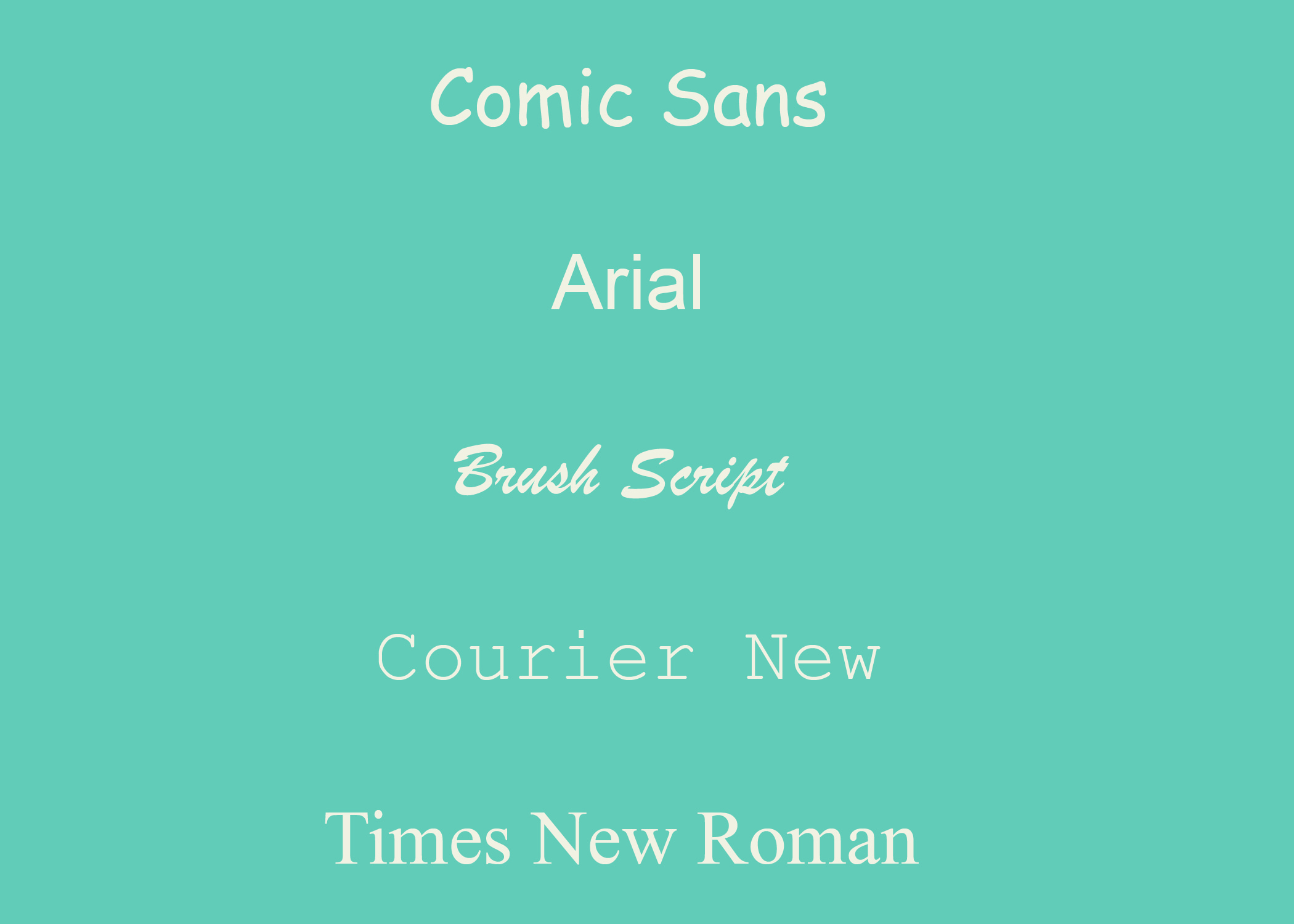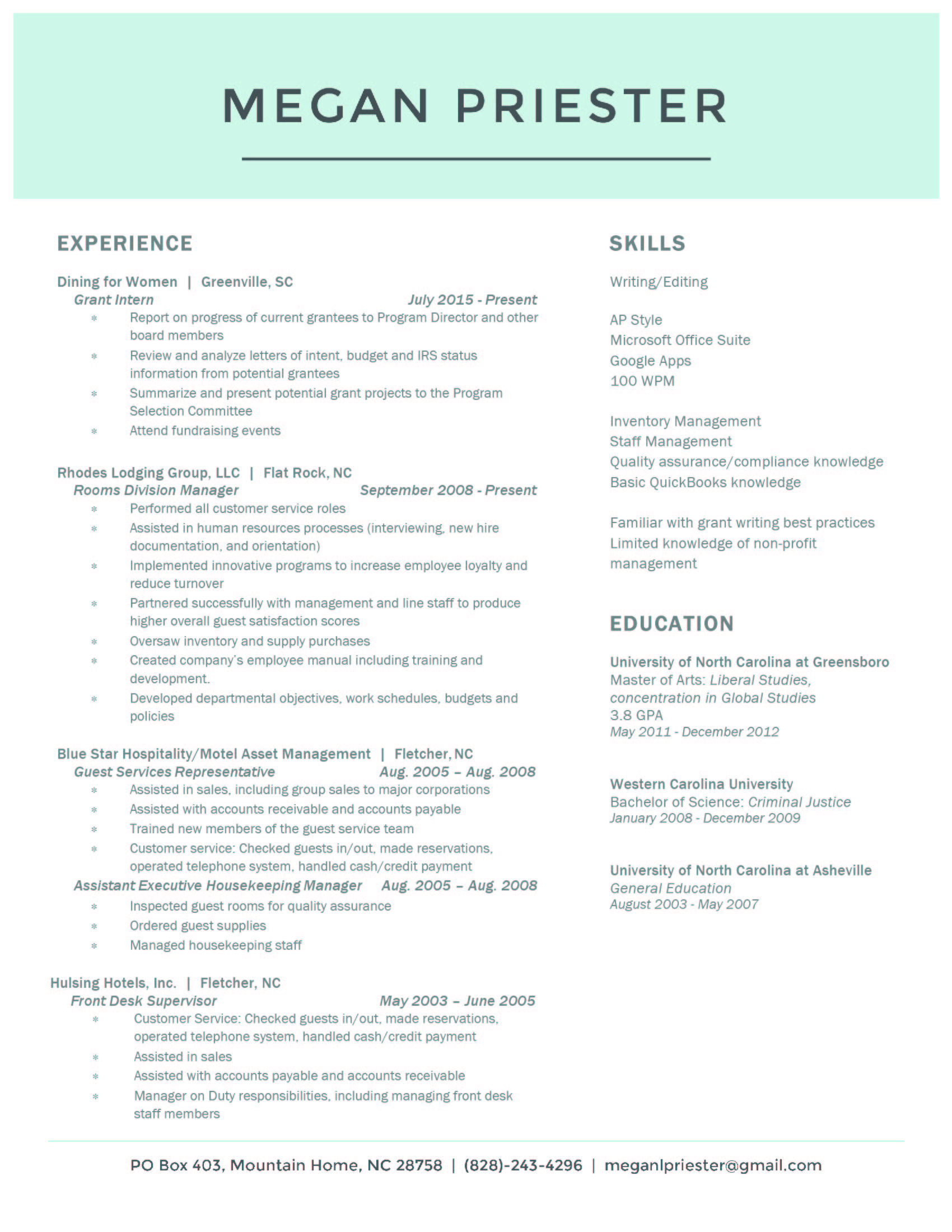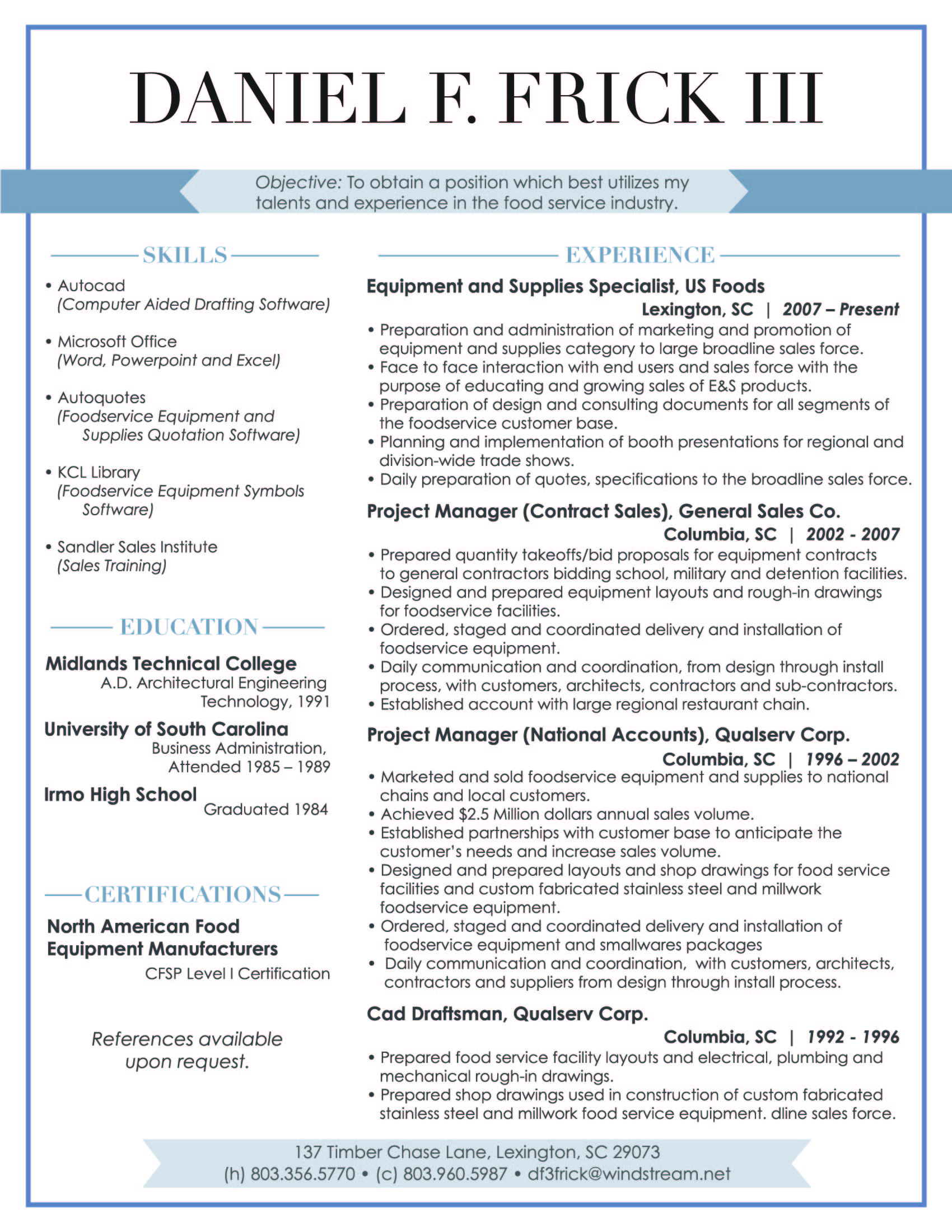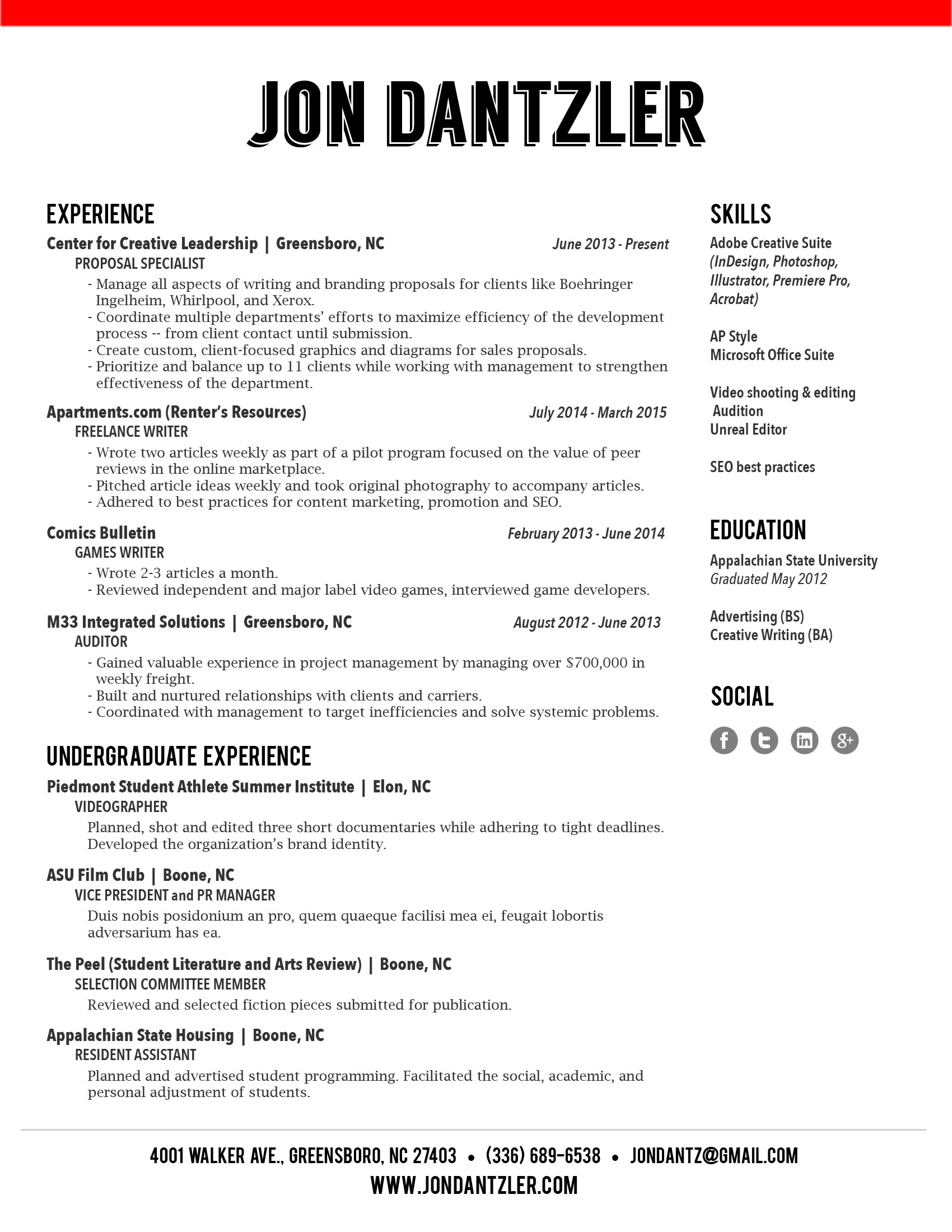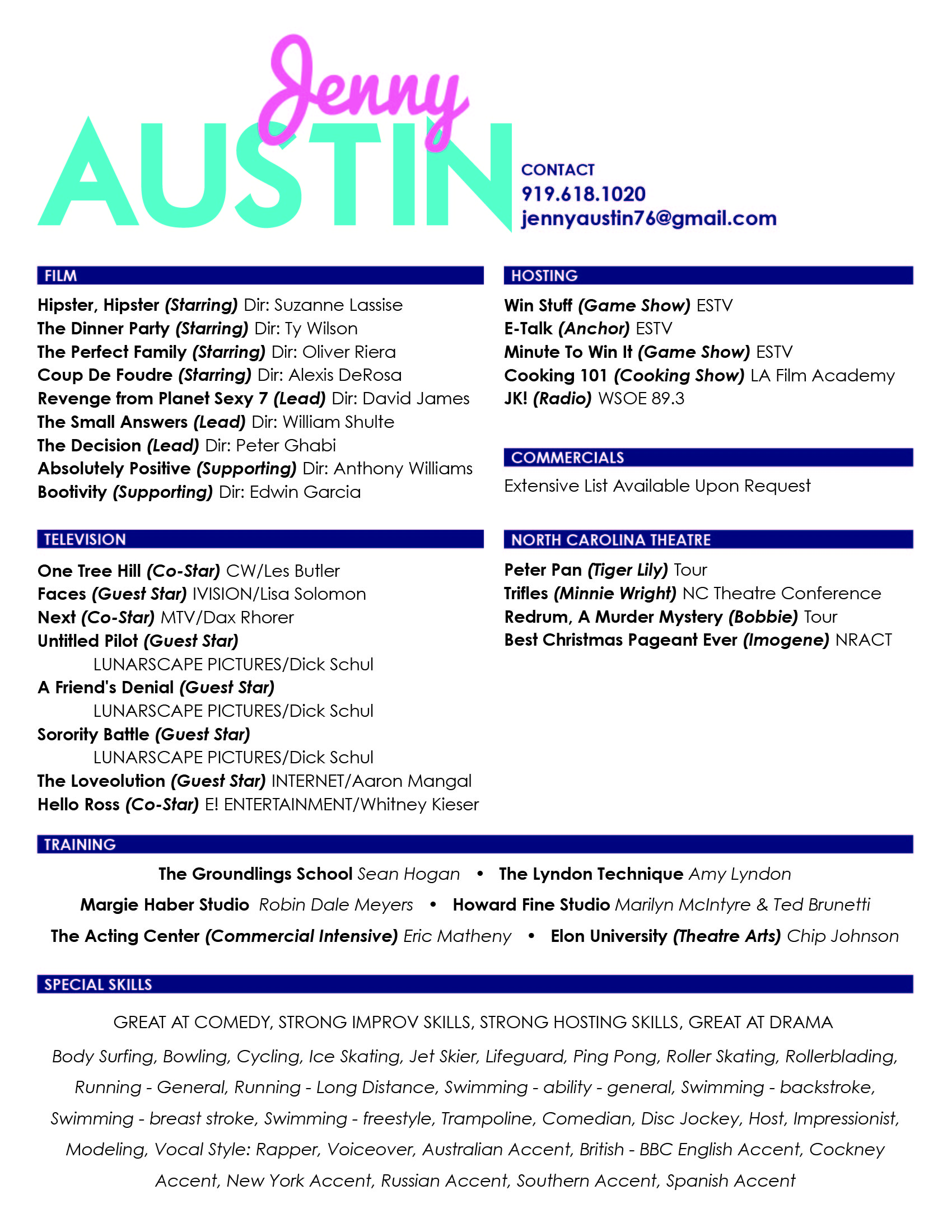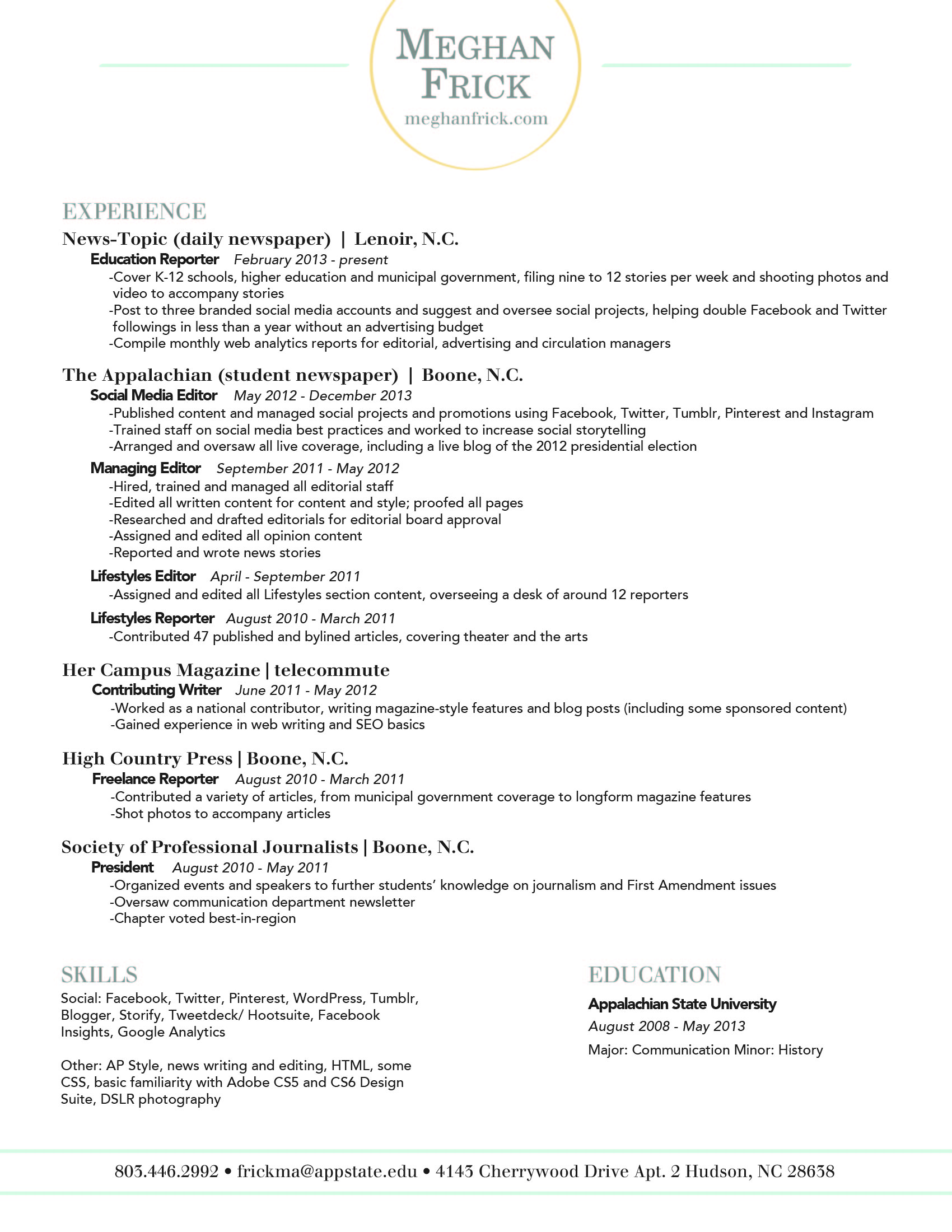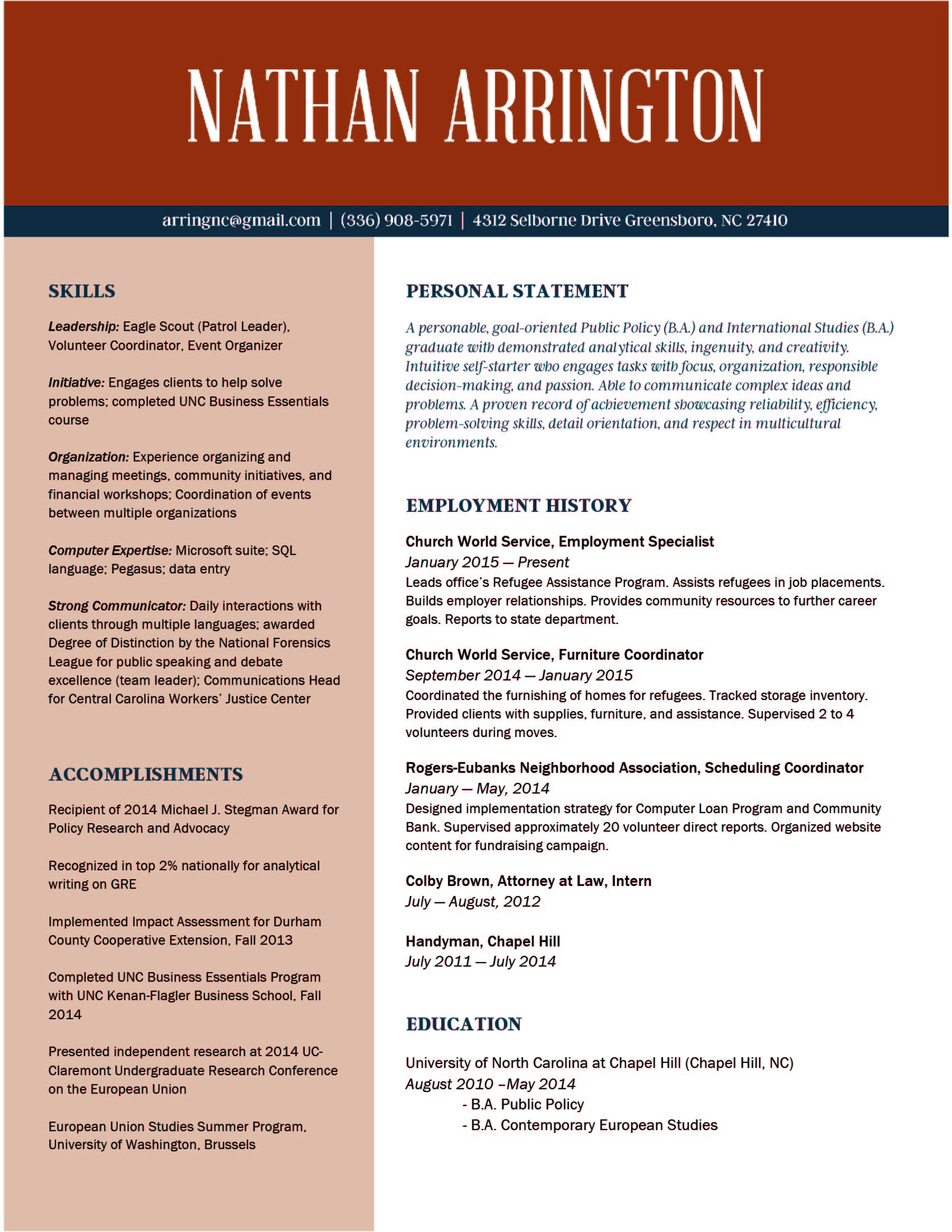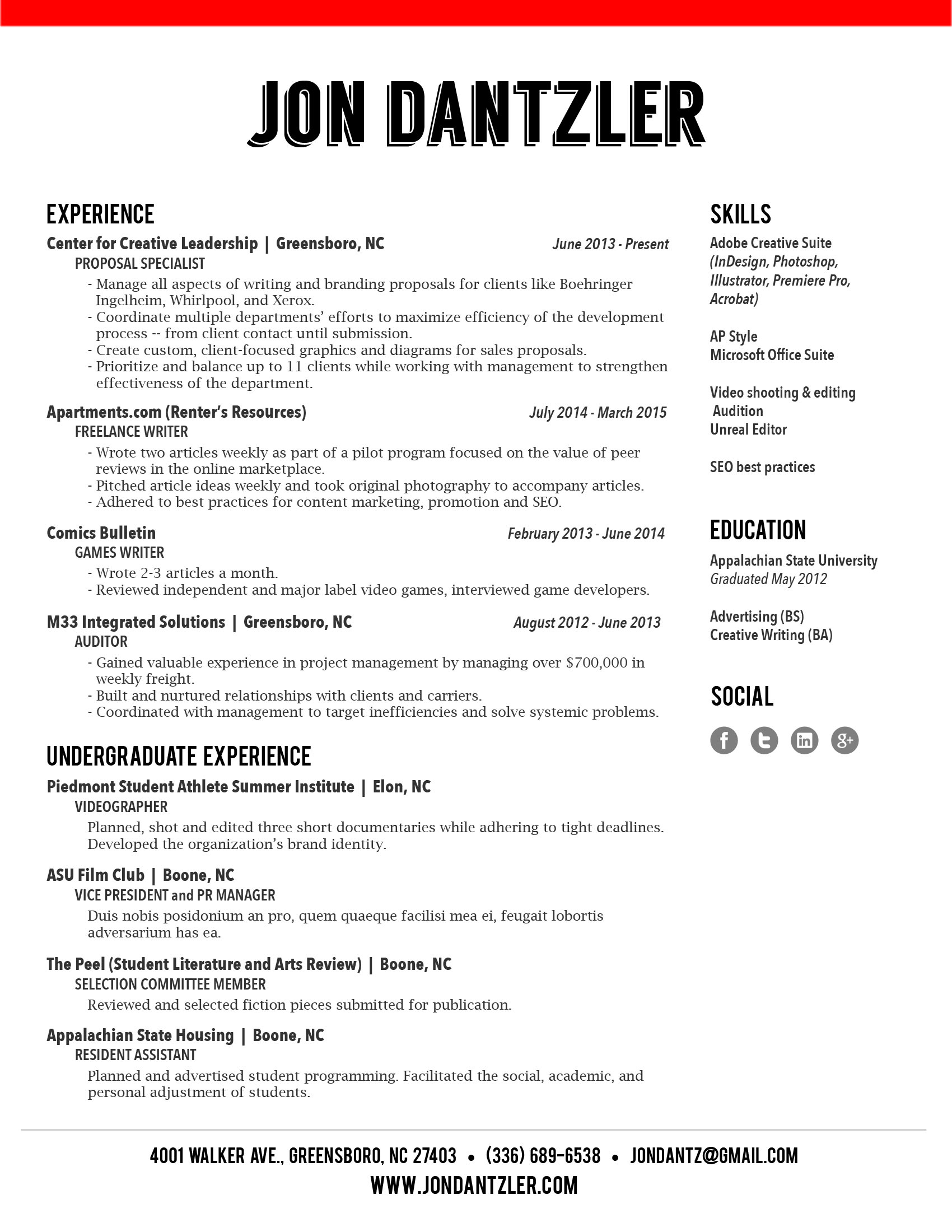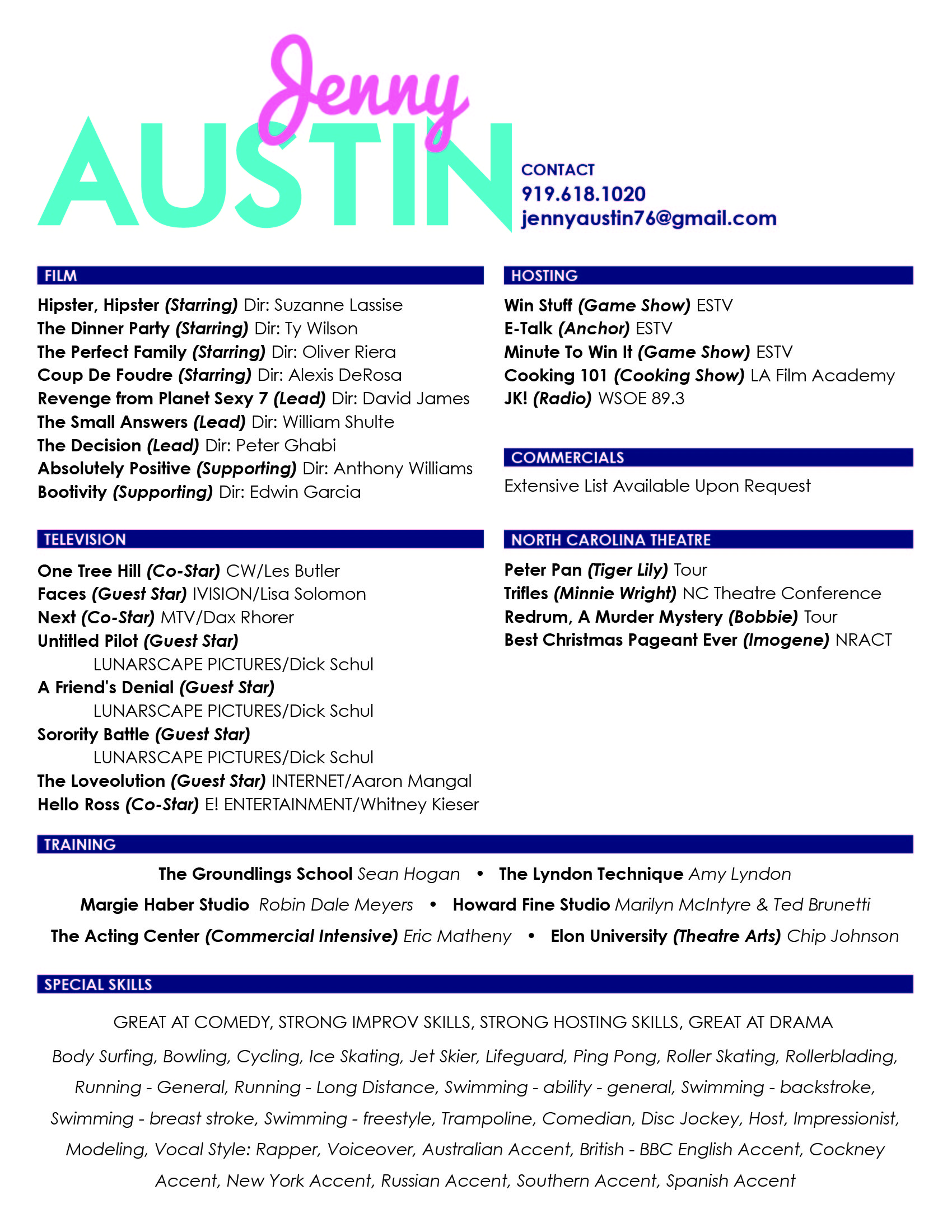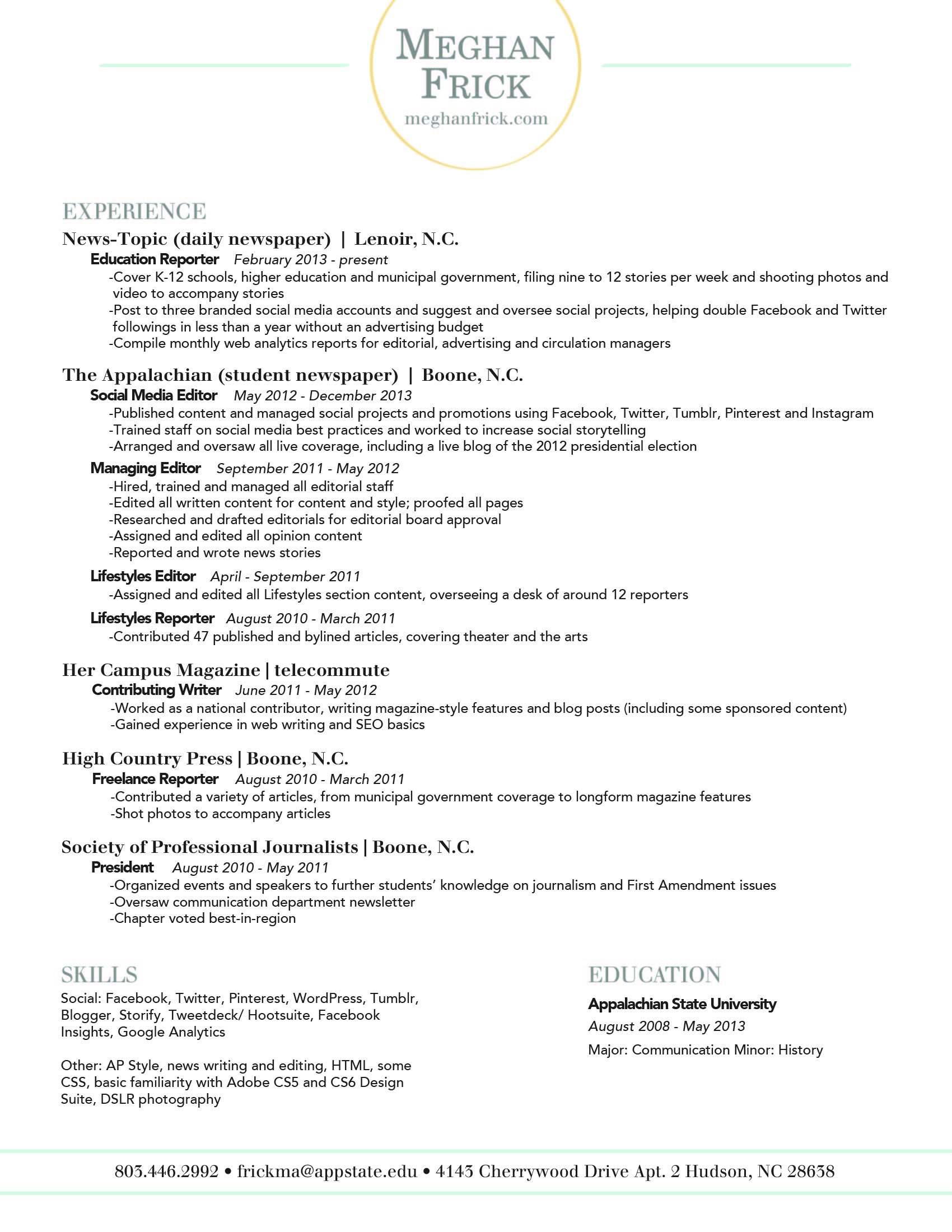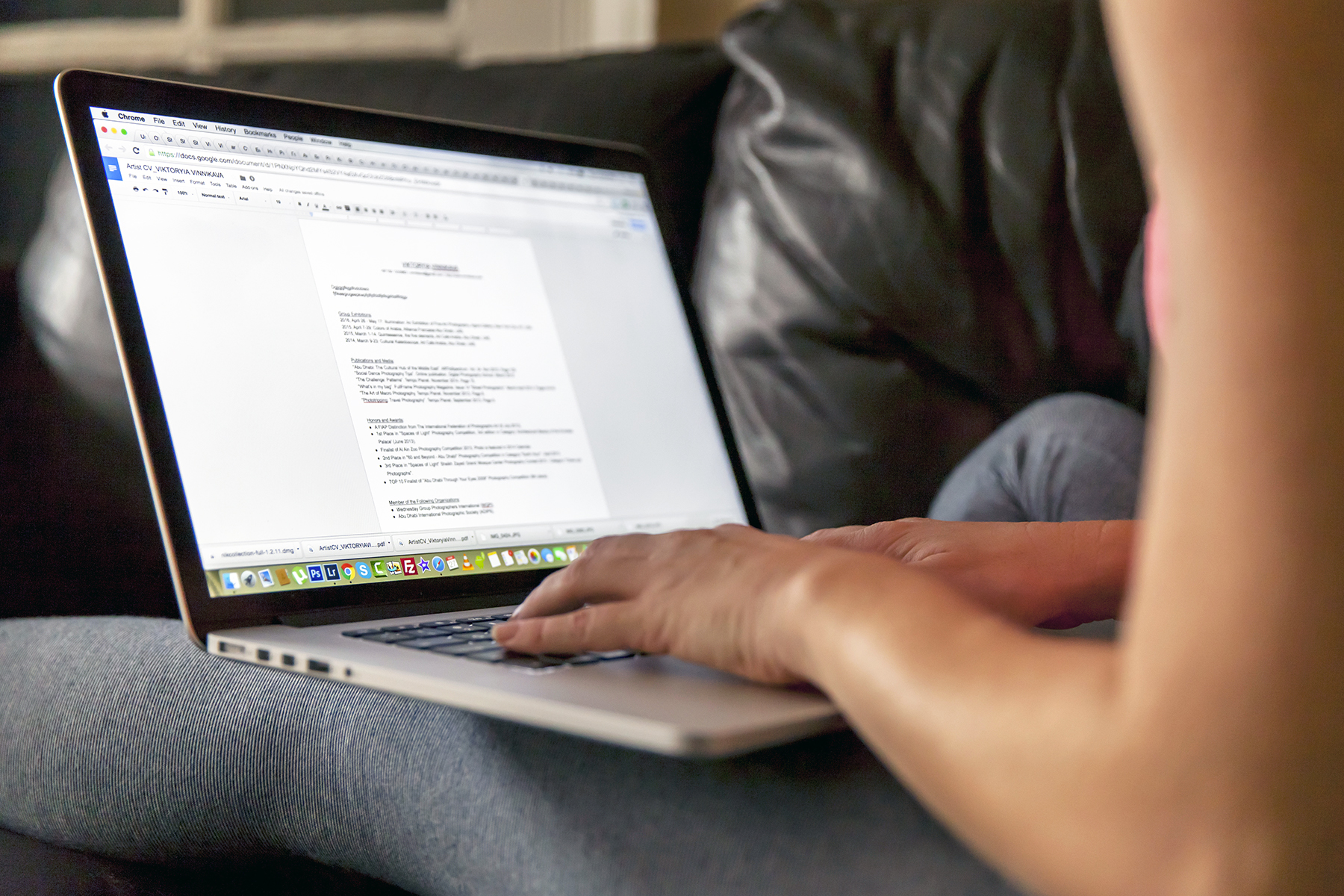Like a strong resume, a well written cover letter, and strong recommendations, a well cultivated LinkedIn page can help you land your dream job. But snagging a recruiter's attention with your profile can take a bit of elbow grease -- you'll have to get your profile up to date and stay active. Do that, and LinkedIn may just be the secret weapon your job search needs.
So, let's start turning some heads...
Put your best face forward
Having a professional photo makes your page 14 times more likely to pop up in search results. Fortunately, most people have the common sense to avoid unprofessional selfies and dog face filters. If you really want to step up your profile picture game, we recommend taking a simple headshot against a neutral background.
Keep your profile picture recent: If you’re rocking a Jennifer Anniston hairstyle from Friend’s, it’s time for a new picture.
Not all industries have the same dress code, so be sure to choose an outfit that reflects the position you’re looking for. Searching for a position as a lawyer or a CPA? Wear a suit! Designers, programmers, and creative job seekers can typically keep it casual.
Not sure about the dress code? Dressier is always better.
Create an attention grabbing headline
Most recruiters are going to scroll past a boring headline.
Sell yourself and entice people into visiting your page by using creative and descriptive headlines. Simply listing “Freelance Designer” doesn’t tell people what you do or why they should connect with you.
- Before you create your headline ask yourself a few questions:
- What do you do?
- What is your specialty?
- Why should a recruiter hire you?
- What do you bring to the table?
- Do you have any certifications or professional accomplishments?
After considering what you bring to the table, incorporate it into your headline. “Innovative Digital Freelance Artist | Specializes in Comprehensive Logo Design and Personalized Branding” is much more descriptive and packs more of a punch than “Freelance Designer."
Quality over Quantity
Before you start looking for new leads and connections, try building up your contacts with friends and coworkers.
Like most people on LinkedIn, you’ve probably received a random request from someone halfway across the world. Some people are under the impression that a huge LinkedIn network equals networking success.
The reality is, a few genuine and meaningful connections are better than a list of hundreds of random strangers you’ll never meet (or probably even talk to). Don’t worry about the amount of contacts you have. Instead, focus on making genuine connections with past coworkers, managers, and recruiters.
Show Interest
Have a dream company? Follow them! This will keep you up to date on any big news, business successes, and job openings. Having a bank of knowledge about your top companies keeps you in the loop and prepared for interview questions when they arise.
Show off your Skills
Endorsements are an excellent way to be recognized for your strengths. Much like on a resume, list your most relevant and important skills towards the top.
If you’re starting out in a new industry or have recently changed career paths, make sure to keep your skills and endorsements updated regularly. Don’t be afraid to delete old skills that are no longer necessary to the jobs you’re applying for.
For those curious about what skills employers are looking for, take a look at the Top LinkedIn Skills of 2016.
Customize your URL
Make it easier for employers to find you. LinkedIn automatically assigns a series of numbers to each member’s URL when they sign up.
You can easily edit your existing URL in your Public Profile settings. Just be sure to keep it simple. Linkedin.com/yourname is as complicated as you need to get. This little change can also make it easier for you to add your LinkedIn profile URL to your resume.
Use LinkedIn Pulse
For more detailed tips on how to use LinkedIn Pulse, be sure to check out this guide from HubSpot.
In 2014, LinkedIn introduced Pulse and gave its members a way to share custom content instantly.
Posting on LinkedIn Pulse allows other members and recruiters to discover you organically. It gives you a platform to show off your skills, get exposure, and share your perspective on a variety of professional topics.
Hue & Tone Creative: Your job search partner
Are you a recent graduate, in the middle of a career switch, or just looking for a more fulfilling position? Hue & Tone is here to help you achieve your career goals. From resume design to revamping your LinkedIn, Hue & Tone can help you get noticed and make a lasting impression. Contact us today to learn more about our personal marketing services.