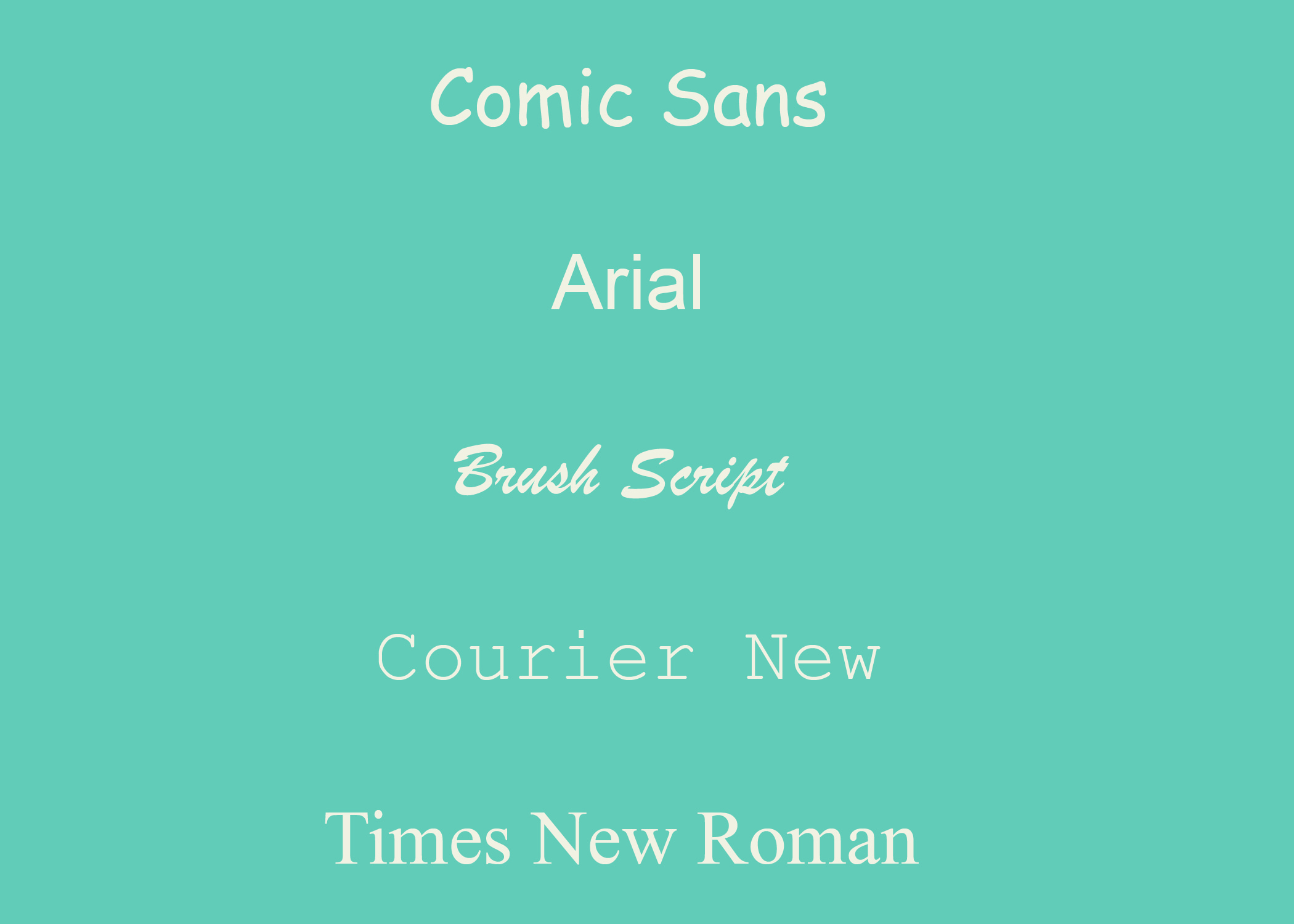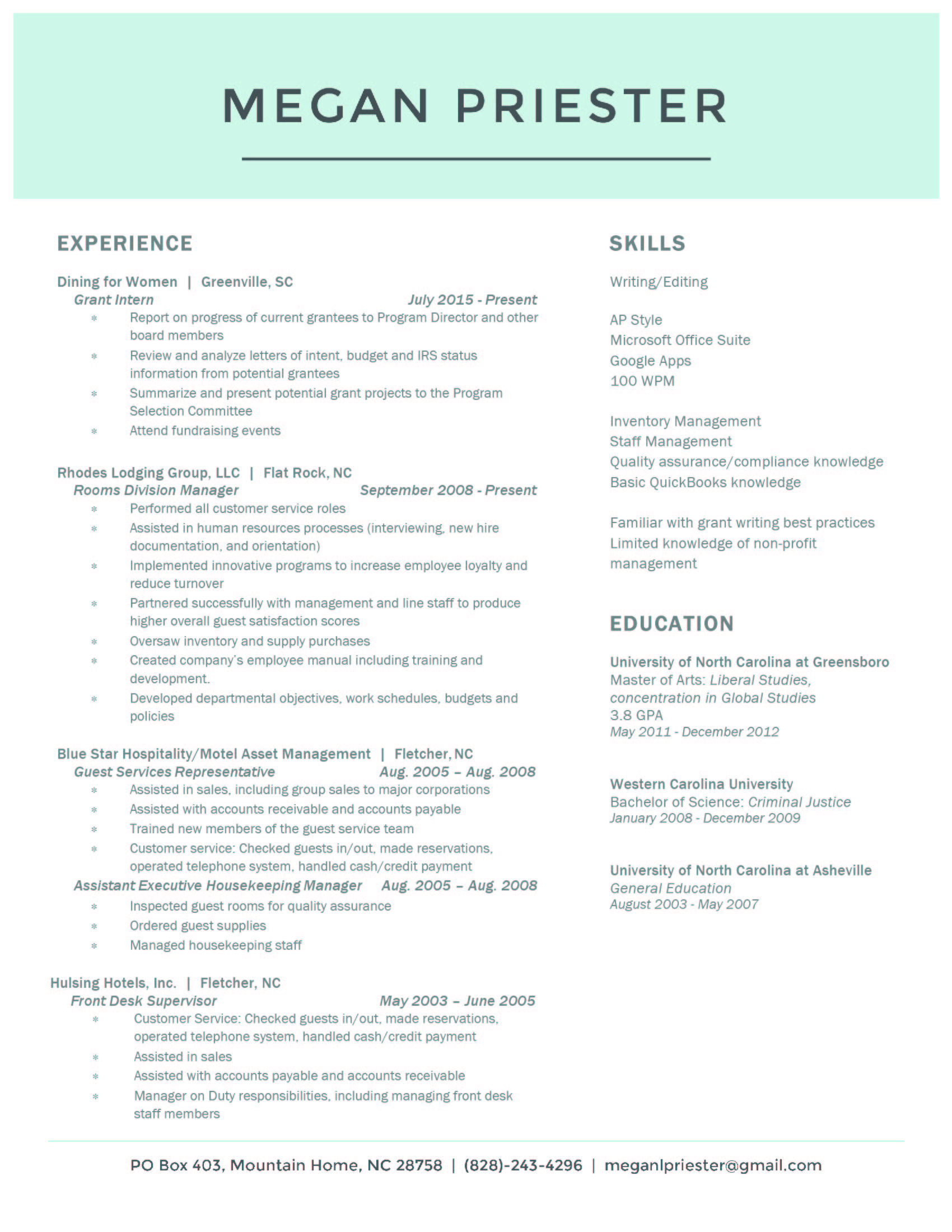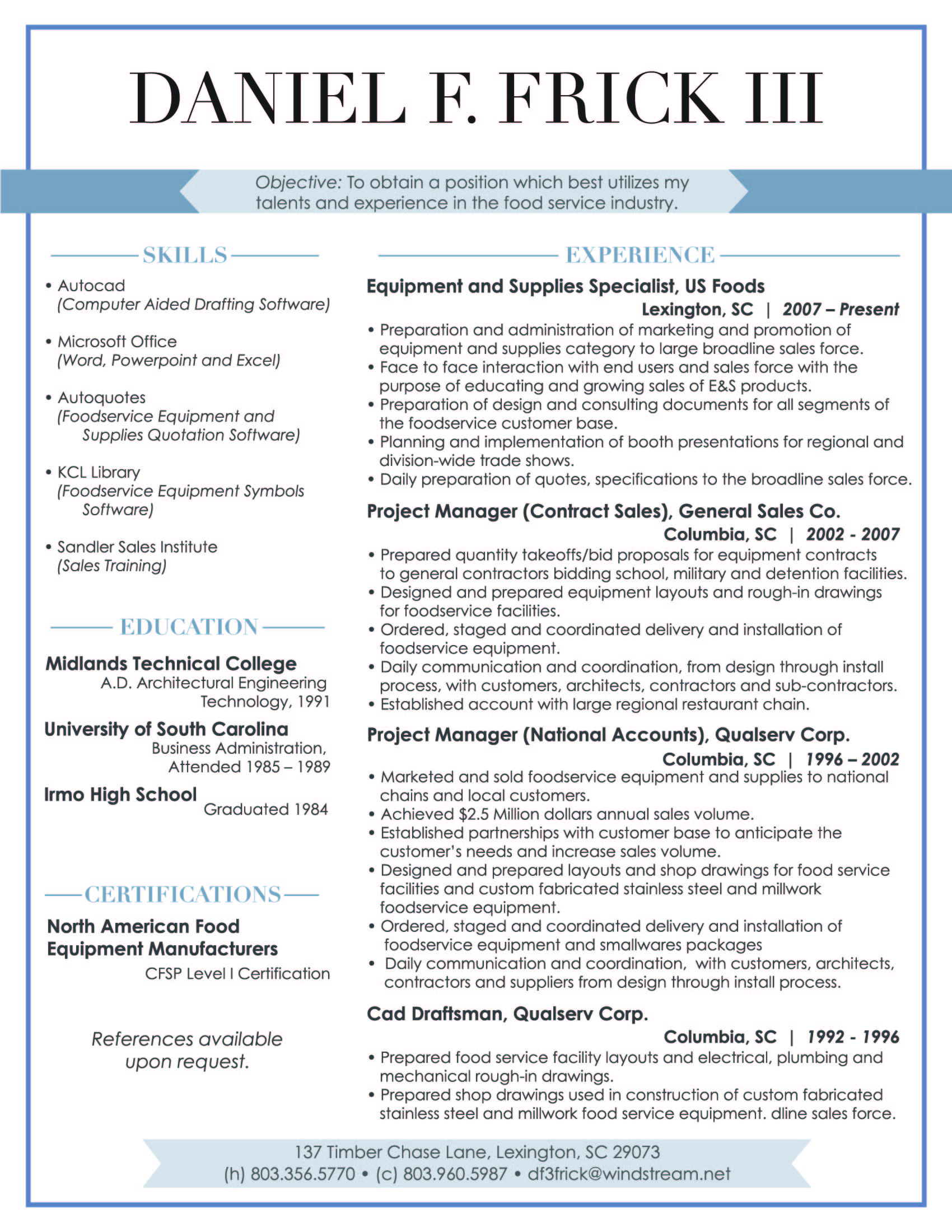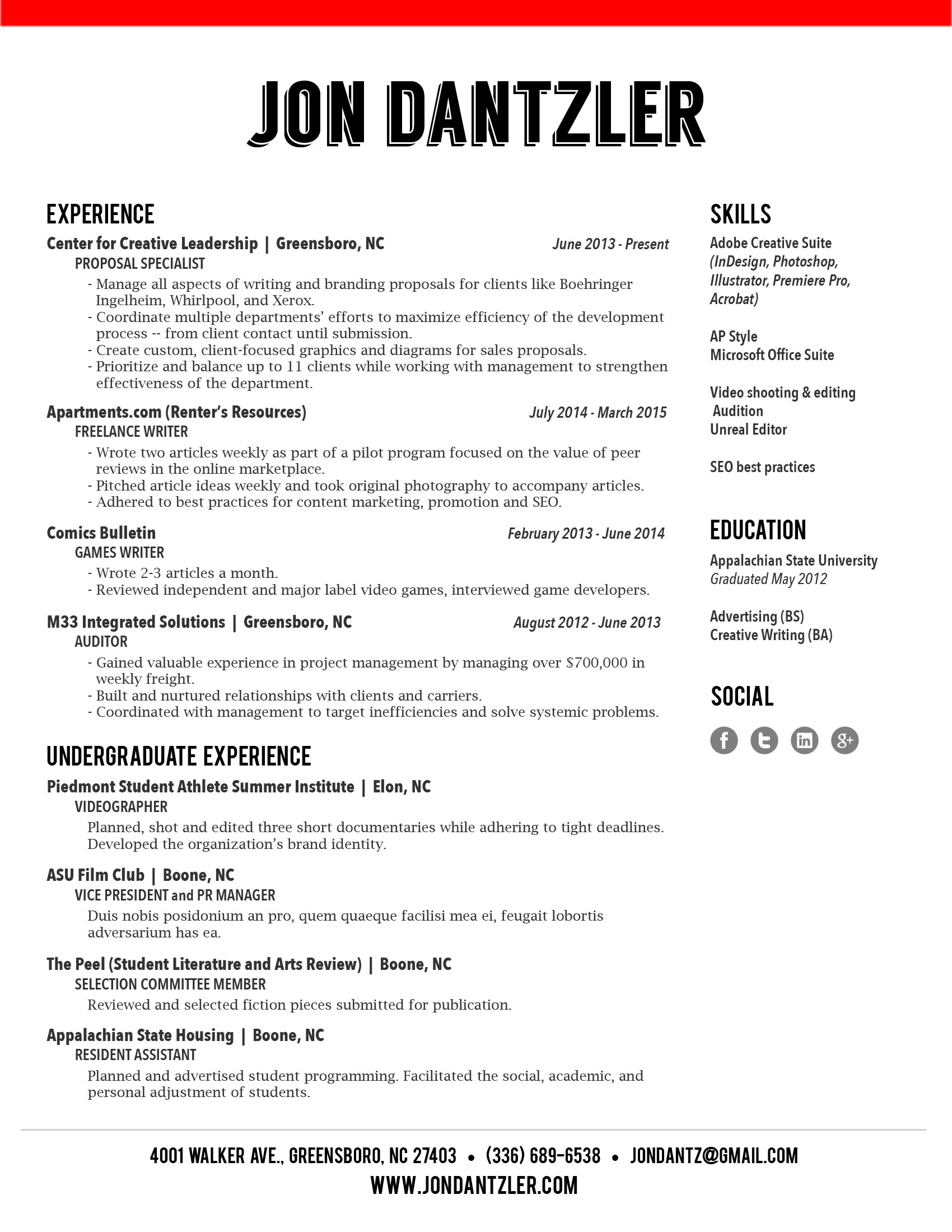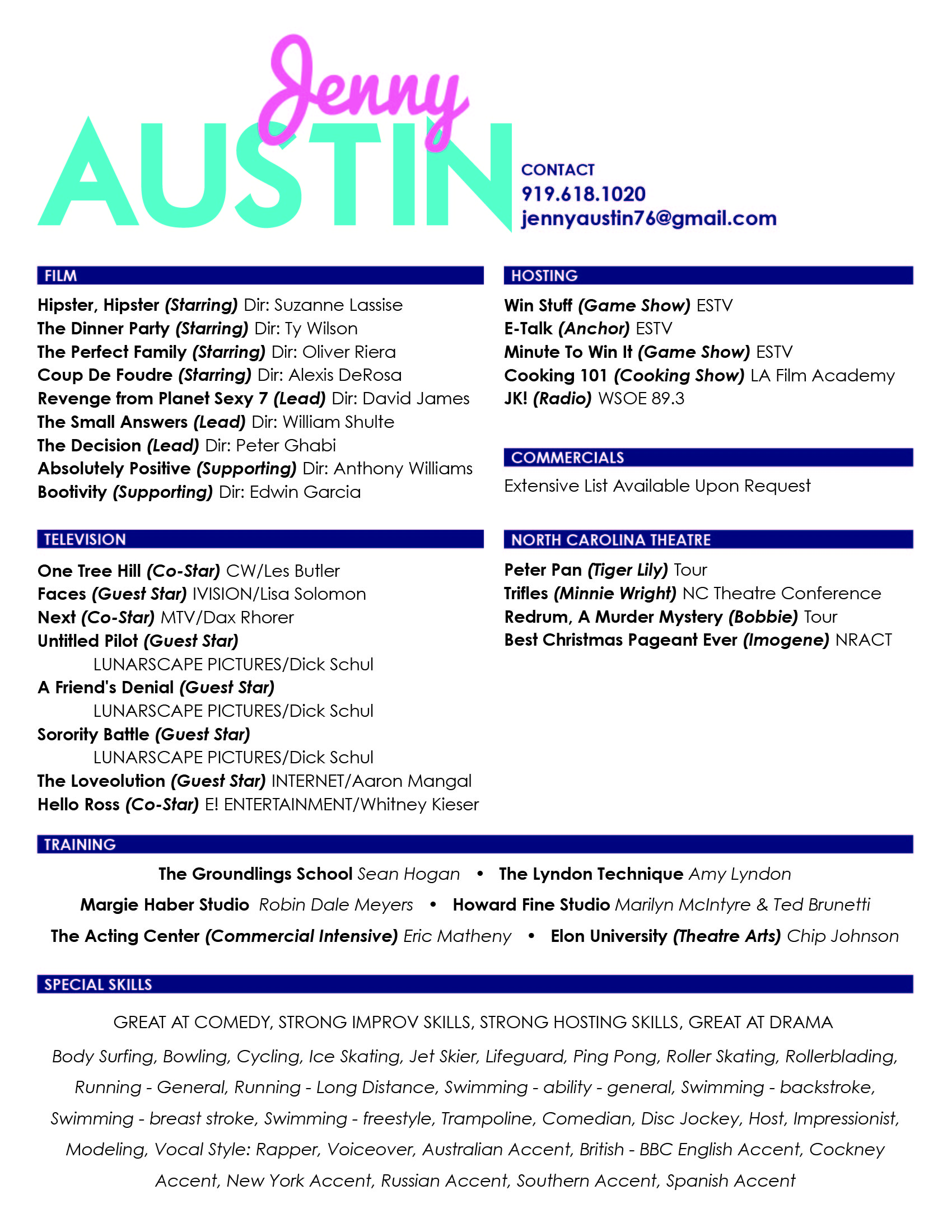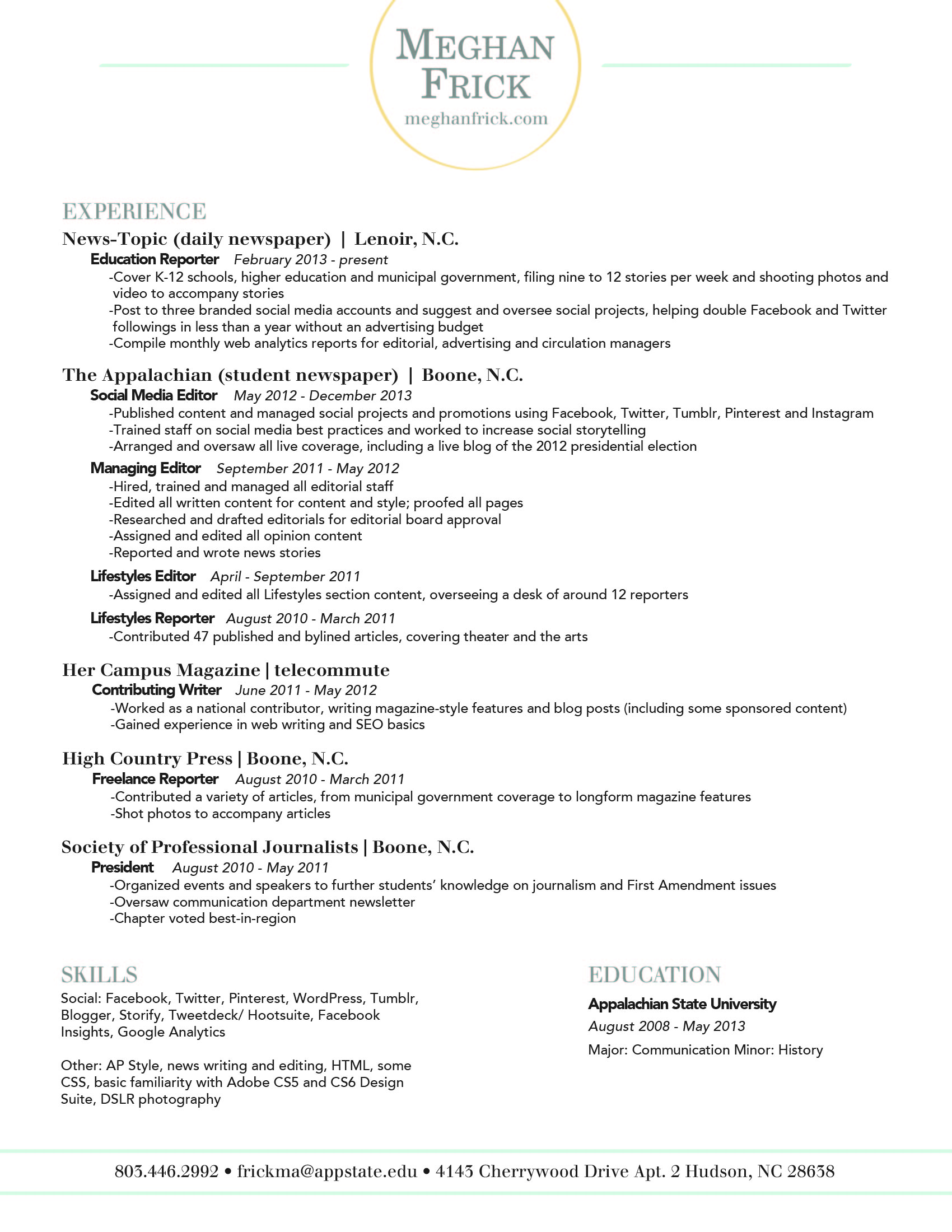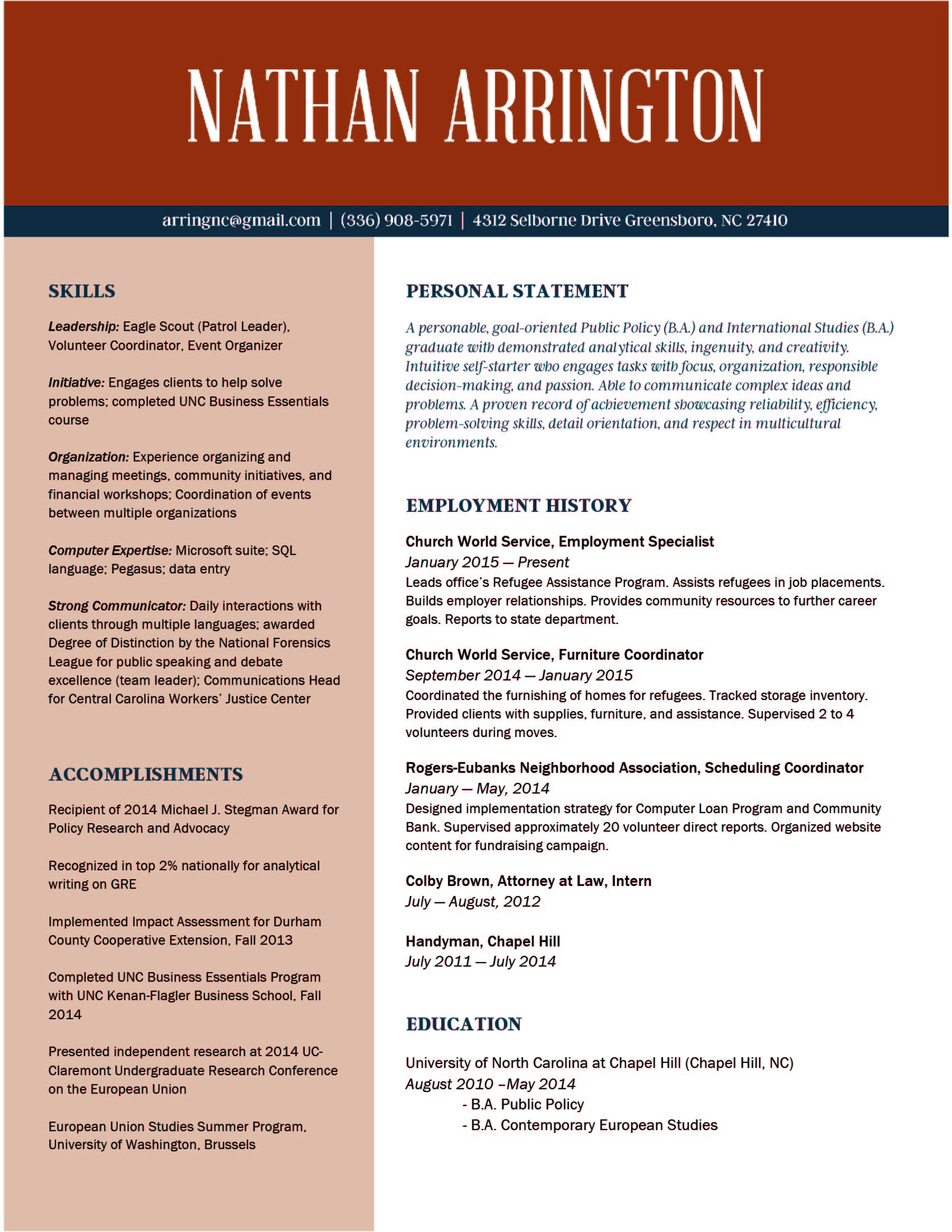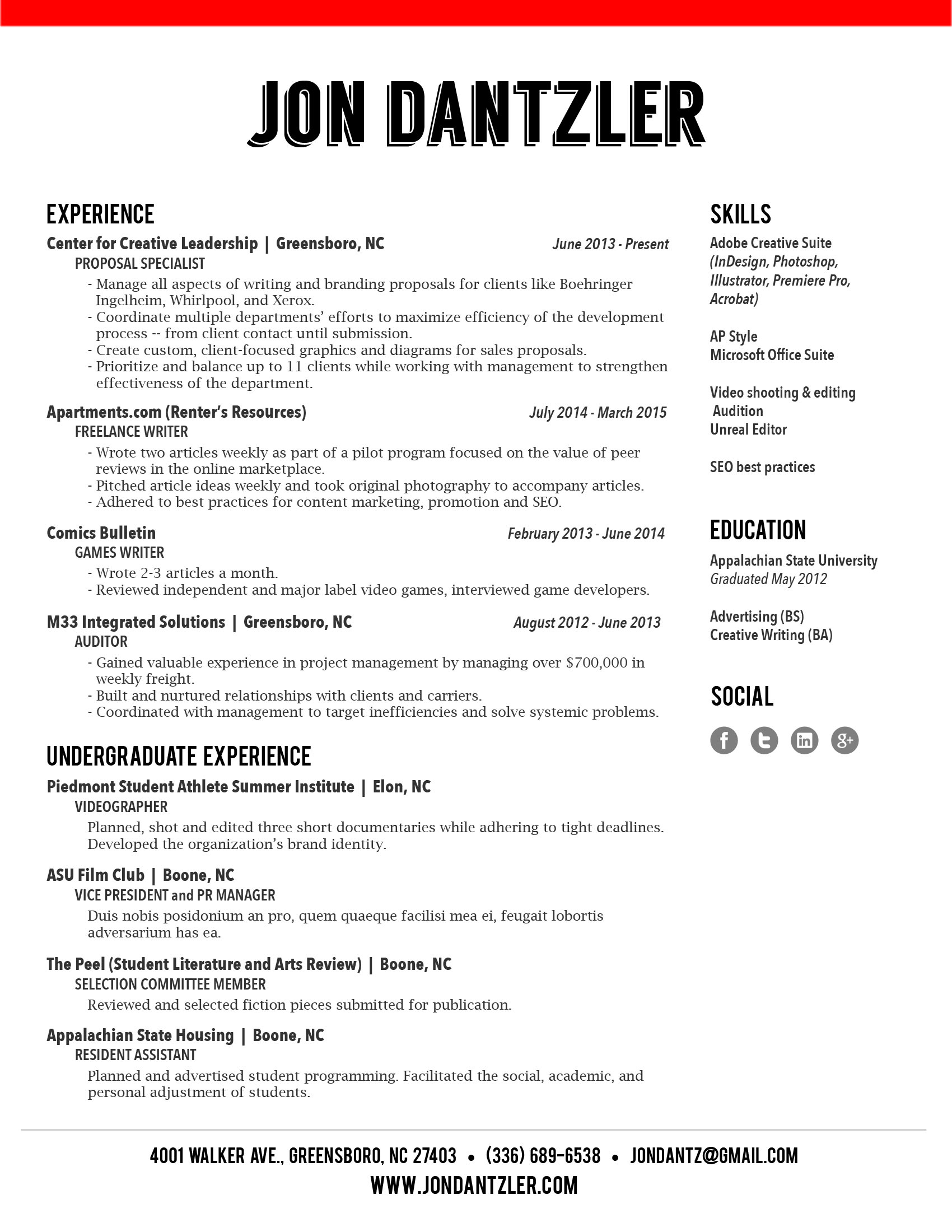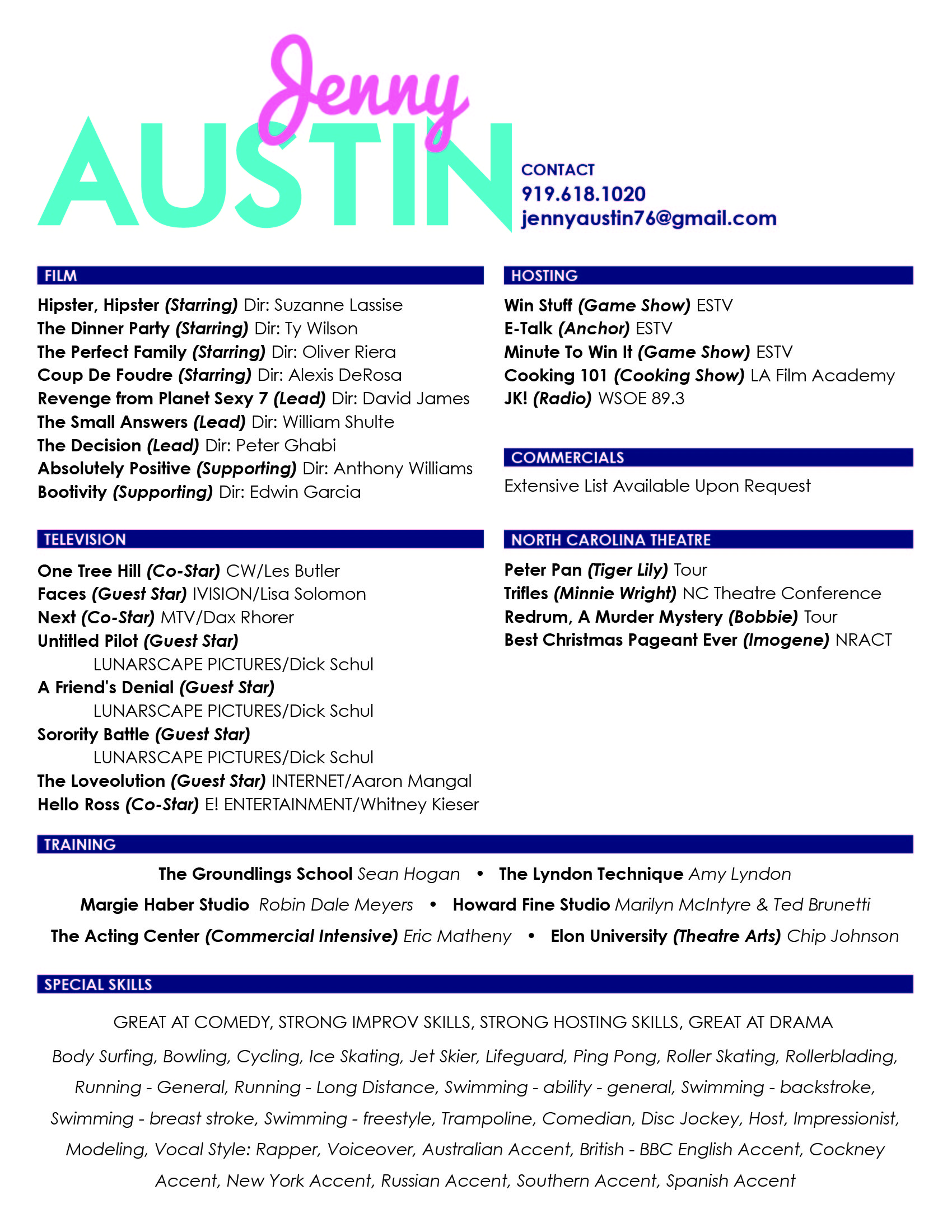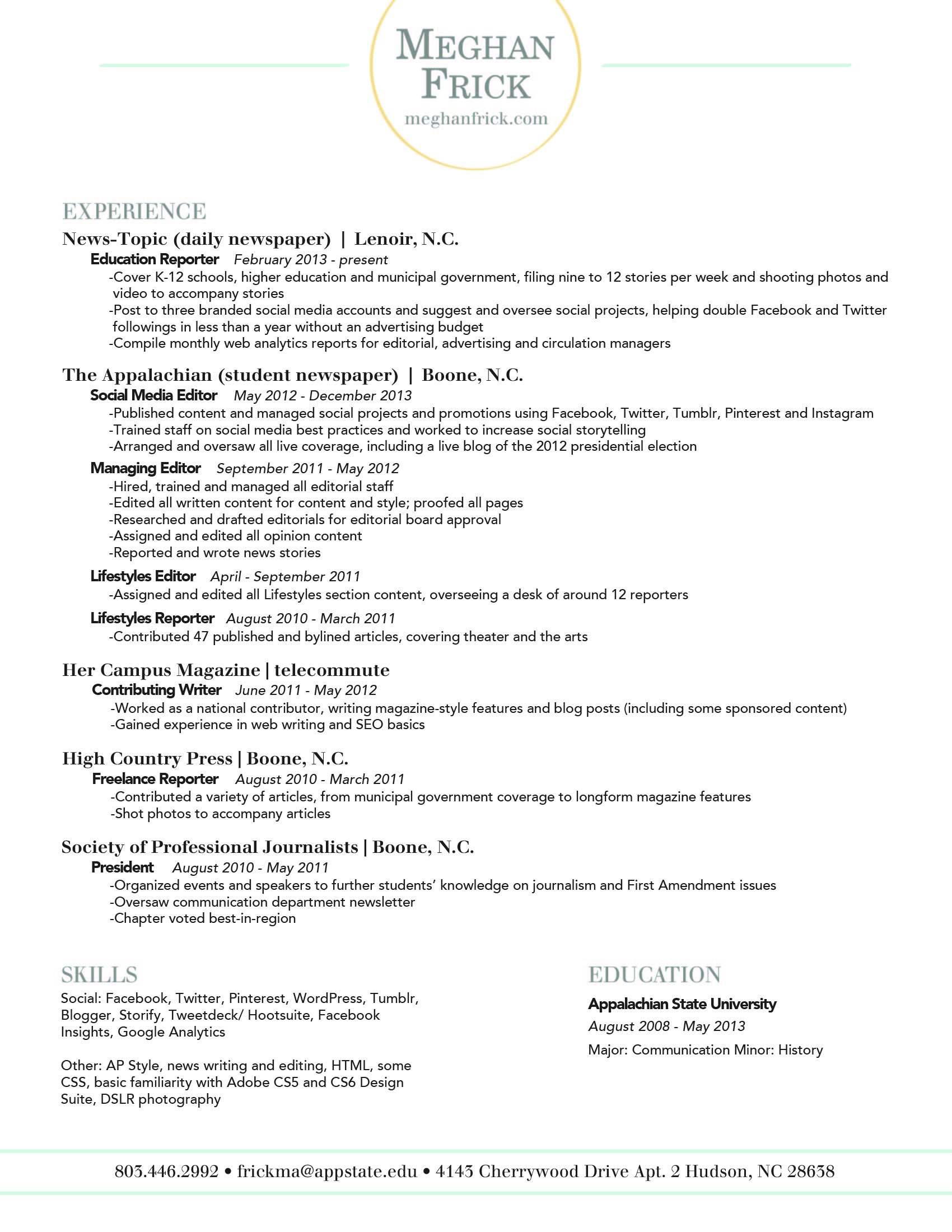Last week we went over all the basics of writing a killer resume. Now that your resume is written to impress, it's time to work on a knockout design.
Selecting the right font, color, and composition can be an intimidating task, especially when your dream job is on the line. To help relieve some resume-design stress, we’ve compiled some tips and examples to help you get started.
Personal brand
Before you begin designing your resume, you need to do some thinking about your personal brand. Your resume is more than just a piece of paper, it’s a glimpse into who you are as an employee. Are you neat and organized? Expressive and creative? Show it off! Create a strong, well-organized resume that showcases your personality and sets you apart from the competition.
Fonts
When selecting a font, it’s crucial to choose something that’s professional and easy to read. Some fonts that seem fine at first glance may be difficult to read when they're used for a full page of text.
Best Fonts: Garamond, Helvetica, Garamond, Proxima Nova, Georgia, Gill Sans MT, and Calibri are all great choices.
Stay Away from: Zapfino, Brush Script, Trajan Pro, Courier (looks like you typed up your resume on a typewriter), Comic Sans (Never use Comic Sans!)
Arial & Times New Roman aren’t bad, they’re just overused. We recommended choosing something less predictable. It’s best to stick to 9 - 12pt. font for the body of your resume, but feel free to go bigger for headings and subheadings.
Don’t be afraid to use more than one font! It adds interest and helps highlight different sections of your resume. Just make sure to use no more than 2 (3 max) and keep it consistent. Use the same font for the body, headings, and subheadings, respectively.
Layout
Regardless of the style and design you choose, keep your resume to one page!
Constantly looking at screens has changed the way people read. People tend to scan the entire page rather than read top to bottom. Use bolded text to make important aspects of the resume stand out.
To maintain your one page resume format, you can use columns to save on space and keep your content organized. We also recommend staggering your font sizing help highlight different aspects. Try using 12 pts. for headings, 11 pts. for the subheadings, and 9 pts. for the body text.
Color
A pop of color is a great way to make your resume standout. While we don’t recommend one color over another, we do recommend that you chose a hue that isn’t distracting or unprofessional. A hot pink resume worked for Elle Woods, but it probably won’t work out well if you’re applying for an accounting position.
Icons
Depending on the position you’re applying for, you may want to use icons to add some interest to your resume. Social media icons can help give your resume a contemporary look and highlight your contact information. Check out our Big List of Icons for some free downloads.
If you need a little help to get your design jumpstarted, check out this slideshow of resumes we've done for inspiration!
Once you’ve crafted the perfect resume, make sure that you have alternative files available. You don't want to risk having your resume tossed aside because no one can open the file!
Now that we’ve broken down some resume-design tips, it’s time for you to get started! Play around with different layouts and styles until you find what works best to express your personality as a candidate.
Looking for further reading?